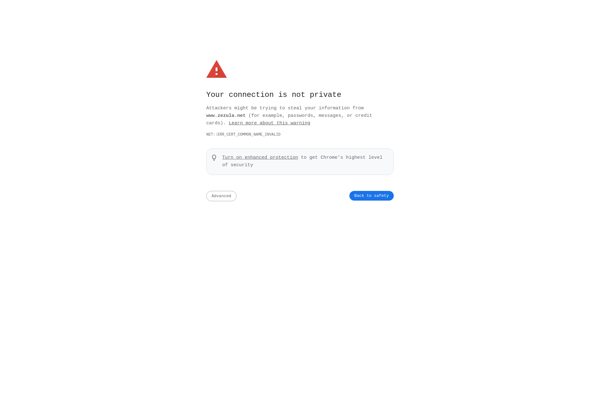Bootice
Bootice: Boot Sector Editing Utility
Edit, view, restore, and modify boot sectors and partition boot records with Bootice, supporting FAT12, FAT16, FAT32, and NTFS file systems.
What is Bootice?
Bootice is a lightweight yet powerful boot sector editing utility for Windows. It enables users to view, edit, restore, backup, and modify the master boot record (MBR) or boot sector of any hard drive or floppy disk.
With an easy-to-use graphical user interface, Bootice allows you to perform various operations on the boot code area like add, remove, extract, backup, restore, wipe, and repair. It supports multiple file systems including FAT12, FAT16, FAT32, and NTFS.
Some key features of Bootice include:
- View and edit boot code and boot parameters of MBR or boot sector
- Backup and restore MBR or boot sector
- Wipe out MBR or boot sector
- Repair damaged boot sector
- Create bootable floppy disk
- Support for physical hard drives as well as disk images
- Auto-detect parameters of existing MBR code
Bootice is useful for modifying and troubleshooting the boot process of your system. With its partitioning capabilities, it can also be used to manage partitions on the hard drive. The intuitive interface makes it easy for both novice and advanced users to play around with the intimate boot settings.
Bootice Features
Features
- Edit and restore boot sector
- Edit partition table
- Backup and restore MBR
- Create bootable USB drive
- Create bootable CD/DVD
- Wipe disks
- Convert file system
- Bad sector repair
Pricing
- Free
- Open Source
Pros
Cons
Official Links
Reviews & Ratings
Login to ReviewThe Best Bootice Alternatives
Top Os & Utilities and Disk Management and other similar apps like Bootice
Here are some alternatives to Bootice:
Suggest an alternative ❐EasyBCD
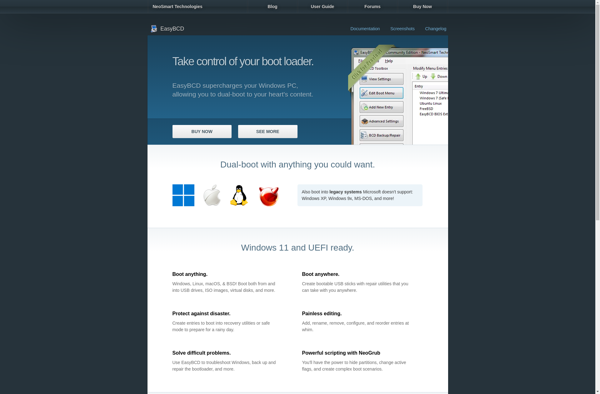
Visual BCD Editor
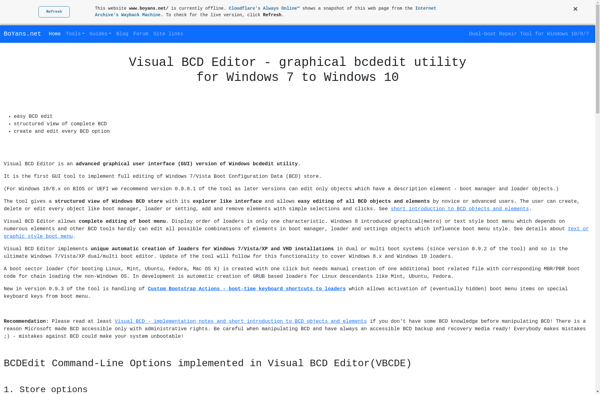
EasyUEFI
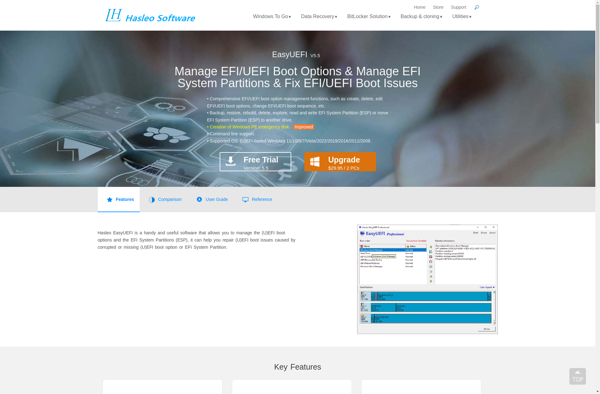
Bootcfg
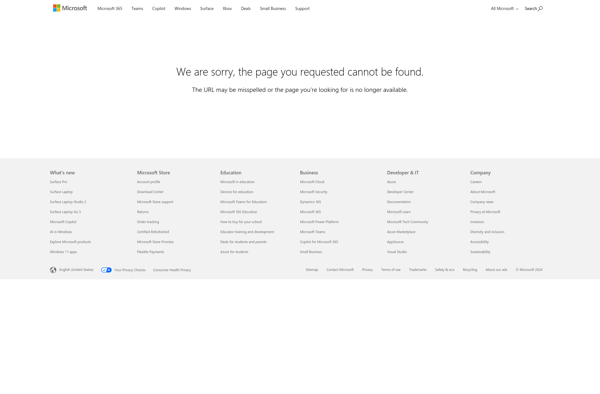
DualBootPRO

BellaVista