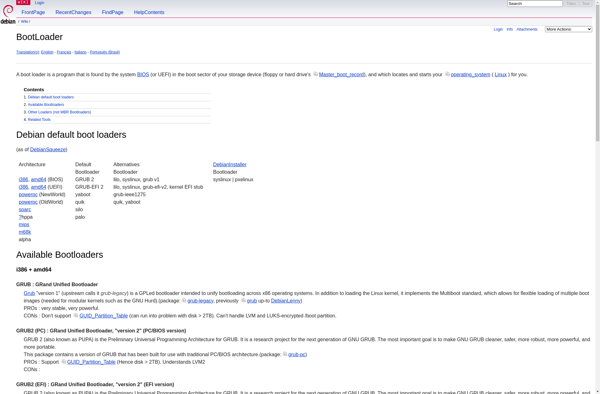DualBootPRO

DualBootPRO: Install Multiple Operating Systemss
DualBootPRO is a system utility that makes it easy to install and boot multiple operating systems on a single computer. It sets up dual boot or multi boot configurations without the need to manually configure bootloaders or partition hard drives.
What is DualBootPRO?
DualBootPRO is a system utility program designed to simplify the process of setting up a dual boot or multi boot environment on a Windows computer. It allows you to install additional operating systems such as Linux distributions or other versions of Windows, and boot between them from the same hardware.
Some of the key features of DualBootPRO include:
- Intuitive graphical user interface for selecting operating systems to install and managing boot options
- Automated partitioning of hard drives to create space for additional OS installations
- Configuration of bootloaders like GRUB or Windows Boot Manager for dual booting
- Support for installing from ISO disc images or downloading distributions directly from within the program
- Options for encrypting partitions to protect sensitive data
- Backup and restoration of Master Boot Record (MBR) for recovery
Unlike manual methods of setting up dual boot environments, DualBootPRO handles the complex configuration steps automatically in the background. Users simply select the OS they want, assign disk space, and click Install. This makes it much easier for less technical users to experiment with Linux distributions or alternate Windows versions without risking their main OS install.
DualBootPRO is a commercial closed source application available as a free trial, with the full version unlocked through a subscription license purchase.
DualBootPRO Features
Features
- Supports installing and booting multiple operating systems on one computer
- Automatically configures bootloaders like GRUB
- Allows switching between operating systems at boot time
- Resizes partitions non-destructively to make room for new OSes
- Downloads and integrates OS installation media
- Graphical user interface for easy configuration
- Supports Windows, Linux, and other operating systems
Pricing
- Free
- Freemium
Pros
Cons
Official Links
Reviews & Ratings
Login to ReviewThe Best DualBootPRO Alternatives
Top Os & Utilities and Boot Management and other similar apps like DualBootPRO
Here are some alternatives to DualBootPRO:
Suggest an alternative ❐EasyBCD
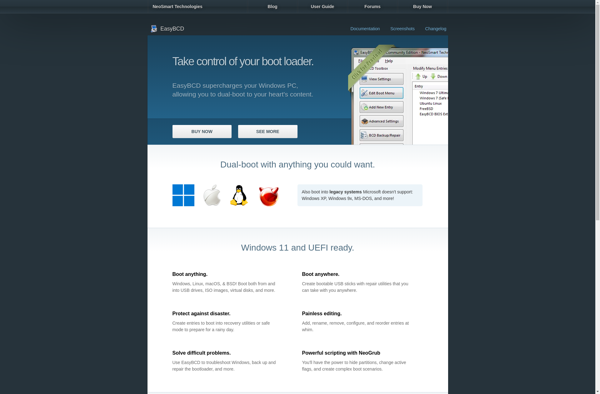
GRUB
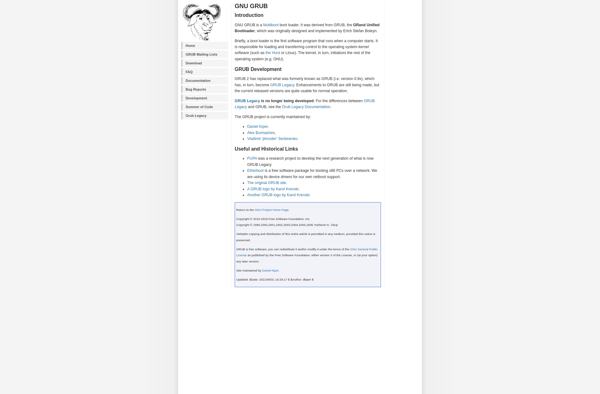
Grub Customizer
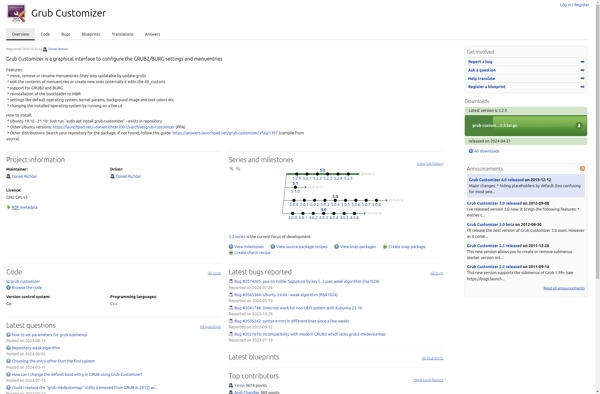
Visual BCD Editor
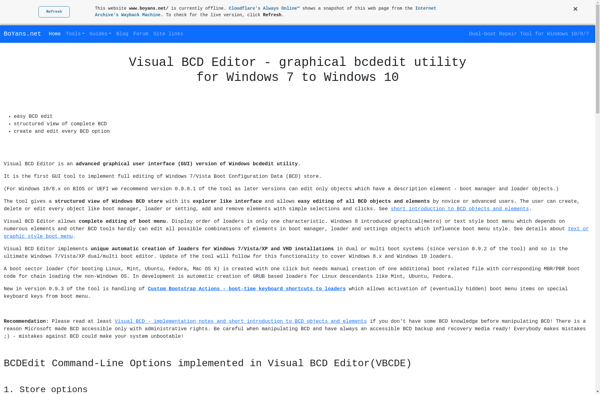
REFIt
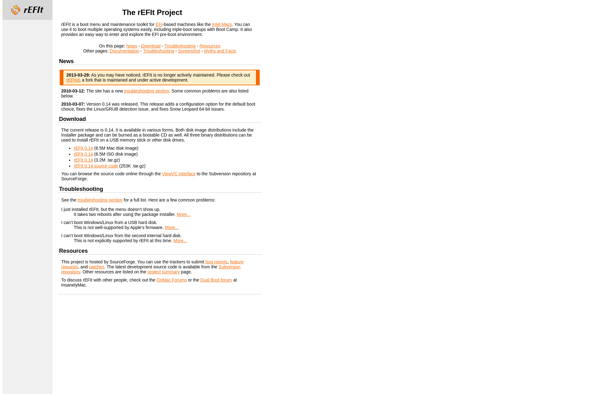
Grub2Win
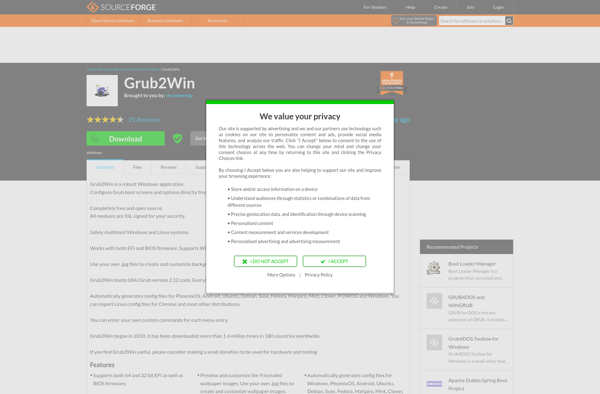
EasyUEFI
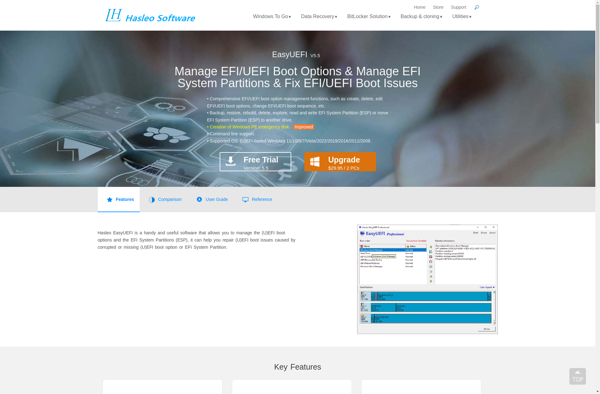
Bootice
GRUB4DOS and WINGRUB

VMLite VBoot
BootIt Bare Metal
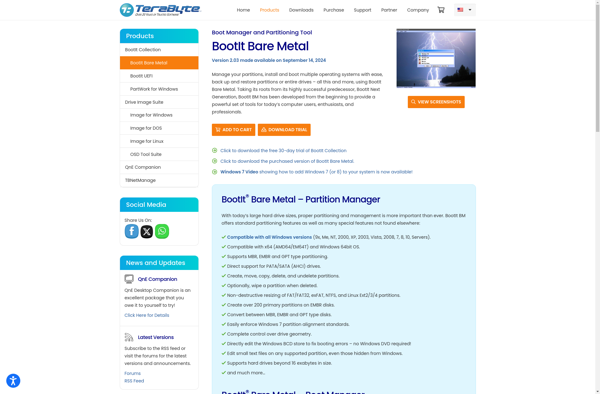
Linux Loader