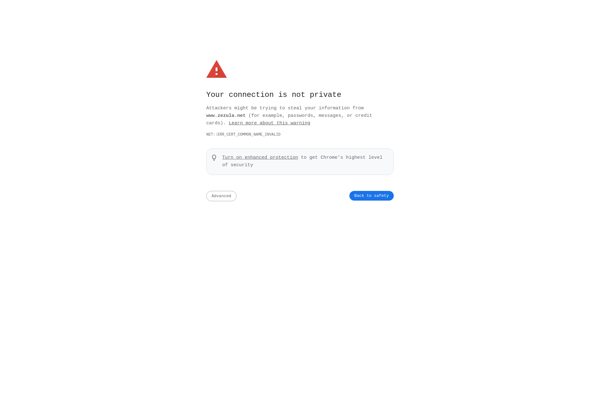Visual BCD Editor
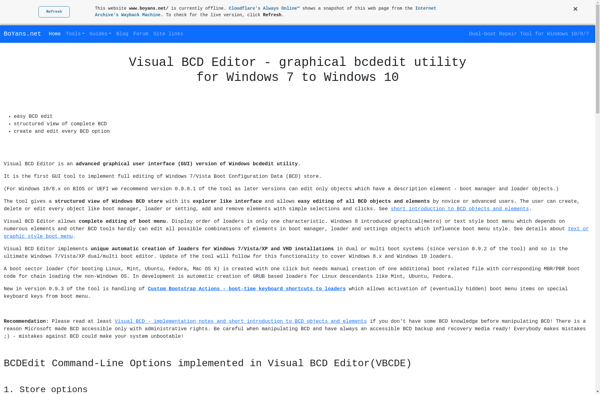
Visual BCD Editor: Free, Open Source BIOS Editor Tool
A free, open source tool for editing BIOS settings on a computer with a graphical interface for changing boot order, SATA mode, CPU features, overclocking and more.
What is Visual BCD Editor?
Visual BCD Editor is a free, open source software application designed for advanced editing and configuration of the Boot Configuration Data (BCD) store on Windows-based computers. The BCD store contains bootloader information and OS boot settings that control how Windows starts up.
Visual BCD Editor provides an intuitive graphical user interface for modifying BCD settings instead of having to manually edit the bootloader files. Key features include:
- Easily change bootloader timeout, default OS, boot order, boot debug settings, and more
- Add, delete, rename, duplicate boot entries
- Support for editing the BCD for multiple Windows OS versions like Windows 7, 8, 10 etc.
- Backup and restore BCD configuration for recovery
- Fix common boot issues by rebuilding BCD and boot files
- Free and open source software with no restrictions on use
Overall, Visual BCD Editor makes it much simpler to modify the intricate BCD store with a few clicks instead of obscure command line operations. It's a valuable tool for both IT professionals and power users looking to customize and troubleshoot Windows boot settings.
Visual BCD Editor Features
Features
- Graphical interface for editing BIOS settings
- Ability to change boot order, SATA mode, CPU features, and overclocking settings
- Open source and free to use
Pricing
- Open Source
Pros
Cons
Official Links
Reviews & Ratings
Login to ReviewThe Best Visual BCD Editor Alternatives
Top System & Hardware and Bios Tools and other similar apps like Visual BCD Editor
Here are some alternatives to Visual BCD Editor:
Suggest an alternative ❐EasyBCD
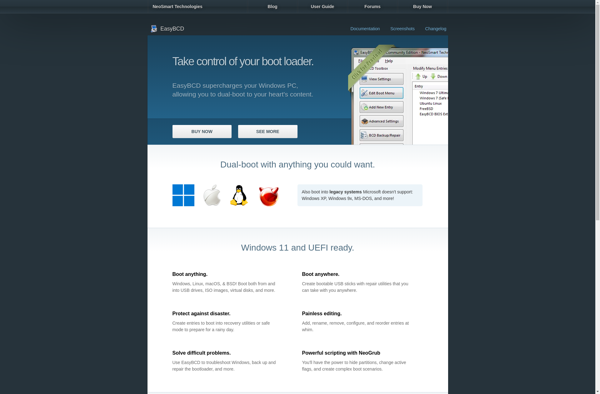
GRUB
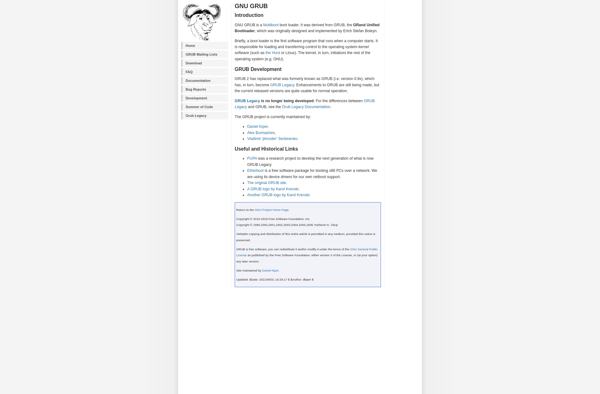
Grub Customizer
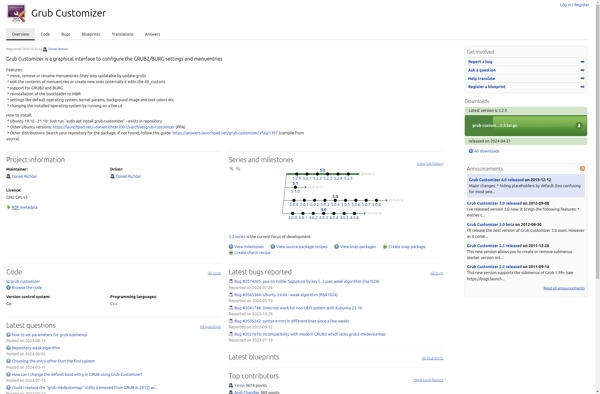
REFIt
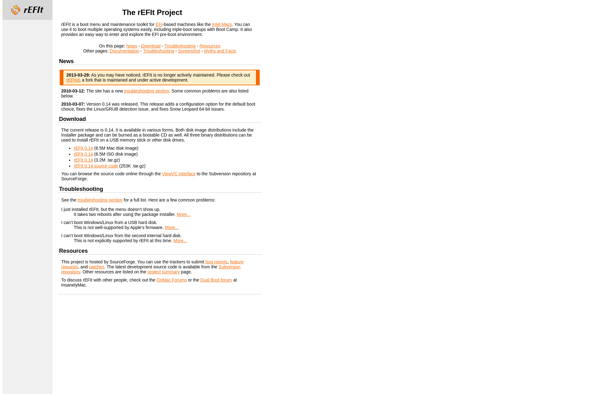
EasyUEFI
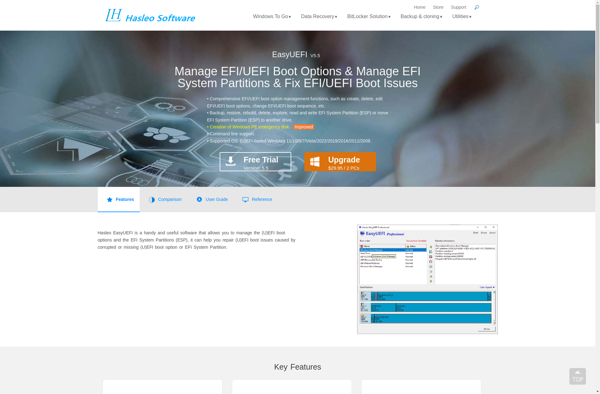
PLoP Boot Manager
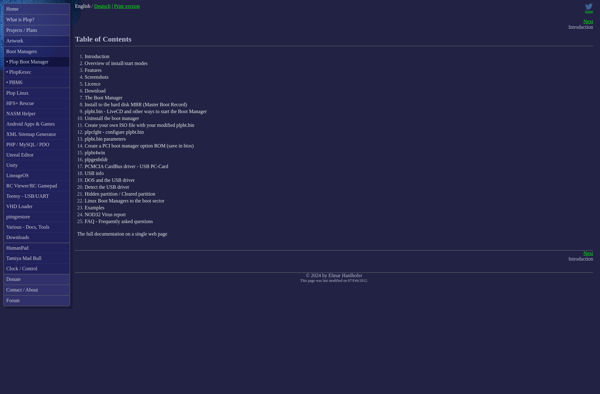
Chameleon Bootloader
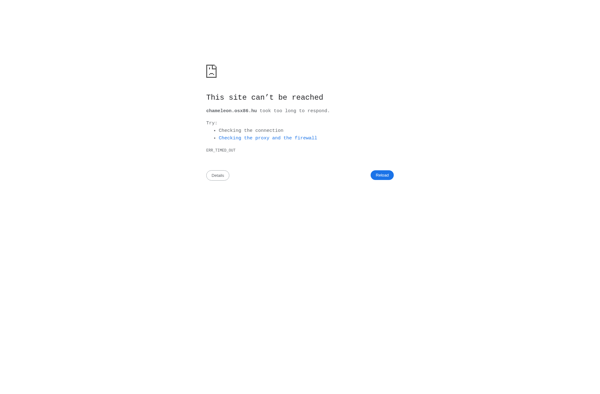
Bootice
OSL2000 Boot Manager

BootIt Bare Metal
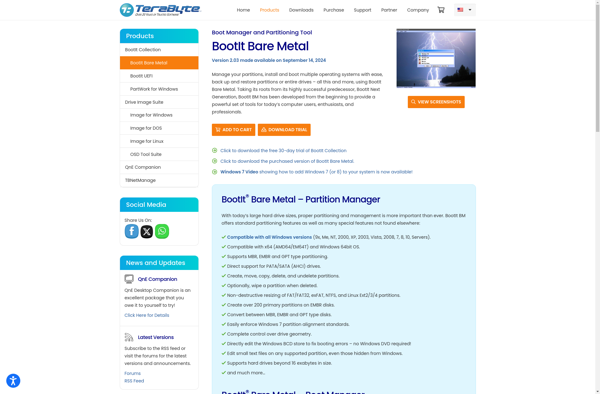
BootIt Next Generation
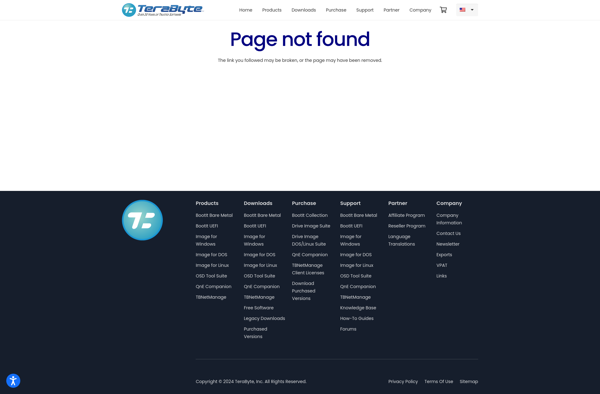
Linux Loader
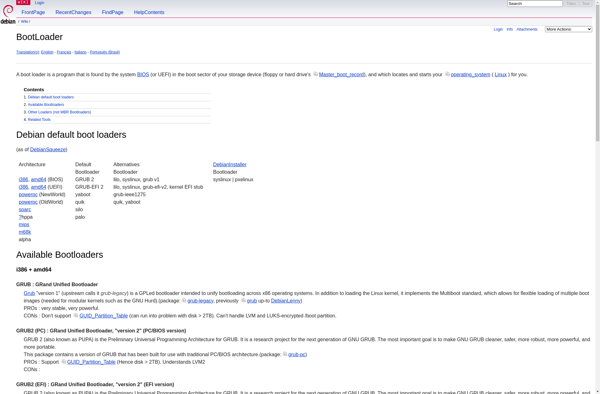
Bootcfg
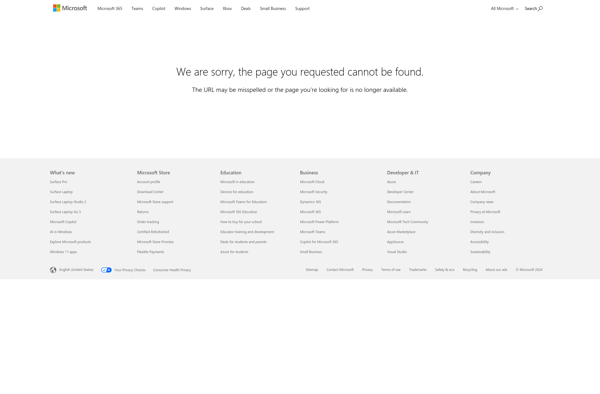
DualBootPRO

BellaVista