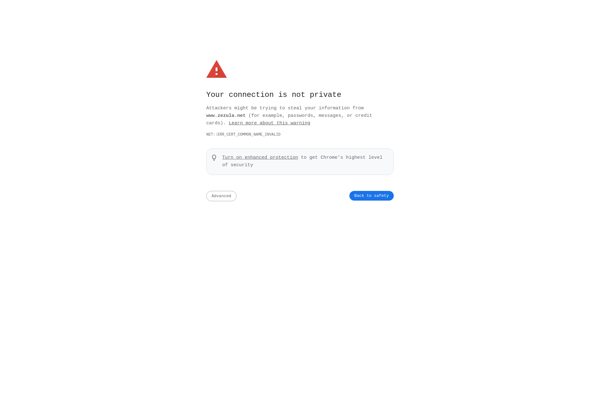EasyBCD
EasyBCD is a bootloader configuration tool for Windows that allows you to easily add, edit, and remove entries in the boot menu. It provides an intuitive graphical interface to manage multiple operating systems and boot options.
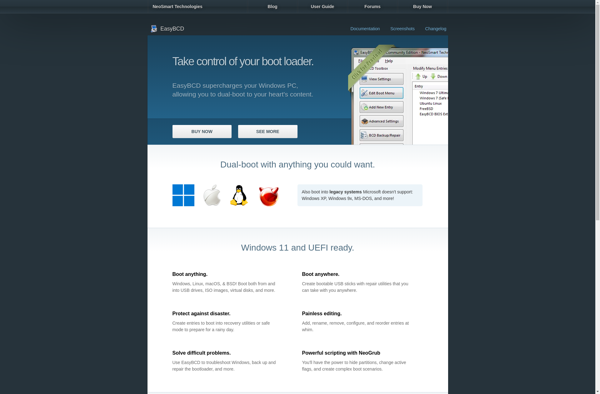
EasyBCD: Bootloader Configuration Tool
EasyBCD is a bootloader configuration tool for Windows that allows you to easily add, edit, and remove entries in the boot menu. It provides an intuitive graphical interface to manage multiple operating systems and boot options.
What is EasyBCD?
EasyBCD is a powerful bootloader configuration utility for Windows that gives you complete control over the boot process. It allows you to easily add, remove, edit, and configure operating systems and boot menus.
Some of the key features of EasyBCD include:
- Add and configure multiple operating systems - You can add entries for Windows, Linux, BSD, etc. and configure boot options for each OS.
- Create and manage custom boot menus - Design your own boot menus with different themes, colors, timeouts, etc.
- Modify BCD settings - Change BCD timeout, default OS, change boot order, enable/disable boot debugging, etc.
- Repair boot issues - Fix issues with MBR, bootsectors, BCD store, etc. to get a system booting again.
- Backup and restore - Backup your BCD so you can easily restore it if problems occur.
- Portable mode - Run EasyBCD directly from a USB drive on any PC.
- Graphical and command-line interface - Intuitive GUI as well as a powerful command-line for automation.
Overall, EasyBCD gives you an easy way to control all boot settings, repair boot issues, and manage complex multi-OS systems.
EasyBCD Features
Features
- Manages bootloader and boot entries
- Supports multiple operating systems
- Graphical user interface
- Add, edit, delete boot options
- Set default boot entry
- Repair boot files
- Backup and restore bootloader
Pricing
- Free
- One-time Purchase
Pros
Easy to use interface
Powerful bootloader management
Supports many operating systems
Free for personal use
Cons
Paid license required for commercial use
Limited support for UEFI systems
May not work with all configurations
Official Links
Reviews & Ratings
Login to ReviewThe Best EasyBCD Alternatives
Top Os & Utilities and Boot Management and other similar apps like EasyBCD
Here are some alternatives to EasyBCD:
Suggest an alternative ❐Grub Customizer
Grub Customizer is a graphical application for configuring settings related to the GRUB boot loader in Linux. It provides an intuitive interface that allows you to easily customize various GRUB options without having to manually edit configuration files.Some of the key features of Grub Customizer include:Editing the GRUB menu entries...
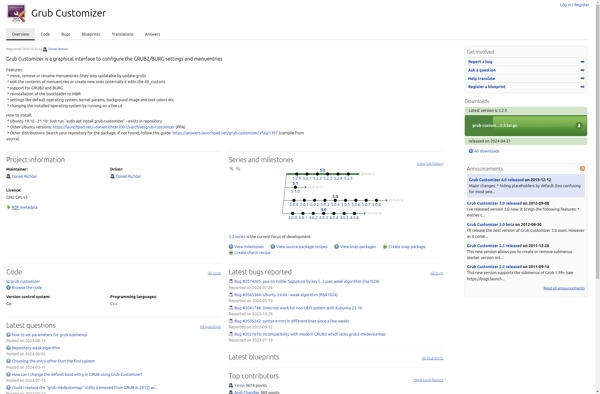
Visual BCD Editor
Visual BCD Editor is a free, open source software application designed for advanced editing and configuration of the Boot Configuration Data (BCD) store on Windows-based computers. The BCD store contains bootloader information and OS boot settings that control how Windows starts up.Visual BCD Editor provides an intuitive graphical user interface...
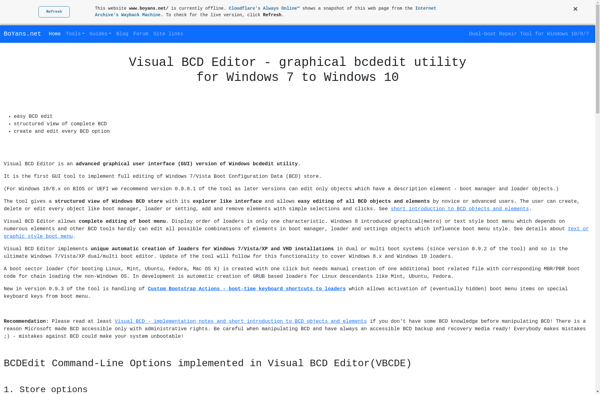
REFIt
rEFIt (rEFInd Boot Manager) is an open source boot menu and system maintenance toolkit for computers that use the Extensible Firmware Interface (EFI) or Unified EFI (UEFI). It provides an alternative graphical boot menu to select operating systems or bootable tools.Some key features of rEFIt include:Graphical boot menu for EFI/UEFI...
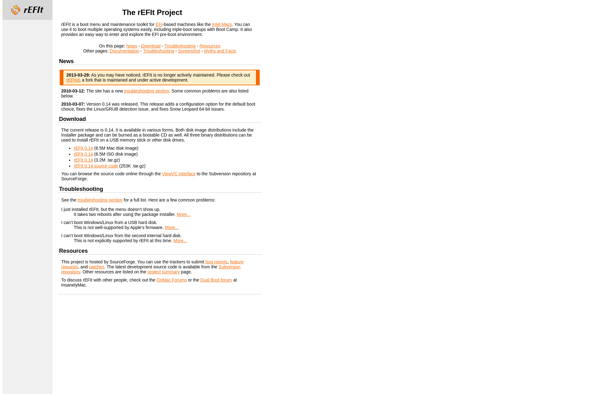
Grub2Win
Grub2Win is a boot loader program that enables dual booting of Linux and Windows operating systems on a personal computer. It is based on the GRUB (GRand Unified Bootloader) boot loader commonly used in Linux.Grub2Win allows users to install multiple operating systems on the same computer and provides an interface...
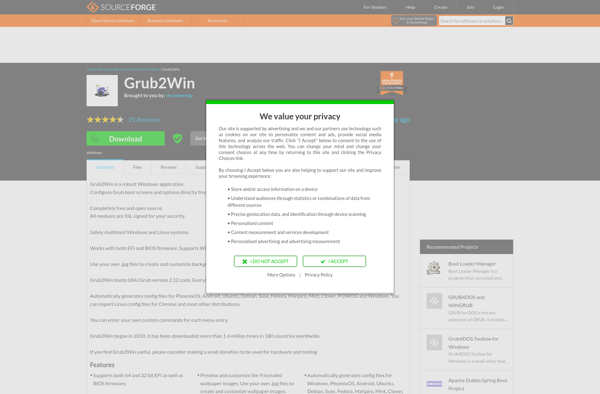
EasyUEFI
EasyUEFI is a free, lightweight utility for Windows that allows you to manage your computer's UEFI/BIOS settings through an easy-to-use graphical user interface. It provides an alternative to entering your computer's BIOS setup utility directly, giving you the ability to view and configure BIOS settings in Windows without restarting your...
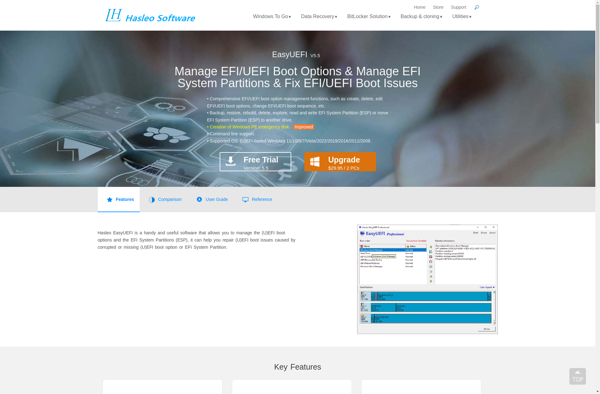
PLoP Boot Manager
PLoP Boot Manager is a lightweight boot loader that enables booting operating systems from CDs, DVDs, or USB drives on legacy computers that lack support for booting from such devices. It works by booting itself first rather than relying on the computer's built-in BIOS boot loader.When started, PLoP presents a...
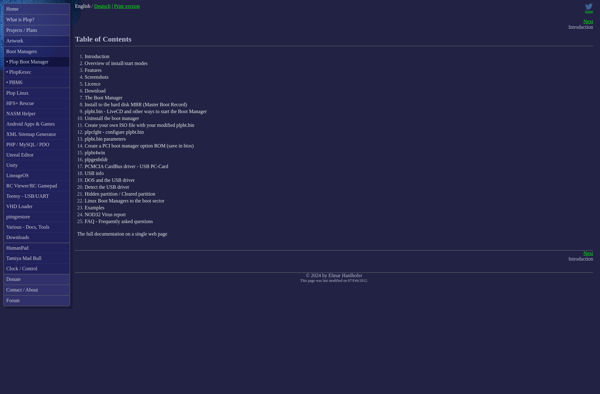
Chameleon Bootloader
Chameleon Bootloader is an open-source bootloader developed to boot computers into macOS operating system on non-Apple hardware. It was created to enable macOS installation on generic PCs by providing the necessary drivers and extensions.Some key features of Chameleon Bootloader include:Supports a wide range of hardware including graphics cards, network cards,...
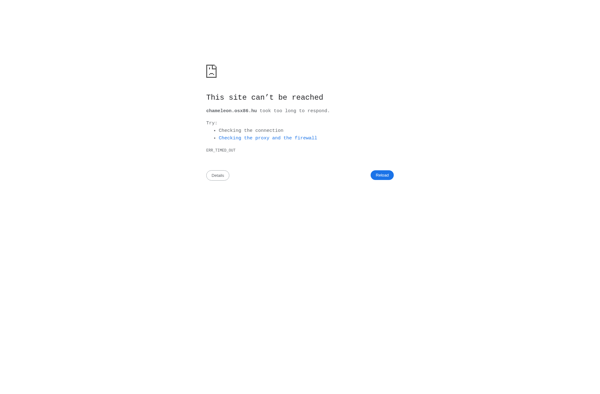
Bootice
Bootice is a lightweight yet powerful boot sector editing utility for Windows. It enables users to view, edit, restore, backup, and modify the master boot record (MBR) or boot sector of any hard drive or floppy disk.With an easy-to-use graphical user interface, Bootice allows you to perform various operations on...
REFInd - Boot Manager
rEFInd is an open source boot manager for computers that use the Extensible Firmware Interface (EFI). It provides an alternative to the boot process used by default with EFI systems.Some of the key features of rEFInd include:Automatic detection of EFI-capable operating systems that are installed on the computerA clean graphical...
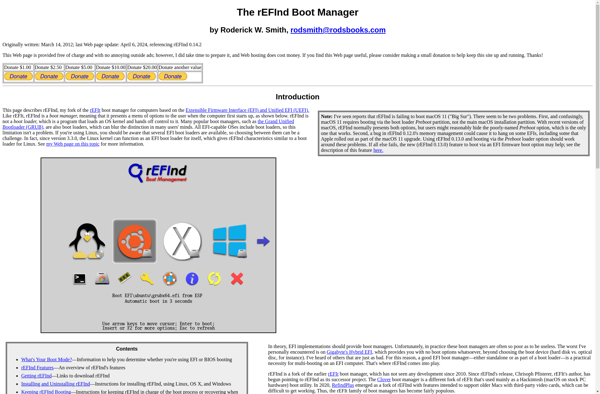
AIO Boot
AIO Boot is a free, lightweight, and easy-to-use utility for creating multiboot USB drives for installing various operating systems. With AIO Boot, you can put multiple OS installers like Windows, Linux distributions, or recovery tools on a single USB flash drive.Some of the key features of AIO Boot include:Intuitive graphical...
OSL2000 Boot Manager
OSL2000 Boot Manager is an open-source boot loader and boot management utility for x86-based computers. It enables booting multiple operating systems installed on the same computer and allows switching between them at boot time.Some key features of OSL2000 Boot Manager include:Supports booting various operating systems like Windows, Linux, BSD, etc.Provides...

VMLite VBoot
VMLite VBoot is a fast and lightweight virtual machine manager for Windows designed for simplicity and ease-of-use. It allows you to easily create, run, and manage virtual machines on your Windows desktop or laptop without slowdowns or bloat.Some key features of VMLite VBoot include:Intuitive and straightforward user interface to create,...
BootIt Bare Metal
BootIt Bare Metal is a powerful boot manager and partitioning utility for hard drives. It allows you to easily install, configure and dual boot multiple operating systems on a single computer.Some key features of BootIt Bare Metal:Supports partitioning and imaging of hard drives, allowing you to resize, copy, split, format...
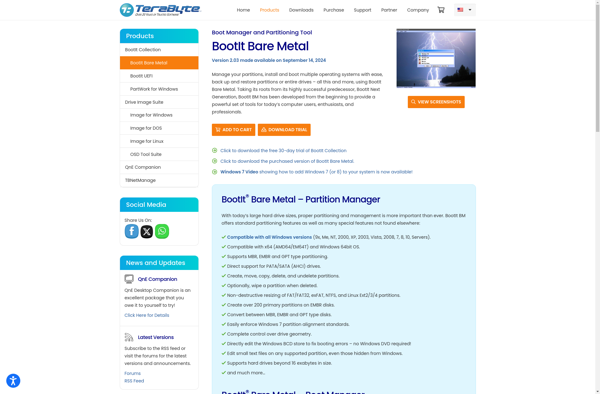
BootIt Next Generation
BootIt Next Generation (BING) is a powerful boot manager and hard drive partitioning utility for Windows and DOS. It provides the ability to easily install, configure, and boot multiple operating systems on a single computer.Some key features of BootIt BING include:Intuitive graphical user interface for managing partitions, volumes and boot...
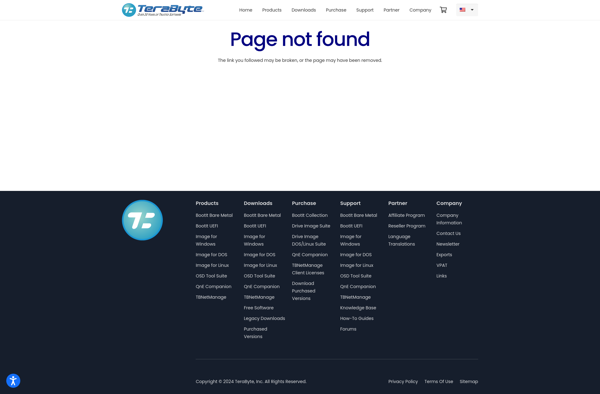
Linux Loader
Linux Loader, also known as LILO, is an open-source boot loader for Linux operating systems. It is used to load the Linux kernel into memory during the boot process so that the operating system can initialize and start running.As one of the first Linux bootloaders, LILO has a long history...
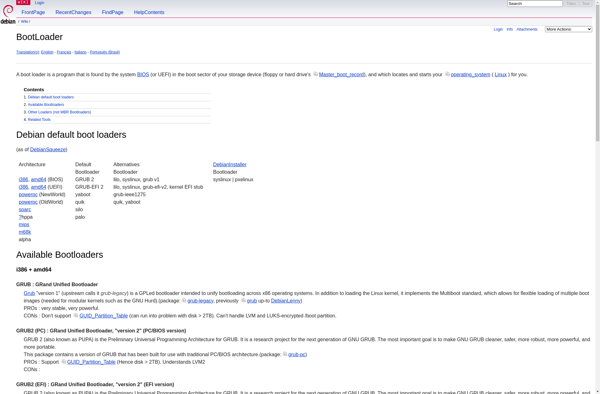
Bootcfg
bootcfg is an open source tool created by CoreOS for managing networks of machines that boot using the iPXE firmware. It is designed to work at scale across large clusters of machines by providing a simple yet powerful HTTP and gRPC API for managing iPXE boot configurations.Some key features of...
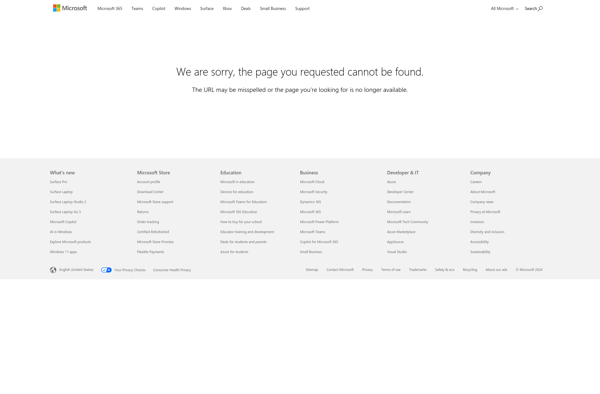
Partita 2000
Partita 2000 is a specialized software application designed to create and edit sheet music. It offers a user-friendly graphical interface that allows users to compose, arrange, transcribe, and publish musical scores quickly and easily.Some of the key features of Partita 2000 include:Intuitive drag-and-drop interface to add, delete, copy, and transpose...
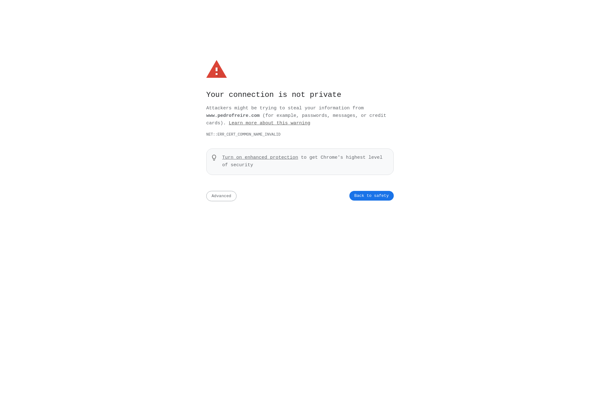
DualBootPRO
DualBootPRO is a system utility program designed to simplify the process of setting up a dual boot or multi boot environment on a Windows computer. It allows you to install additional operating systems such as Linux distributions or other versions of Windows, and boot between them from the same hardware.Some...

BellaVista
BellaVista is a user-friendly photo management and editing application for Windows. It provides a range of tools to import, organize, edit, and share your digital photos and images.Key features of BellaVista:Facial recognition - Automatically tag people in your photos using advanced face detection and recognition.Geo-tagging - View and tag location...