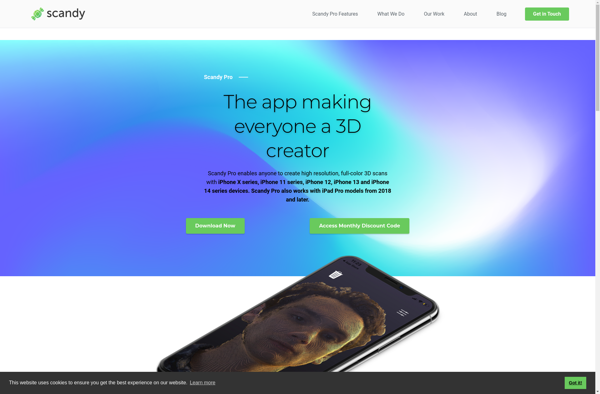Pocket 3D Room Scanner
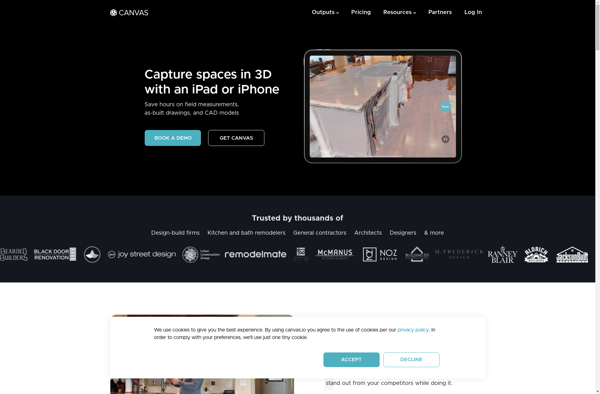
Pocket 3D Room Scanner: Mobile App for Indoor Space Scannings
Pocket 3D Room Scanner is a mobile app that allows you to create 3D models of indoor spaces using just your smartphone's camera. It is easy to use and generates high-quality 3D scans for architectural visualization, VR/AR applications, games, and more.
What is Pocket 3D Room Scanner?
Pocket 3D Room Scanner is a mobile application available for iOS and Android devices that enables users to create detailed 3D models of indoor spaces using only a smartphone's camera. It utilizes advanced computer vision algorithms to scan surroundings and reconstruct them in 3D.
To use the app, you simply open it and slowly pan your smartphone's camera around the room you want to scan. The app captures images from different angles and stitches them together to build a 3D mesh. Key features that enable high scan quality include automatic photo alignment, adaptive model texturing, and point cloud coloring.
The resulting 3D models can be exported in common file formats and used for a variety of applications. Architects find it useful for pre-visualizing designs in context. Developers use the 3D scans to build virtual reality environments or augment them with digital content. The models can also be used in games, for 3D printing, or to create digital twins of existing spaces.
Compared to other 3D scanning solutions, Pocket 3D Room Scanner makes the scanning process very simple and does not require any special hardware other than a compatible smartphone. The app produces professional-grade scans efficiently in a user-friendly interface.
Pocket 3D Room Scanner Features
Features
- Creates 3D models of indoor spaces
- Uses only a smartphone camera
- Easy to use interface
- Generates high quality 3D scans
- Exports scans to common 3D file formats
Pricing
- Freemium
Pros
Cons
Official Links
Reviews & Ratings
Login to ReviewThe Best Pocket 3D Room Scanner Alternatives
Top Photos & Graphics and 3D Modeling and other similar apps like Pocket 3D Room Scanner
Here are some alternatives to Pocket 3D Room Scanner:
Suggest an alternative ❐Luma AI
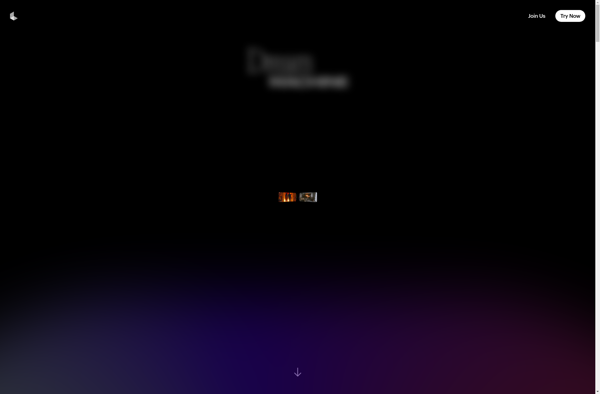
Copresence
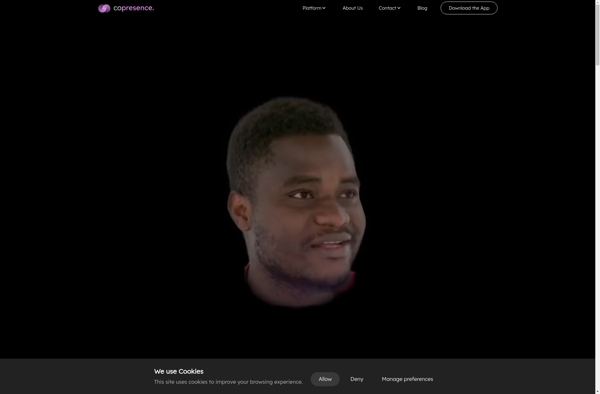
Scandy Pro 3D Scanner