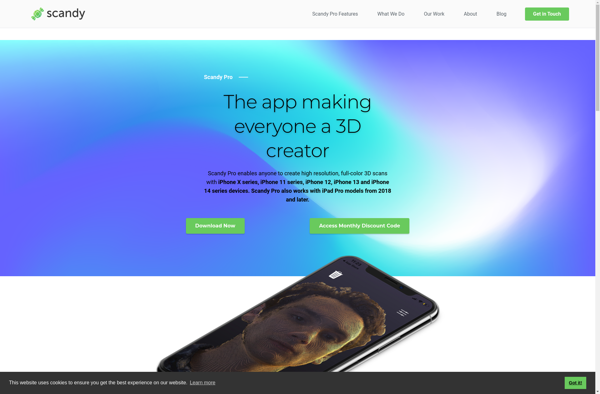Copresence
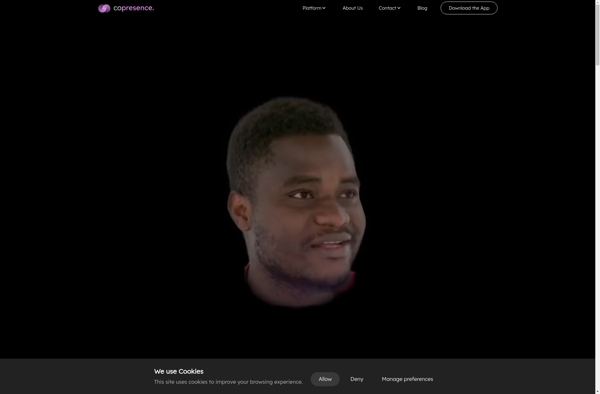
Copresence: Virtual Office Software for Remote Teams
Discover Copresence, a cutting-edge virtual office solution designed to bridge geographical gaps and facilitate seamless collaboration among remote teams.
What is Copresence?
Copresence is a virtual office platform designed to make remote collaboration feel more like working together in a physical office. It uses 3D graphics and spatial audio to create a shared virtual environment where remote team members can have natural conversations, see nonverbal cues, and collaborate on projects.
Some key features of Copresence include:
- Customizable avatars - Users can design unique avatars to represent themselves in the virtual office.
- Spatial audio - Sounds are spatially positioned based on where users' avatars are located, allowing for more natural conversations.
- Gesture system - Avatars replicate natural movements and gestures for a more immersive experience.
- Virtual whiteboards - Team members can gather around infinite-sized whiteboards to ideate visually.
- Screen sharing - Users can share their computer screen with the room for presentations and collaboration.
- Developer platform - Copresence provides SDKs for custom integrations and building complementary apps.
Overall, Copresence creates a shared sense of presence and space for distributed teams. By going beyond standard video chat, it makes working remotely feel more like being together in person. The virtual office platform leads to more natural conversations, tighter collaboration, and ultimately a stronger remote team culture.
Copresence Features
Features
- Customizable avatars
- Spatial audio for natural conversations
- Gestures for nonverbal communication
- Shared virtual office space
- Remote team collaboration
Pricing
- Freemium
- Subscription-Based
Pros
Cons
Official Links
Reviews & Ratings
Login to ReviewThe Best Copresence Alternatives
Top Remote Work & Education and Virtual Office and other similar apps like Copresence
Here are some alternatives to Copresence:
Suggest an alternative ❐Polycam
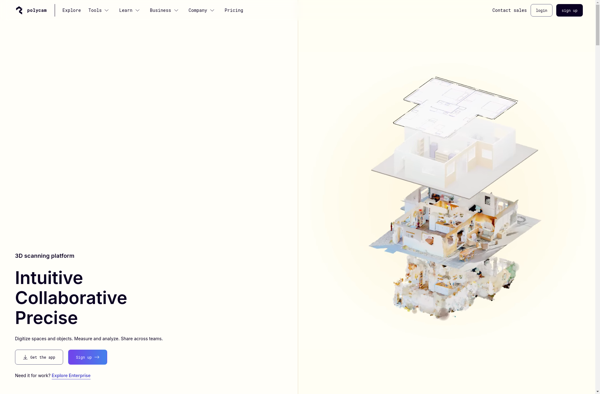
Magicplan

Luma AI
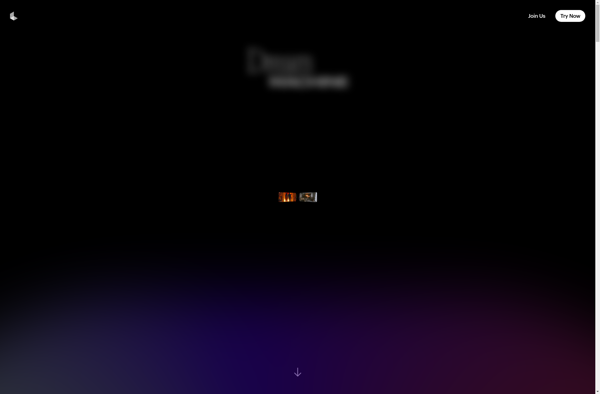
Pocket 3D Room Scanner
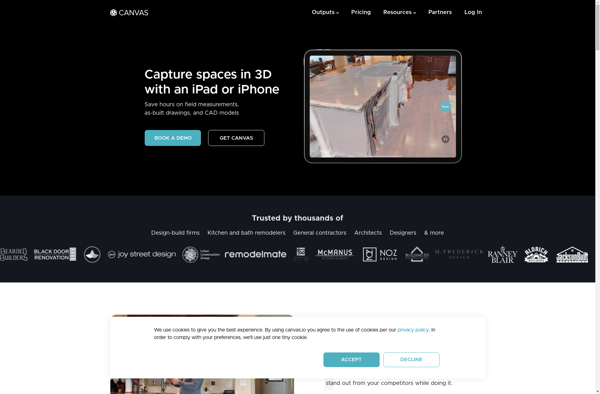
Scandy Pro 3D Scanner