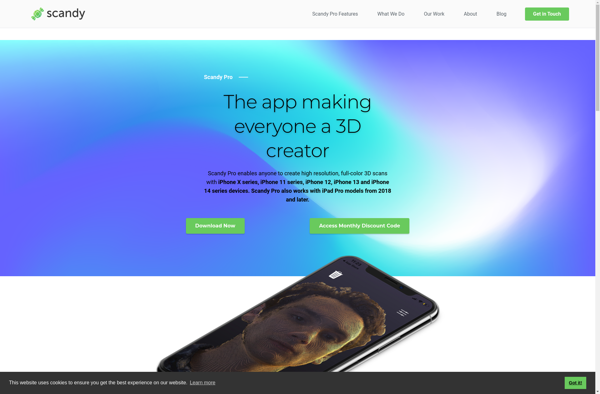Polycam
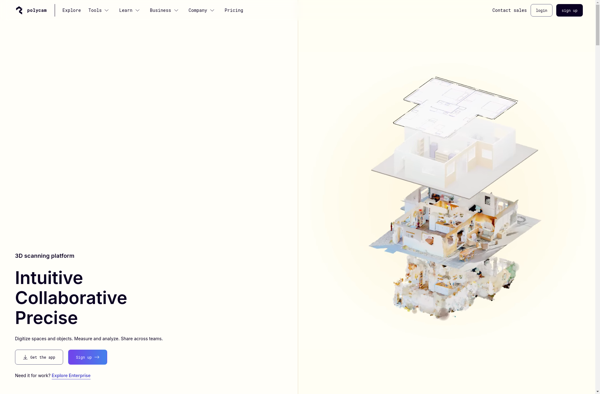
Polycam: 3D Scanning App
Polycam is a 3D scanning app for iPhones and iPads. It allows users to capture 3D models with just their mobile device. The app uses AI and AR technology to enable a quick capture process and provides detailed models for use in various 3D workflows.
What is Polycam?
Polycam is a 3D scanning app designed for iPhones and iPads that uses the device's camera and sensors to create high resolution 3D models. Users simply capture multiple images of the subject from different angles using the Polycam interface and the software's AI algorithms will fuse the images together into a fully textured 3D mesh model.
The key benefit to Polycam is that it enables instant yet detailed 3D scanning using just your mobile device. Without requiring cumbersome scanning equipment, users can create 3D models for tasks like 3D printing, AR, game development, and more. The app includes features like object fusion, surface smoothing, and texture detail control for fine-tuning scans.
Polycam provides various export options for opening 3D models in other software, including OBJ, PLY, STL, USDZ and glTF formats. Support for rendering models in AR allows bringing scans to life in the real world. An online dashboard also enables managing scans in the cloud for easy access and sharing.
Overall, Polycam is a leading mobile scanning solution, providing professional-quality results with simplicity and speed. Its intuitive interface and AI-powered algorithms abstract away the scanning complexity, allowing users to focus on creativity and pushing the capabilities of only smartphone hardware to its limits.
Polycam Features
Features
- Photogrammetry-based 3D scanning
- Uses AI and AR technology
- Captures 3D models with just a mobile device
- Quick and easy capture process
- Exports high-quality 3D models
- Supports many 3D file formats
- Built-in model viewer
- Mesh editing tools
Pricing
- Freemium
- Subscription-Based
Pros
Cons
Official Links
Reviews & Ratings
Login to ReviewThe Best Polycam Alternatives
Top Photos & Graphics and 3D Modeling and other similar apps like Polycam
Here are some alternatives to Polycam:
Suggest an alternative ❐Magicplan

Luma AI
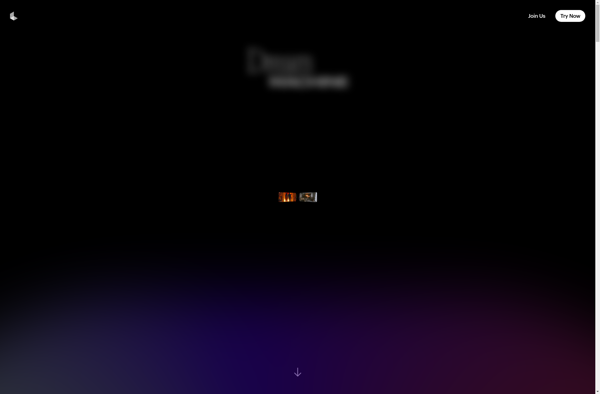
Copresence
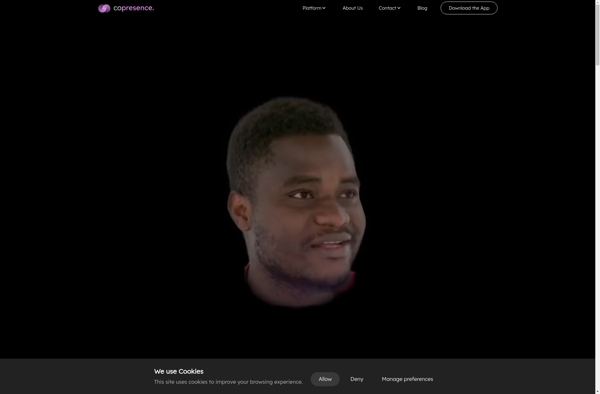
Scandy Pro 3D Scanner