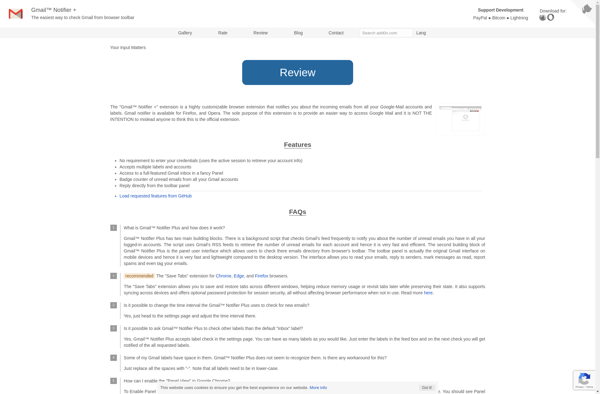PopTray
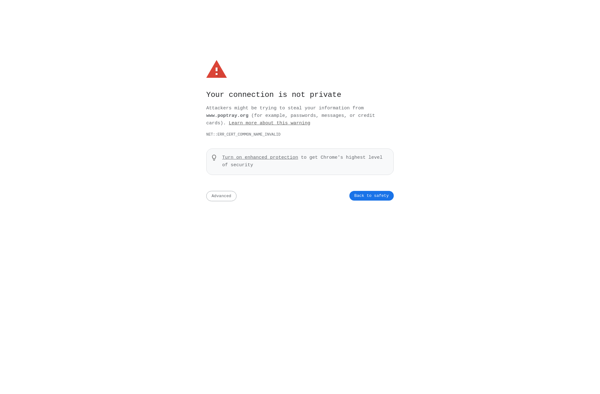
PopTray: Free Notification Manager for Windows
A free and open-source notification manager for Windows, helping users manage notifications from various apps in one place with features like snoozing, archiving, changing sounds, and more to reduce distraction and improve productivity.
What is PopTray?
PopTray is a free, open-source notification manager designed for the Windows operating system. It provides users with more control over notifications coming from various applications.
Some of the key features of PopTray include:
- Centralized inbox for notifications - All notifications are collected in one place for easy management.
- Snoozing - Temporarily hide notifications and have them reappear at a more convenient time.
- Archiving - Permanently remove notifications from the inbox once dealt with.
- Custom sounds - Override default notification sounds with custom audio files.
- Keywords - Set up rules to filter notifications by keyword in the title.
- Focus mode - Block notifications temporarily to avoid distractions.
By organizing and managing notifications better, PopTray aims to help users avoid distraction, increase productivity, and take control over their digital experience. It works well for those who tend to get overwhelmed by too many app notifications.
As an open-source program, PopTray is customizable, transparent, and respects user privacy. Overall, it's a useful tool to help reduce digital clutter and improve focus.
PopTray Features
Features
- Notification manager
- Snooze notifications
- Archive notifications
- Customize notification sounds
- Group notifications by app
- Keyboard shortcuts
- Minimize to system tray
- Open source
- Free
Pricing
- Free
- Open source
Pros
Cons
Official Links
Reviews & Ratings
Login to ReviewThe Best PopTray Alternatives
Top Os & Utilities and System Tools and other similar apps like PopTray
Here are some alternatives to PopTray:
Suggest an alternative ❐NPOPuk
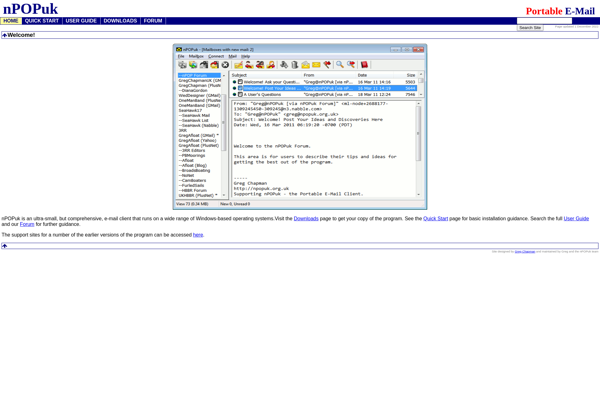
Magic Mail Monitor (MMM)

PopTrayU
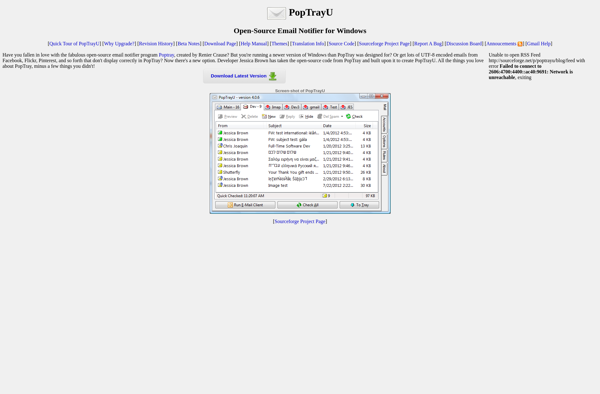
POP Peeper
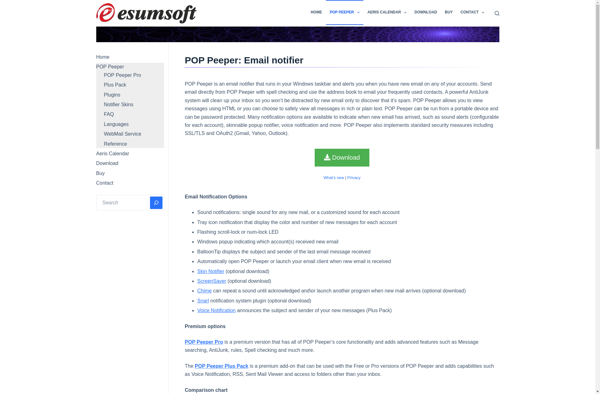
Mia for Gmail
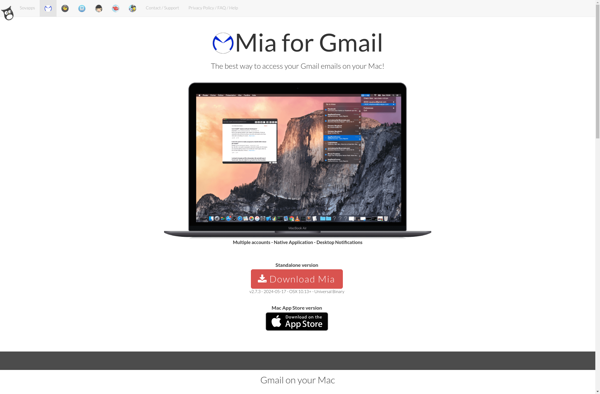
Mailnag
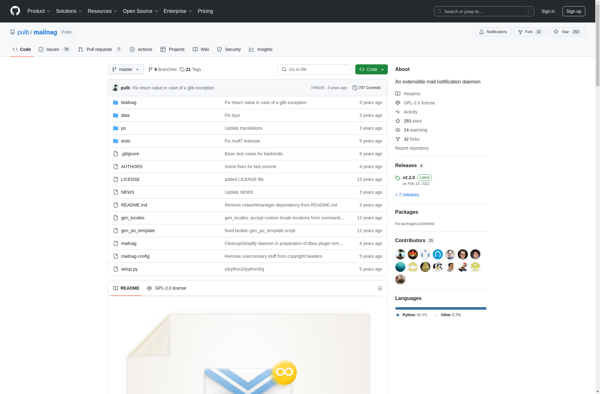
Gmail Notifier (gmailnotifier.com)
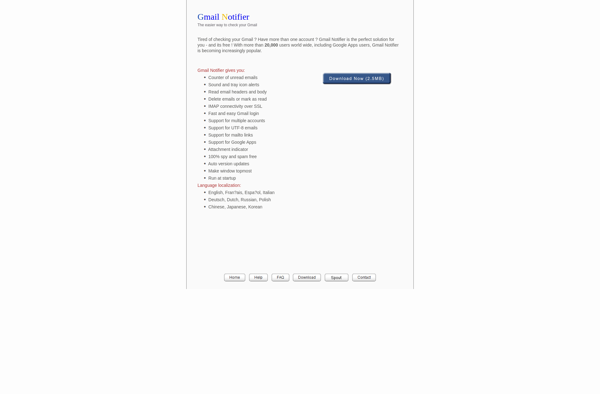
GMDesk
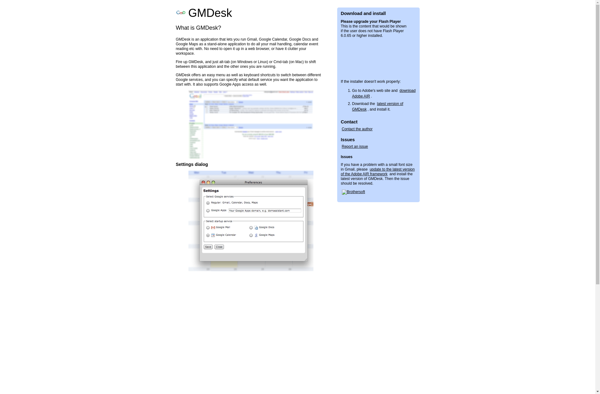
Fastest Gmail