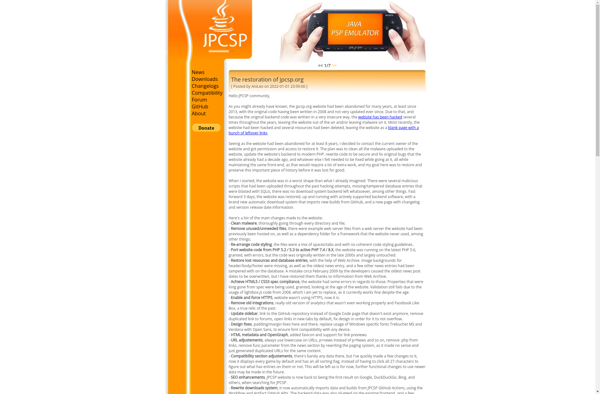PPSSPP
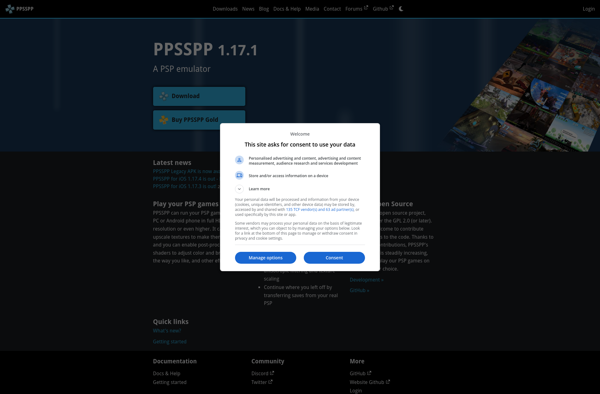
PPSSPP: Free PSP Emulator for Windows, macOS, Linux, iOS, Android
A free and open-source PSP emulator for playing PSP games on PCs and mobile devices with high compatibility and good performance.
What is PPSSPP?
PPSSPP is an open-source emulator for Sony's PlayStation Portable (PSP) game console. Developed by the PPSSPP project, it allows users to play PSP games on a variety of platforms including Windows, macOS, Linux, Android, and iOS.
Some key features and highlights of PPSSPP include:
- High compatibility - PPSSPP is able to emulate most PSP games without major issues. Popular games like God of War, Grand Theft Auto, and Monster Hunter run well.
- Performance optimizations - The emulator offers features to enhance graphics, improve rendering speeds, and reduce lags/frame skips.
- Save/load states - Users can save their progress at any point and reload back to that exact moment later.
- Graphics customization - PPSSPP allows enhancing PSP graphics to higher resolutions, additional textures/shaders for a more modern look.
- Control customization - Users can customize touchscreen and gamepad controls for optimal play.
- Local and online multiplayer support - It has Ad-hoc multiplayer support for games like Monster Hunter Freedom Unite.
By leveraging the increased hardware capabilities of modern devices, PPSSPP allows running PSP games better than on original hardware in some cases. Its open-source nature also ensures regular updates and features added by developers. Overall, it's the best PSP emulator available with a strong community behind it.
PPSSPP Features
Features
- Plays most PSP games
- Save states
- Graphics rendering at higher resolutions
- Controller support
- Ad-hoc multiplayer support
Pricing
- Free
- Open Source
Pros
Cons
Official Links
Reviews & Ratings
Login to ReviewThe Best PPSSPP Alternatives
Top Games and Gaming Software and other similar apps like PPSSPP
RetroArch
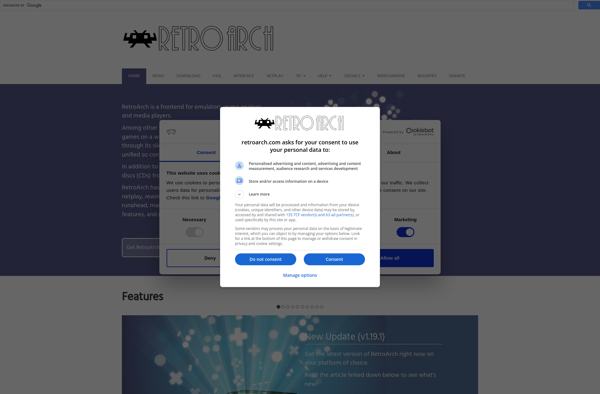
Nostlan
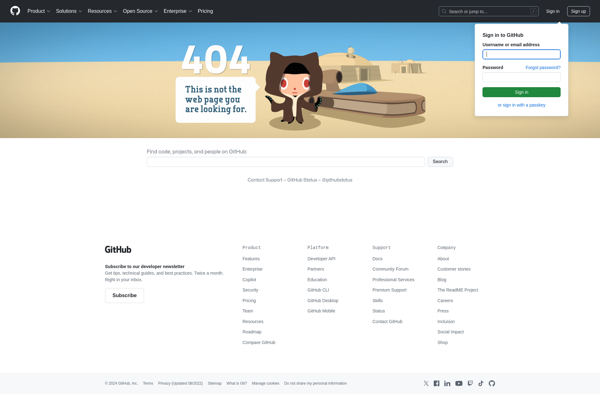
Jpcsp