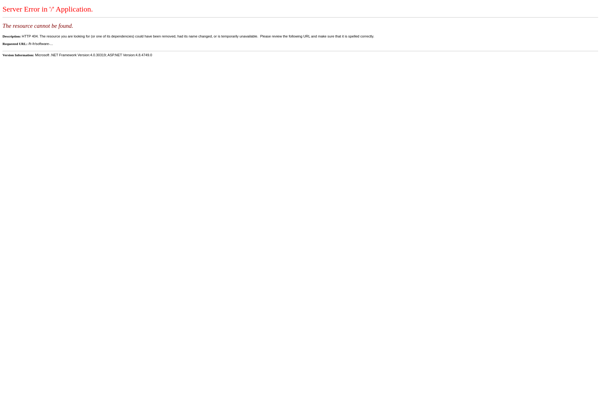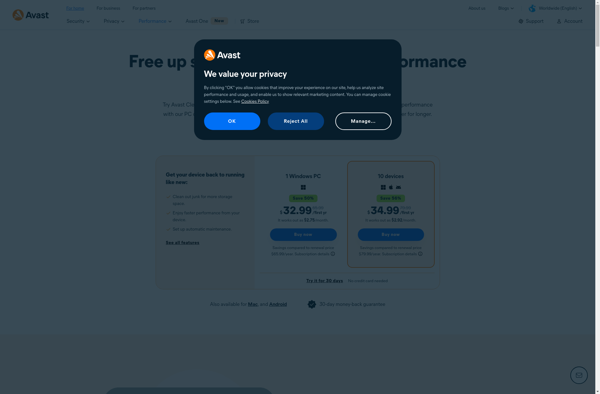Puran Maintenance Wizard
Puran Maintenance Wizard: Free System Optimization Utility
Puran Maintenance Wizard is a free system optimization and cleaning utility for Windows. It can help clean registry issues, delete junk files, fix Windows issues, optimize internet speed, defrag disks, and more.
What is Puran Maintenance Wizard?
Puran Maintenance Wizard is a free system optimization and tuning utility for Windows that provides a range of tools to help keep your computer running smoothly. It offers features to clean the Windows registry, remove junk files, fix common Windows issues, delete browser history, manage startup programs, uninstall software, optimize internet speed, defragment disks, and more.
Key features include:
- Registry Cleaner - Scans the Windows registry for invalid or obsolete entries and provides the option to safely clean them to avoid performance issues.
- Junk File Cleaner - Finds and removes temporary and unnecessary junk files to free up disk space.
- Fix Windows Issues - Diagnose and repair common Windows problems like missing DLL files or shortcuts.
- Internet Optimizer - Manages browser plugins to improve internet browsing speed and performance.
- Auto Startup Manager - Controls programs configured to run automatically at Windows startup to improve boot time.
- Uninstall Manager - Completely uninstall leftover program files and registry entries.
- Disk Defrag - Defragments hard drives to optimize file read/write speeds.
An easy-to-use interface allows even novices to understand and use the various system maintenance tools offered in Puran Maintenance Wizard. Regular scanning and cleaning with this utility helps avoid system slowdowns and crashes over time.
Puran Maintenance Wizard Features
Features
- Registry Cleaning
- Junk File Deletion
- Windows Issue Fixing
- Internet Speed Optimization
- Disk Defragmentation
Pricing
- Free
Pros
Cons
Reviews & Ratings
Login to ReviewThe Best Puran Maintenance Wizard Alternatives
Top Os & Utilities and System Optimization and other similar apps like Puran Maintenance Wizard
Here are some alternatives to Puran Maintenance Wizard:
Suggest an alternative ❐CCleaner

Glary Utilities

BleachBit
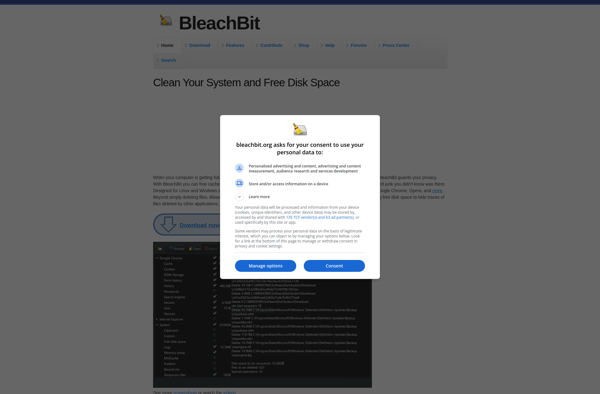
MacKeeper
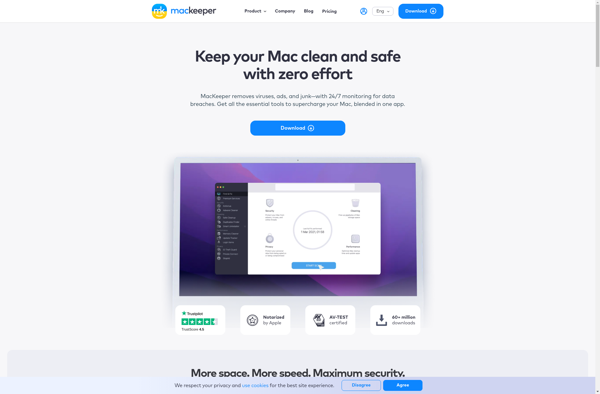
Kerish Doctor

CleanMyPC

Jv16 PowerTools
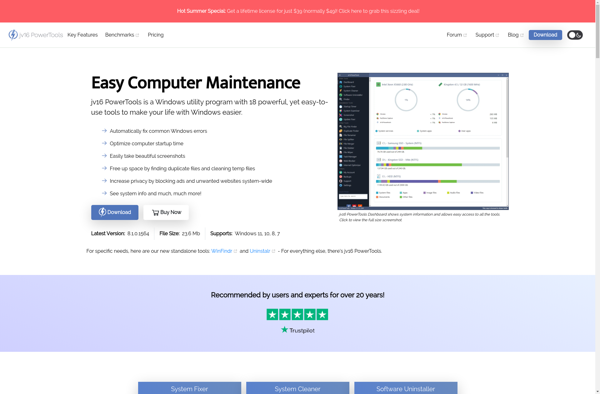
Acer Care Center