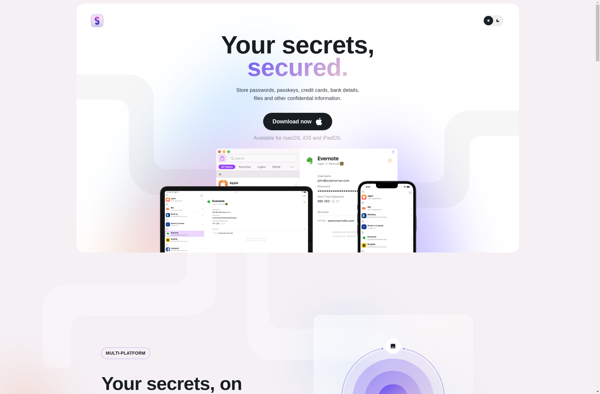PwSafe
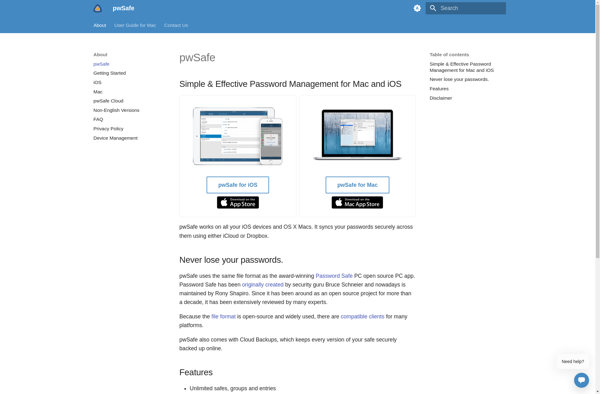
pwSafe: Open Source Password Manager
An open source password manager with encryption and multi-master password protection, designed for secure user account management.
What is PwSafe?
pwSafe is an open source, lightweight password manager program that helps users store various login credentials for websites, applications, and other accounts in an encrypted database protected by one master password. Developed by security experts, it has a strong focus on security, privacy, and ease-of-use.
Some key features of pwSafe include:
- Secure AES and Twofish encryption to protect stored password data
- Random password generator for creating strong passwords
- Password capture and replay for ease of login
- Cross-platform support across Windows, macOS, Linux, iOS, Android etc.
- Cloud sync options available via Dropbox, Google Drive, OneDrive
- Active open source development community
As an open source program supported by donations, pwSafe is free for anyone to use without restrictions. It receives high praise as one of the best free password managers due to its set of features, security focus, ease of use and active ongoing development by security experts.
PwSafe Features
Features
- Stores passwords and other sensitive data in an encrypted database
- Uses AES and Twofish encryption algorithms
- Master password protects entire database
- Auto-type passwords into browser and apps
- Password generator
- Organize passwords into folders/groups
- Cross-platform - Windows, Mac, Linux, iOS, Android
- Open source
Pricing
- Open Source
- Free
Pros
Cons
Official Links
Reviews & Ratings
Login to ReviewThe Best PwSafe Alternatives
Top Security & Privacy and Password Managers and other similar apps like PwSafe
Here are some alternatives to PwSafe:
Suggest an alternative ❐1Password
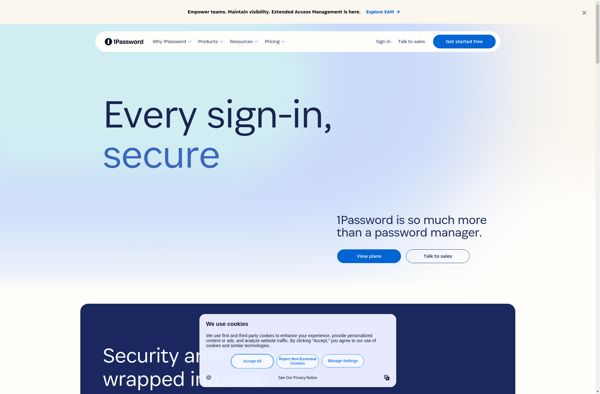
KeePass

KeePassXC
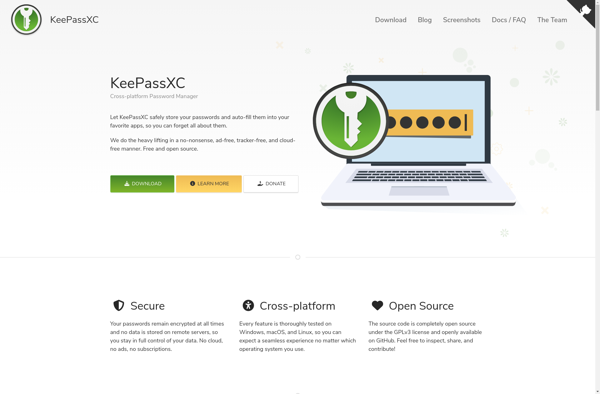
Passbolt
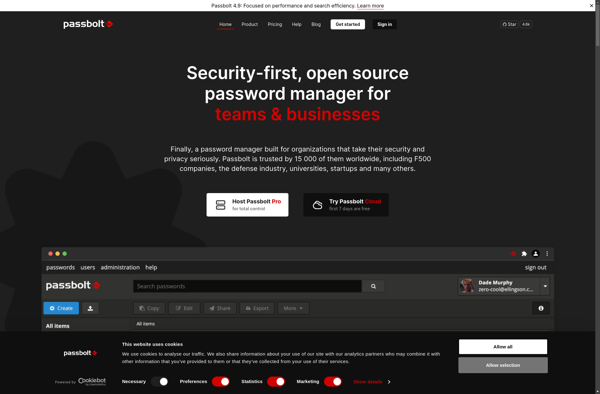
KeePassDroid

Password Safe
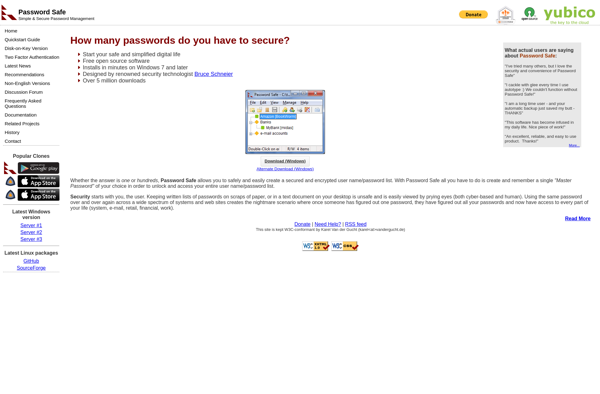
Keepass2Android
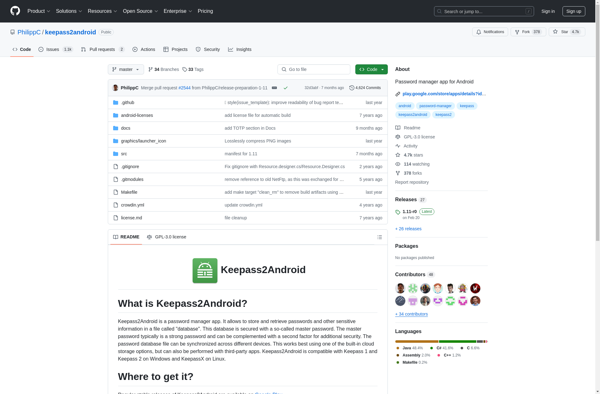
KeePassium
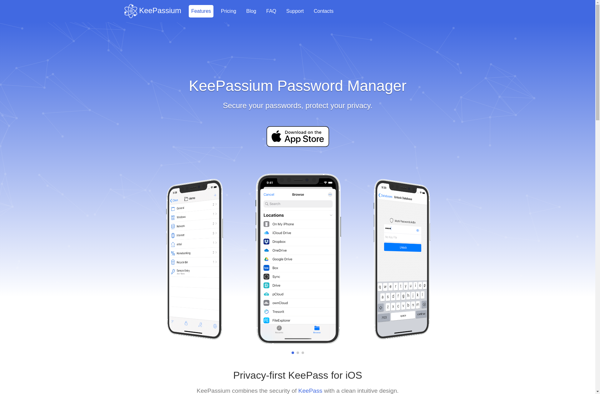
Strongbox by Phoebe Code Limited
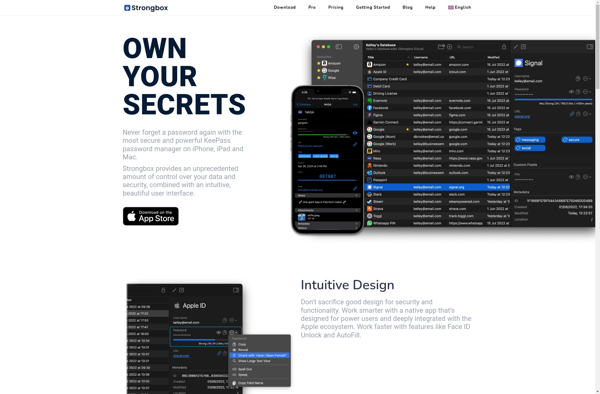
Secrets Password Manager