Qmake
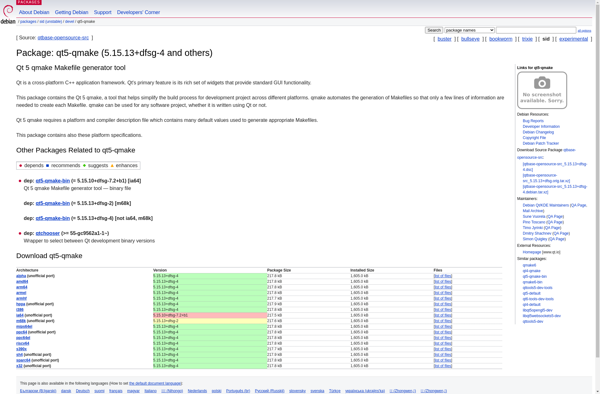
qmake: Build Automation Tool for Qt Projects
Automate project configuration and build generation for Qt applications with qmake, a powerful tool that simplifies the development process.
What is Qmake?
qmake is a cross-platform build automation and project configuration tool used primarily for projects using the Qt framework. It is part of the Qt SDK and automates the generation of Makefiles, Visual Studio project files, and other buildsystem files for building Qt applications for multiple platforms from a single configuration file.
One of the key features of qmake is its ability to auto-detect settings and configure the buildsystem based on the target platform. Developers can write platform-agnostic qmake project (.pro) files that can then generate the appropriate Makefiles, VS project/solution files, etc. for the desired platform. This simplifies the build system and avoids duplication for multi-platform Qt projects.
In addition to Makefile generation, qmake handles preprocessor definitions, include paths, library paths, and linking to non-Qt system libraries. It provides multiple ways to organize code into libraries and subdirs for more complex projects. The .pro configuration files support conditional logic to control build settings per-platform.
Overall, qmake simplifies and consolidates the buildsystem for Qt developers, avoiding boilerplate makefiles/build logic duplication. Along with other Qt tools like the Meta Object Compiler, Qt Designer, and Qt Linguist, qmake improves developer productivity when building Qt applications.
Qmake Features
Features
- Cross-platform build automation
- Simplified build system for Qt applications
- Automatic generation of Makefiles
- Supports various compilers and build environments
- Includes pre-defined build rules for Qt modules
- Allows for custom build configurations
- Provides dependency management for Qt libraries
Pricing
- Open Source
Pros
Cons
Official Links
Reviews & Ratings
Login to ReviewThe Best Qmake Alternatives
Top Development and Build Tools and other similar apps like Qmake
Here are some alternatives to Qmake:
Suggest an alternative ❐CMake

RiotKit Do

GNU Make

Maven

SCons

Ninja Build

Gradle

Premake

Autoconf

Microsoft Windows SDK
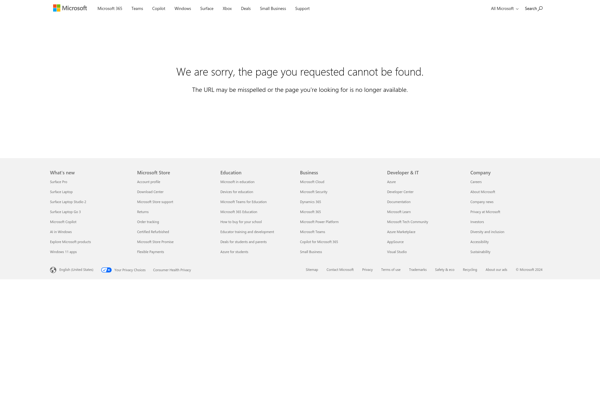
Buildr

SBT

Automake

Makebreed

Jerkar
Makepp

UppercuT
