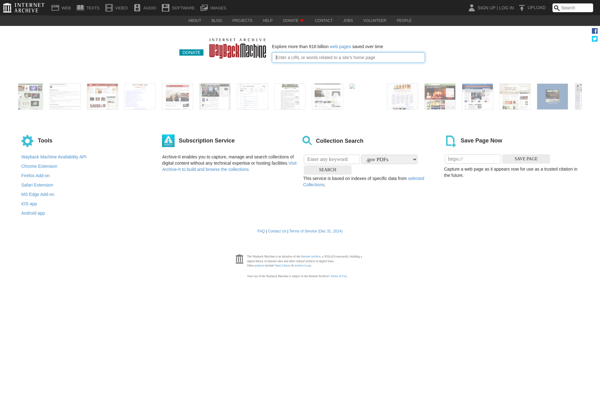QOrganizer
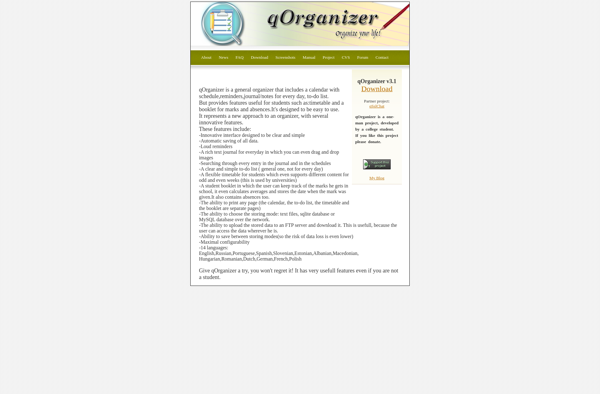
qOrganizer: Open-Source Personal Information Manager for Linux
A personal information manager and to-do list software for Linux, allowing users to organize contacts, appointments, tasks, and notes in one application.
What is QOrganizer?
qOrganizer is an open-source personal information manager and to-do list application designed for the Linux operating system. It allows users to keep track of important personal information including contacts, appointments, tasks, and notes in one organized application.
Some key features of qOrganizer include:
- Contact Management - Store names, addresses, phone numbers, email addresses, and other information for your contacts
- Calendar/Appointment Tracking - Schedule appointments and events with reminders
- To-Do Lists - Create prioritized task lists and track your progress
- Notes - Take notes and store other pieces of information
- Versatile Searching - Quickly search across all your contacts, tasks, appointments, and notes to find what you need
As an open-source application, qOrganizer is completely free to download and use. It runs on Linux platforms like Ubuntu, Fedora, openSUSE, Debian, and more. The interface includes multiple panes to access your contacts, appointments, tasks, and notes in one easy-to-use application.
Some additional features include support for backing up and restoring your data, calendar integration, customizable interface themes, and keyboard shortcuts for efficiency. Overall, qOrganizer offers a convenient solution for organizing personal information and staying on top of tasks and events for Linux users.
QOrganizer Features
Features
- Contact management
- Calendar and event scheduling
- Task and to-do lists
- Note taking
- Reminders and alarms
- Search capabilities
- Data export
- Keyboard shortcuts
- Light and dark themes
Pricing
- Open Source
- Free
Pros
Cons
Official Links
Reviews & Ratings
Login to ReviewThe Best QOrganizer Alternatives
Top Office & Productivity and Task Management and other similar apps like QOrganizer
Here are some alternatives to QOrganizer:
Suggest an alternative ❐Microsoft Office Outlook

Google Calendar

Fantastical
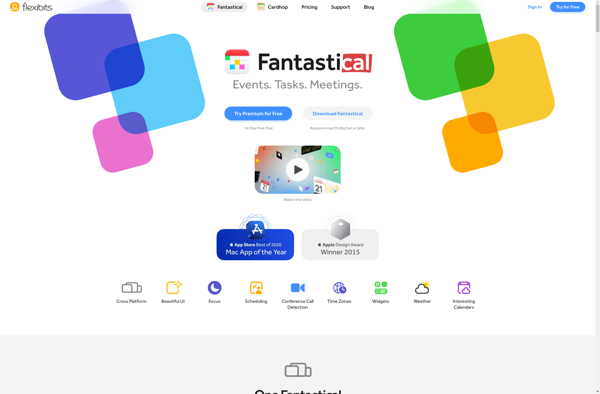
Apple Calendar

Rainlendar

EssentialPIM
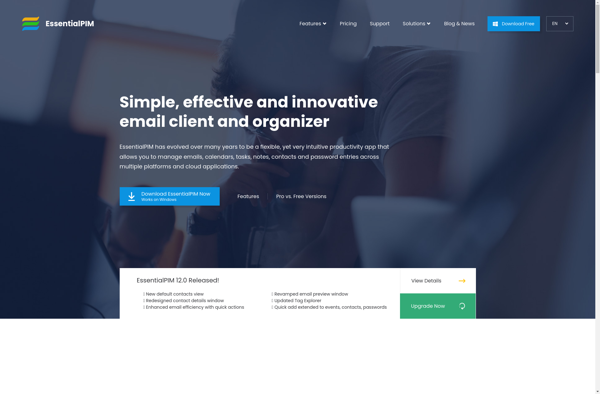
Morgen

MyLifeOrganized
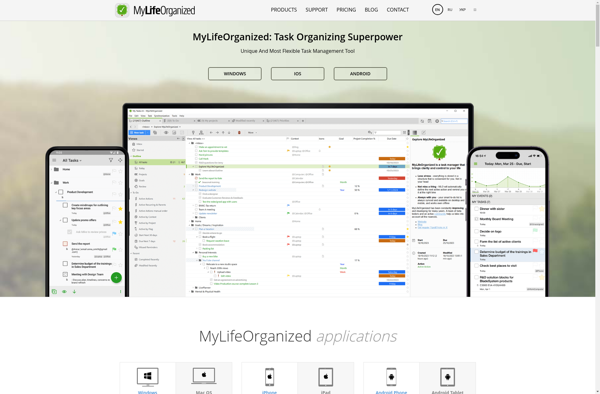
Lightning Calendar

Simple Calendar

Year Glance
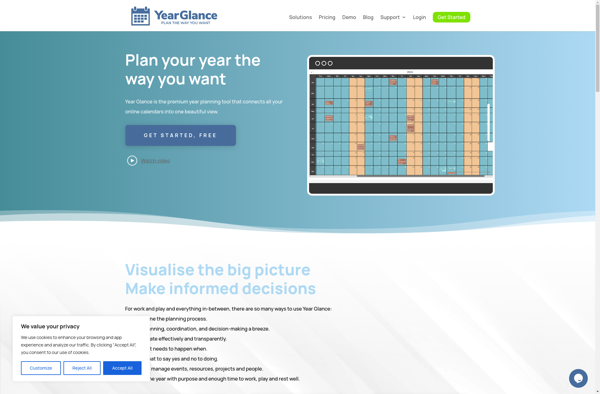
ICalViewer