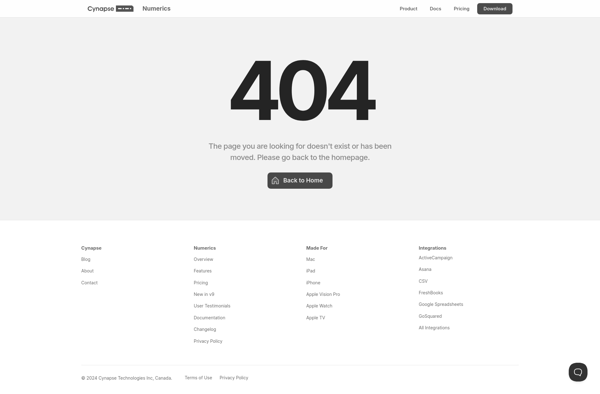Quick Search Box

Quick Search Box: Free Desktop Search Tool
Quick Search Box is a free desktop search tool for Windows that allows you to quickly search files, emails, contacts, and other items on your computer. It has a simple interface and indexes your hard drive for fast results.
What is Quick Search Box?
Quick Search Box is a free desktop search application for Windows that allows you to quickly find files, emails, contacts, and other items stored on your computer or indexed drives. It has a simple search box interface that sits in your system tray and allows you to start typing to instantly get search results.
Some key features of Quick Search Box:
- Indexes hard drives and Outlook emails for near-instant search results
- Allows searching by file name, contents, tags, annotations
- Filters search by file type, date, size etc
- Quick preview pane shows search results context
- Tightly integrates with Windows Explorer and Outlook
- Complements Windows Search with advanced features
- Light-weight, no database server required
Quick Search Box aims to provide a fast and easy way to find your files without complex querying. It uses file indexing to provide rapid search responses across your entire computer. The simple interface gets out of your way so you can instantly see search results as you type.
While more fully-featured than Windows Search, Quick Search Box is lighter than other desktop search tools. It gives advanced functionality like content search without the overhead of tools designed for enterprises. If you find yourself wasting time digging through Explorer to find files, Quick Search Box may be a quick and easy solution.
Quick Search Box Features
Features
- Fast desktop search
- Indexes files, emails, contacts
- Simple interface
- Quick results
Pricing
- Free
Pros
Cons
Official Links
Reviews & Ratings
Login to ReviewThe Best Quick Search Box Alternatives
Top Os & Utilities and Search Tools and other similar apps like Quick Search Box
Here are some alternatives to Quick Search Box:
Suggest an alternative ❐Apptivate
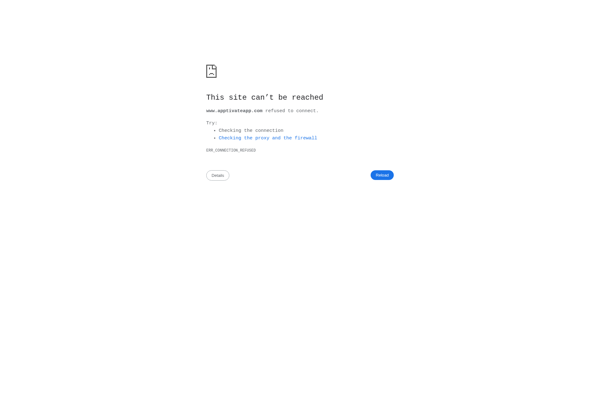
GNOME Launch Box
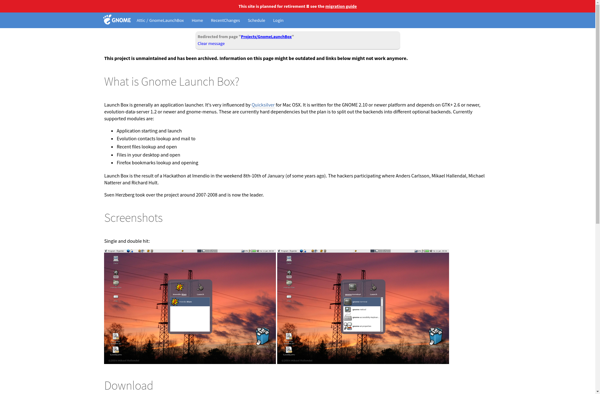
Phlo