QuickUserInfos
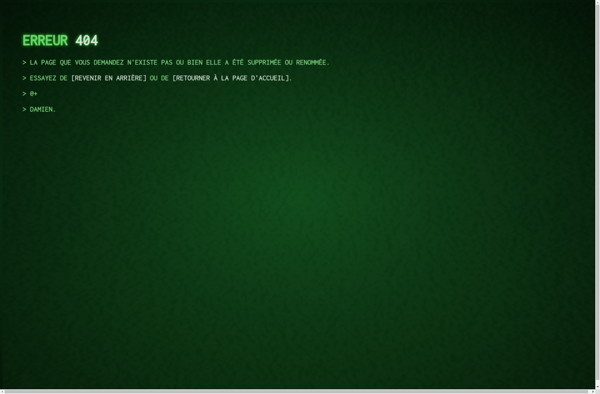
QuickUserInfos: Lightweight User Account Info Viewer
QuickUserInfos is a lightweight Windows application that allows you to quickly view detailed information about user accounts on your computer. It shows account details like the full name, description, group memberships, login times, and more.
What is QuickUserInfos?
QuickUserInfos is a free, open-source Windows application used to view detailed information about user accounts on a Windows computer or network. It provides an easy way to access user account details that are otherwise buried in Windows administrative tools.
When launched, QuickUserInfos scans the Windows registry and active directory (if available) to fetch information on all user accounts. It displays this information in a simple table view showing the account username, full name, description, and other details like password status, group memberships, last login time, profile path, and more.
Some key features of QuickUserInfos include:
- Lightweight app with no installation required
- Shows info for local accounts and domain accounts
- Details like full name, description, last login time/date, and group memberships
- Handy search and filtering tools
- Export account details to a CSV file
- Portable app that can run from a USB drive
QuickUserInfos is useful for Windows power users, IT technicians, and administrators that need to quickly check detailed information about user accounts. It provides this information in a simple, easy-to-access way without needing to open multiple admin consoles or command prompts.
QuickUserInfos Features
Features
- View detailed information about user accounts on your computer
- See full name, description, group memberships, login times, and more
- Lightweight Windows application
- Quick and easy to use
Pricing
- Free
Pros
Cons
Reviews & Ratings
Login to ReviewThe Best QuickUserInfos Alternatives
Top Os & Utilities and System Information and other similar apps like QuickUserInfos
Here are some alternatives to QuickUserInfos:
Suggest an alternative ❐Hyena

EasyGroupsAdmin
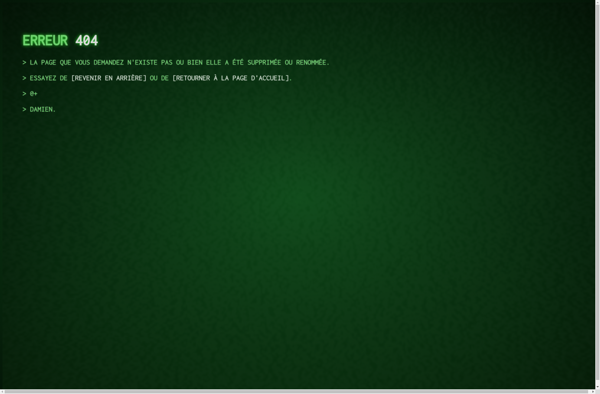
ManagePC
