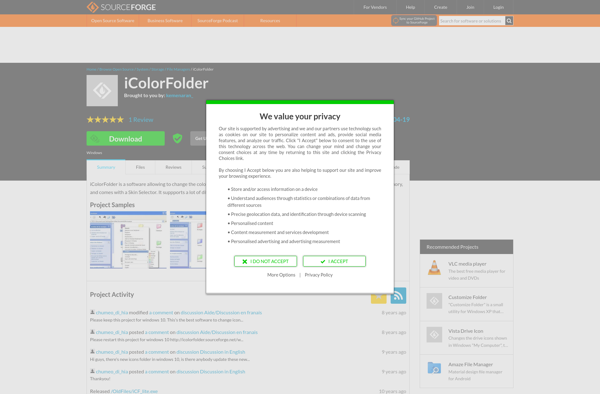Rainbow Folders
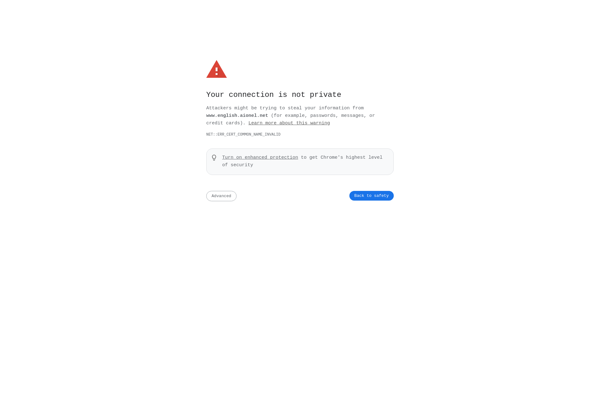
Rainbow Folders: Free Desktop Organization for Windowss
Free desktop organization software for Windows, color-code folders and files for improved visual categorization with customizable colors and folder icons.
What is Rainbow Folders?
Rainbow Folders is a free desktop organization program designed for the Windows operating system. It provides users with an easy way to visually categorize and organize folders and files on their computer.
The key feature of Rainbow Folders is the ability to assign different colors and icons to different folders. This allows you to color-code your folders based on type, project, priority level, or any other system that works for your filing needs.
For example, you may color all work-related folders blue, financial folders green, and personal folders red. Or if you are working on different projects, you can give each client or project their own folder color for quick visual identification.
By taking advantage of the human brain's ability to quickly process visual information and patterns, the color coding system makes it easier to find what you're looking for. You can also customize folder icons to match their purpose.
Unlike manual coloring which can be extremely tedious, Rainbow Folders makes it simple to set up and maintain your color-coded folder system across your computer. It remembers all color and icon customizations, automatically applying the changes to existing and newly created folders.
The software is designed with an intuitive and user-friendly interface suitable for all level of computer users. And it runs cleanly in the background using very little system resources.
For anyone seeking to add some visual organization to their digital files and folders on a Windows desktop or laptop, Rainbow Folders is an excellent free tool for improving productivity and efficiency.
Rainbow Folders Features
Features
- Color-code folders and files for visual categorization
- Customizable colors and folder icons
- Reduce clutter and make file management easier
Pricing
- Free
Pros
Cons
Official Links
Reviews & Ratings
Login to ReviewThe Best Rainbow Folders Alternatives
Top File Management and File Organization and other similar apps like Rainbow Folders
Here are some alternatives to Rainbow Folders:
Suggest an alternative ❐Folderico
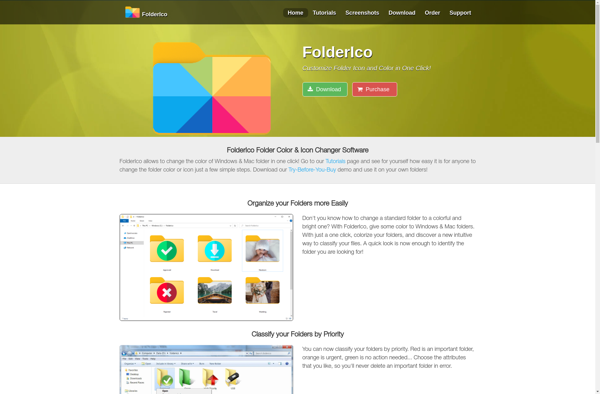
CustomizerGod
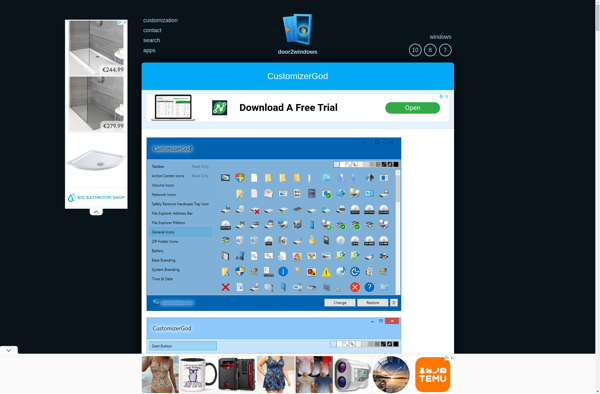
Dr. Folder
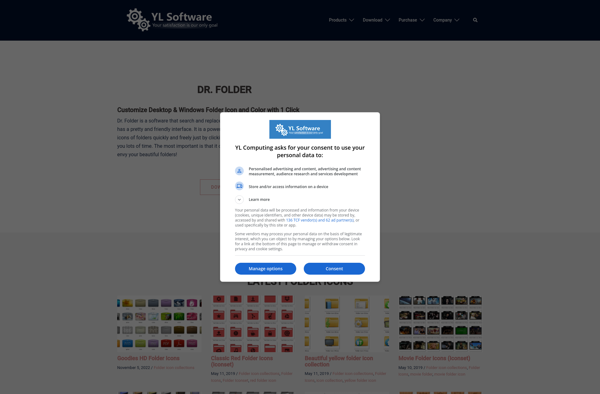
Folder Icon X
IconTweaker
Folcolor™
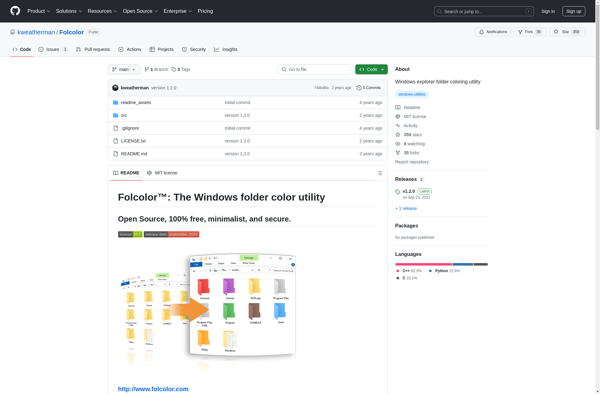
TrioX Labels
IColorFolder