RightSignature

RightSignature: Easy-to-Use ESignature and Document Management Software
RightSignature is an easy-to-use eSignature and document management software. It allows users to send, sign, and manage documents and contracts from any device. Key features include drag-and-drop form building, reusable templates, role-based workflows, audit trails, and integrations with popular business apps.
What is RightSignature?
RightSignature is a cloud-based eSignature and document management solution designed for small and medium-sized businesses. It provides a simple way to send, sign, track, and store documents and contracts without the need for printing, scanning, faxing, or mailing hard copies.
With RightSignature, users can create and upload custom documents, import from various file formats, or choose from hundreds of templates for contracts, proposals, agreements, and more. Drag-and-drop form building makes it easy to customize documents by adding signature fields, checkboxes, date pickers, and other form elements.
The software supports role-based workflows to streamline signing processes. For example, route documents to multiple signers in a pre-defined signing order, and specify certain users as approvers who can approve or deny other signatures. RightSignature also offers real-time status notifications to see who has viewed, signed, or approved documents.
Finished documents can be downloaded in original formats like Word or as legally-binding PDFs. The software provides legally-binding eSignatures compliant with U.S. ESIGN Act and European eIDAS regulation standards. Documents are securely stored and accessible 24/7 from any web browser.
RightSignature integrates seamlessly with popular cloud productivity and storage platforms like G Suite, Office 365, Box, Dropbox, Evernote, and OneDrive. The software also integrates with business apps such as Salesforce, Slack, QuickBooks, and HubSpot for streamlined workflows.
In summary, RightSignature is an easy-to-use eSignature solution suitable for SMBs that need to send, sign, and manage documents from anywhere while ensuring security, compliance, and seamless workflows across other critical apps.
RightSignature Features
Features
- Drag-and-drop form builder
- Customizable templates
- Multi-party signature workflows
- Legally-binding eSignatures
- Document storage and sharing
- Audit trails and version history
- Integrations with business apps like Salesforce, Slack, etc
Pricing
- Freemium
- Subscription-Based
Pros
Cons
Official Links
Reviews & Ratings
Login to ReviewThe Best RightSignature Alternatives
Top Business & Commerce and Document Management and other similar apps like RightSignature
Here are some alternatives to RightSignature:
Suggest an alternative ❐DocuSign
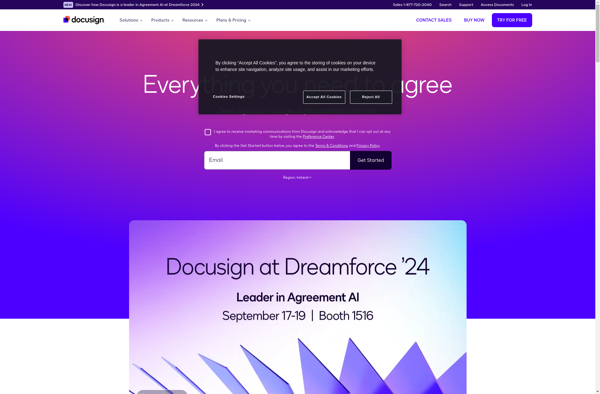
Adobe Sign
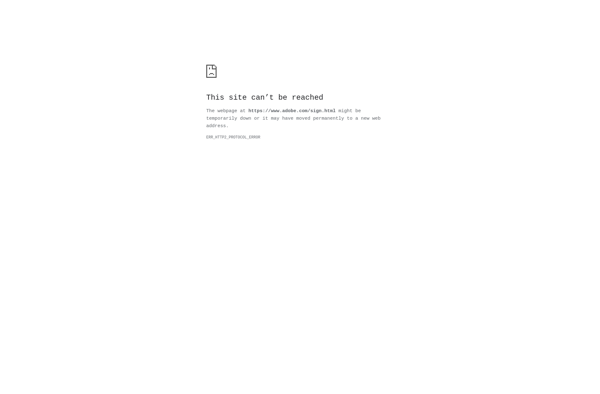
PandaDoc

DocHub

DocuSeal

DottedSign
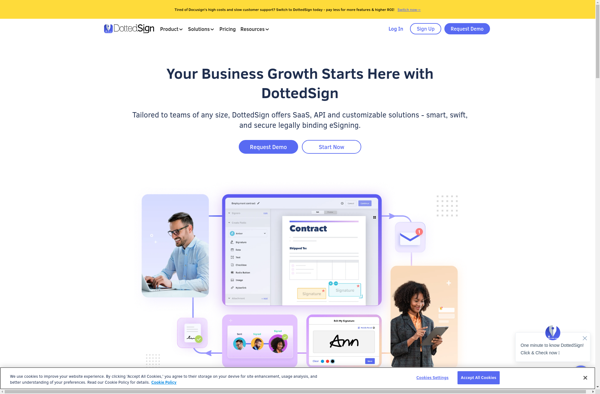
Paperjet
