Roadmovie
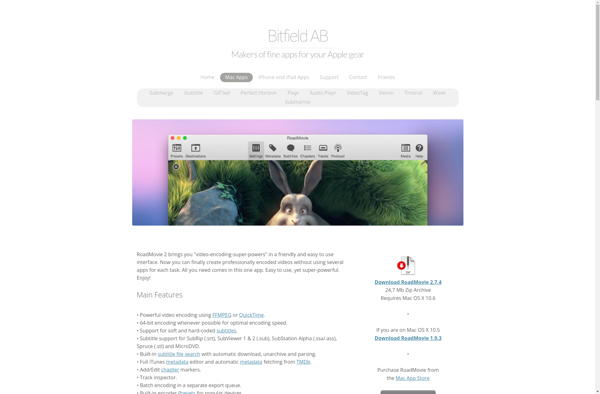
Roadmovie: Open-Source Video Editing Software
Roadmovie offers basic video editing features for cross-platform users, including trimming, transitions, titles, audio, and effects, with a simple and intuitive interface.
What is Roadmovie?
Roadmovie is an open-source, cross-platform video editing application aimed at beginners. It provides a simple but capable feature set for basic video editing needs.
Some of the key features of Roadmovie include:
- Trimming, splitting and joining video clips
- Adding transitions between video clips
- Overlaying titles and credits
- Importing and editing audio tracks
- Applying visual effects like color correction
- Exporting the final video to common formats
Roadmovie has an easy-to-use drag and drop interface that makes video editing accessible for novices. The timeline workflow will be familiar for those with experience in basic video editors. Despite catering more towards beginners, Roadmovie still provides tools for slightly more advanced techniques like keyframing for animating effects.
Since it is open-source software, Roadmovie is completely free to download and use. It runs on Windows, Mac OSX and Linux operating systems. The open development also means users can contribute features and optimizations to the software.
Overall, Roadmovie hits the sweet spot for users looking for introductory level video editing software with an emphasis on ease-of-use. It makes a great stepping stone into the world of video editing and provides enough capabilities to create short films, travel videos, social media content and more without frustration or a steep learning curve.
Roadmovie Features
Features
- Basic video editing tools like trimming, splitting, merging clips
- Adding transitions, titles, audio, effects
- Multi-track timeline for arranging clips
- Support for common video, audio and image formats
- Real-time previews when editing
- Export video in different resolutions and formats
- Cross-platform - works on Windows, Mac and Linux
Pricing
- Open Source
- Free
Pros
Cons
Official Links
Reviews & Ratings
Login to ReviewThe Best Roadmovie Alternatives
Top Video & Movies and Video Editing and other similar apps like Roadmovie
Here are some alternatives to Roadmovie:
Suggest an alternative ❐HandBrake

Adobe Media Encoder
FFmpeg
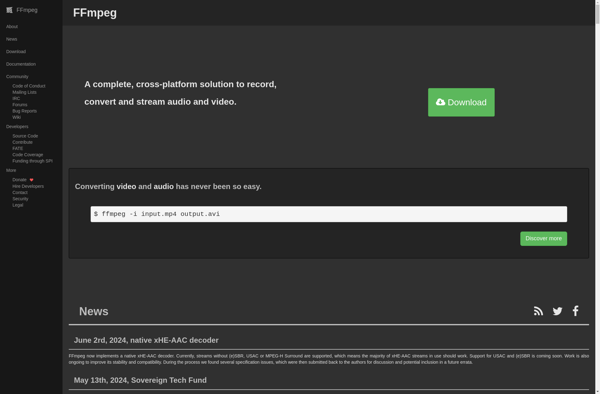
MKVToolnix

Format Factory

XMedia Recode
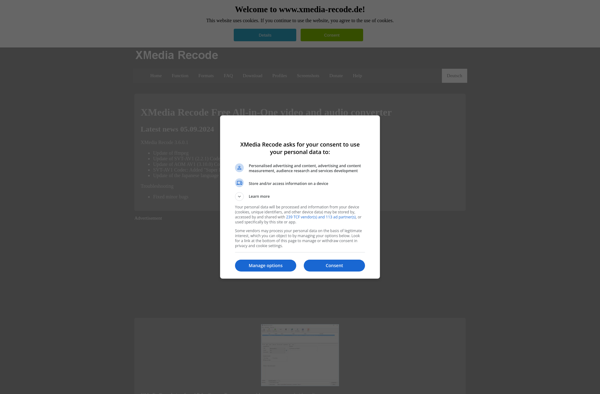
Freemake Video Converter

File Converter
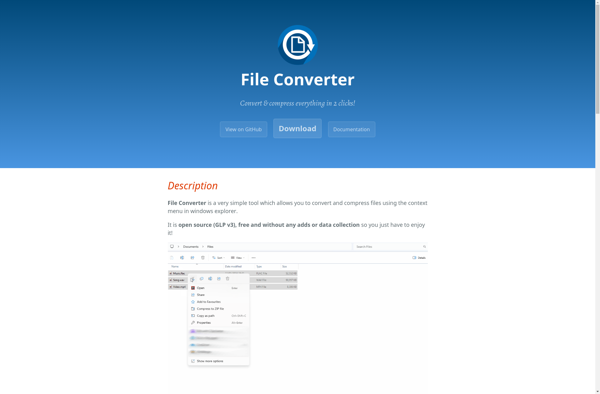
VidCoder
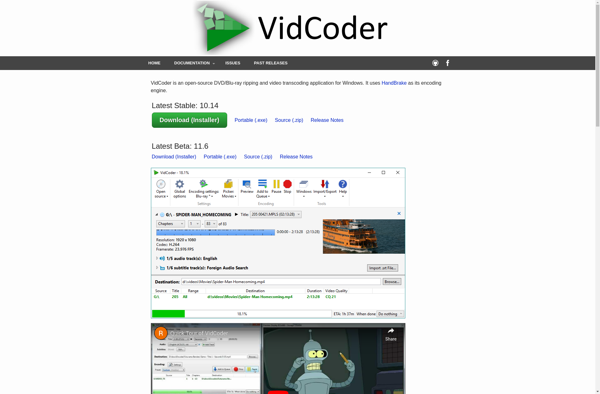
Shutter Encoder

WinFF
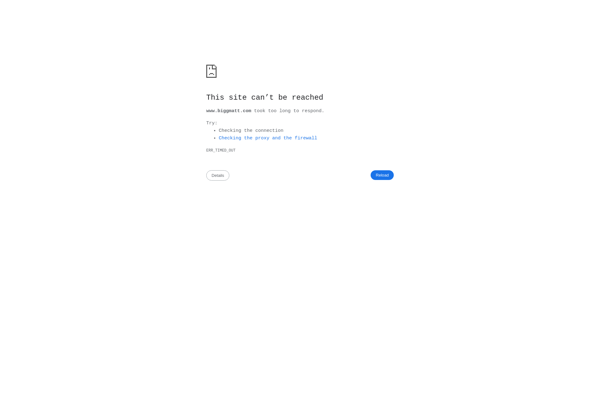
MKVtools

Video Monkey

AcidRip
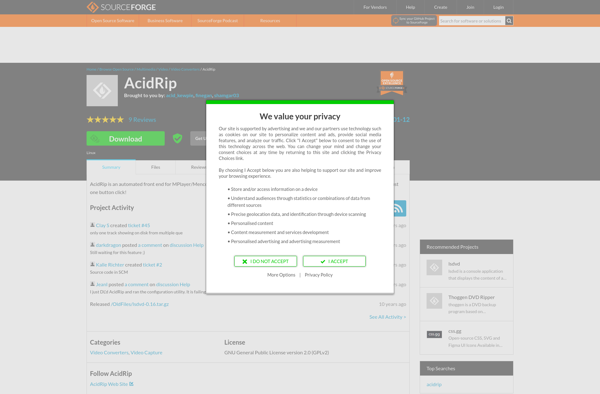
Datura
