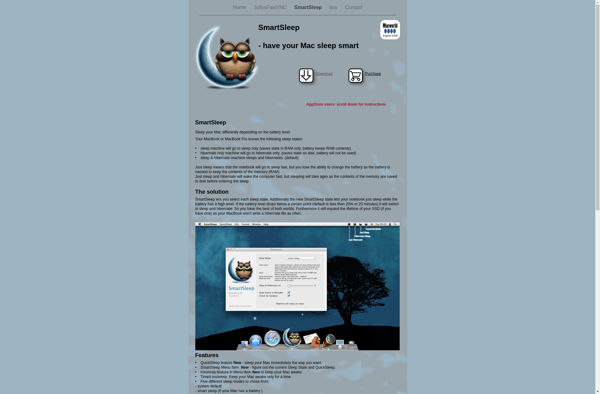SafeSleepOnce
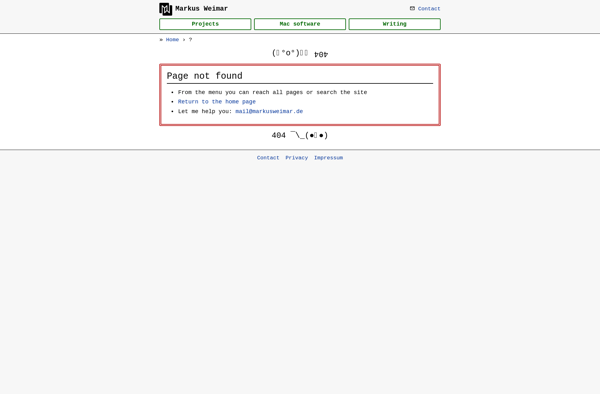
SafeSleepOnce: Prevents Sleep Mode During Active Downloads
A free open-source software that monitors system activity and temporarily disables sleep mode for a set period during active downloads or other tasks, ensuring your computer stays awake.
What is SafeSleepOnce?
SafeSleepOnce is a lightweight utility program designed to prevent a Windows computer from automatically entering sleep mode while active downloads, video renders, or other long-running tasks are underway. It runs quietly in the background and monitors system activity to detect when high CPU/disk usage tasks are operating.
When SafeSleepOnce detects an active process that could be disrupted by sudden sleep, it will temporarily disable your computer's automatic sleep/hibernate features. This ensures important workloads can finish without being interrupted. After the process completes, it re-enables your normal power settings so sleep functions as normal.
As an open-source program, SafeSleepOnce is free to use and modify. It offers a simple interface where you can configure exactly which activities should block sleep, and for how long sleep should be disabled after reaching the end of a high usage task. It also has portable and installer-based versions available.
Overall, SafeSleepOnce is a lightweight but clever utility for stopping unwanted sleeps. It helps ensure file transfers, video exports, and other important computing jobs can reach completion without random pauses or shutdowns. And it does this without fully disabling your power settings or always keeping the computer awake.
SafeSleepOnce Features
Features
- Prevents computer from automatically sleeping during active downloads or tasks
- Open-source software available for free
- Monitors system activity to detect when sleep should be prevented
- Allows user to set time period to temporarily disable sleep mode
- Works on Windows operating systems
Pricing
- Open Source
Pros
Cons
Reviews & Ratings
Login to ReviewThe Best SafeSleepOnce Alternatives
Top Os & Utilities and Power Management and other similar apps like SafeSleepOnce
SmartSleep