Samsung Flow
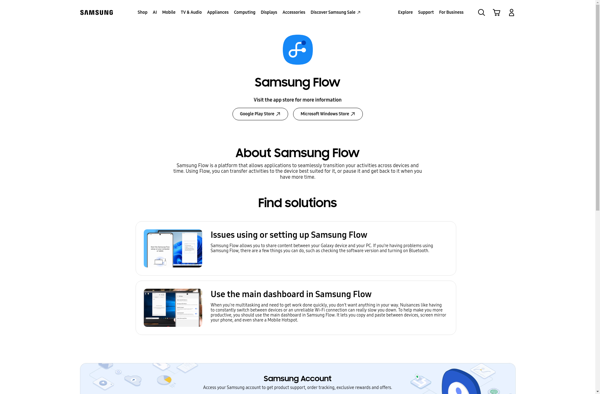
Samsung Flow: Connect Multiple Devices Seamlessly
Samsung Flow is a software application that allows users to connect multiple Samsung devices, share files and notifications between devices, and use a Samsung phone to unlock a Samsung Windows PC. It enables seamless connectivity across Samsung's ecosystem of devices.
What is Samsung Flow?
Samsung Flow is a software application developed by Samsung to provide seamless connectivity and file sharing capabilities across multiple Samsung devices. It allows users to connect their Samsung smartphones, tablets, and Windows PCs to transfer files, sync notifications, and access phone functions from the PC.
Some key features of Samsung Flow include:
- Connect devices - Pair Samsung Android phones, tablets and Windows PCs over WiFi or mobile hotspots to enable Flow features.
- File transfer - Share photos, videos, documents seamlessly across paired devices.
- Notification sync - Get phone notifications like texts, calls and app alerts directly on the paired Windows PC or tablet.
- Auto unlock PC - Use the paired Samsung phone as a secure token for unlocking the Windows PC automatically when in close proximity.
- Mobile device controls - Manage notifications and phone functions like incoming calls, texts and battery charge from the Windows PC app interface.
- Cross-device copy paste - Copy text, images, URLs on one device and paste it directly onto the other paired device.
Samsung Flow provides a unified platform and eliminates the need for separate cloud storage services or third party apps for file transfers between Samsung devices. It comes pre-installed on most new Samsung Galaxy smartphones, tablets and laptops. Optional plugins also allow integrating Flow with Microsoft Office for improved productivity.
Samsung Flow Features
Features
- Connect Samsung devices
- Share files between devices
- Share notifications between devices
- Use phone as PC login
- Seamless connectivity between Samsung devices
Pricing
- Free
Pros
Cons
Reviews & Ratings
Login to ReviewThe Best Samsung Flow Alternatives
Top Os & Utilities and Device Management and other similar apps like Samsung Flow
No alternatives found for Samsung Flow. Why not suggest an alternative?