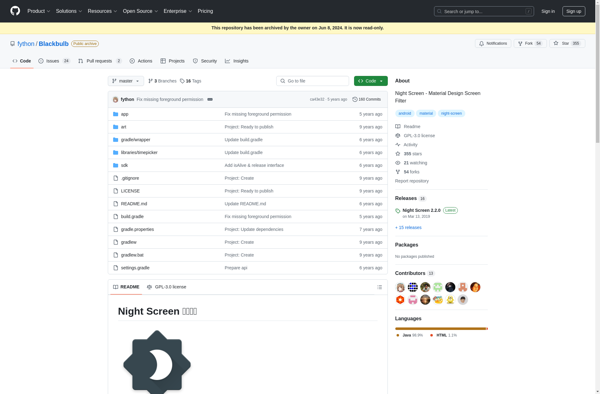Screen Lights
Screen Lights: Free Software for Reduced Eye Strain
Screen Lights is a free software that helps reduce eye strain from computer screens. It adjusts screen brightness and color temperature based on time of day to match natural lighting.
What is Screen Lights?
Screen Lights is a free open-source software application designed to reduce eye fatigue and strain caused by prolonged computer use. By subtly adjusting the color temperature and brightness of your screen, it creates lighting conditions that are easier on your eyes and circadian rhythm.
During the day, Screen Lights gently shifts the screen towards cooler, brighter blue light to boost alertness and focus. In the evening, it gradually warms the display to muted, low-light settings to prepare your body for sleep. This prevents the sleep disruptions commonly associated with late night computer use.
Screen Lights runs quietly in the background and applies an automatic lighting schedule based on sunrise/sunset in your location. Users can further customize color, brightness, and scheduling options to personal preferences. The simple interface has toggles for enabling/disabling effects and a slider for manual color adjustment.
Regular use of Screen Lights improves screen viewing comfort, heightens daytime productivity, and promotes better sleep quality at night. The free software works on Windows and Linux computers with minimal system requirements. An unofficial macOS version is available from third-party developers.
Screen Lights Features
Features
- Adjusts screen brightness and color temperature
- Reduces eye strain from computer screens
- Customizable settings based on time of day
- Works across multiple monitors
Pricing
- Free
Pros
Cons
Reviews & Ratings
Login to ReviewThe Best Screen Lights Alternatives
Top Os & Utilities and System Tools and other similar apps like Screen Lights
Here are some alternatives to Screen Lights:
Suggest an alternative ❐Night Screen
Night Screen / Blackbulb