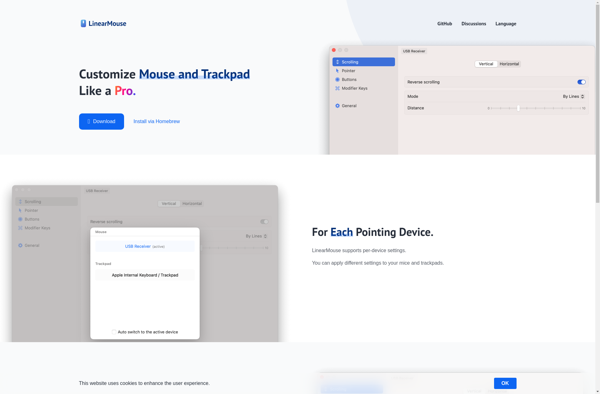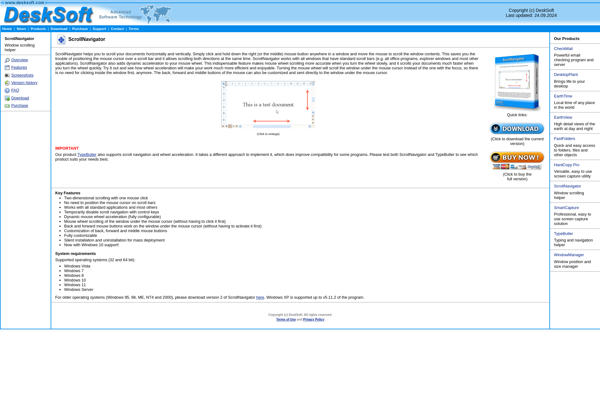Scroll Reverser
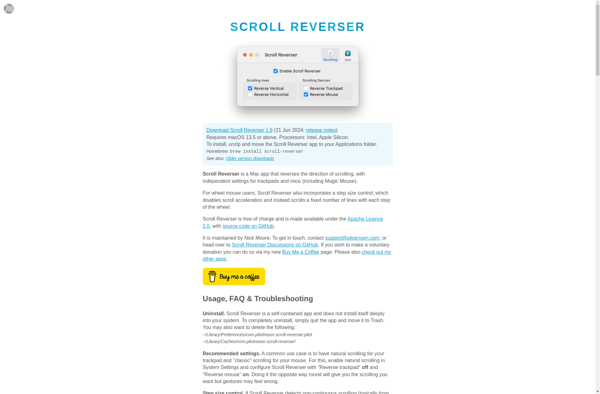
Scroll Reverser: Reverse Scrolling Direction
A lightweight utility to reverse scrolling direction, reducing strain on mouse or trackpad usage for extended periods.
What is Scroll Reverser?
Scroll Reverser is a small and lightweight utility program that allows you to reverse or invert the scrolling direction on your computer's mouse, trackpad, or other input devices. It works by flipping the input from the scroll wheel or gesture so moving your finger or the wheel up results in the screen scrolling down instead of the usual behavior.
This reversed scrolling can help reduce strain when scrolling long webpages, documents, or spreadsheets by allowing you to scroll in a way that feels more natural and ergonomic for some people. The constant two-finger scrolling on trackpads in particular can cause hand and wrist pain for some users over time.
As a portable app with a simple interface, Scroll Reverser is easy to install and use when needed. It runs in the background with minimal impact on system resources. You can enable or disable scroll reversal with a single click. It also lets you configure which devices are affected, such as forcing touchpads to scroll naturally while mice scroll reversed.
Overall, Scroll Reverser offers a handy way to customize and improve your scrolling experience if you struggle with strain from extensive scrolling. It's a niche utility, but ideal for some power users or those with ergonomic concerns from long hours of computer use.
Scroll Reverser Features
Features
- Reverses scrolling direction
- Works with mice and trackpads
- Lightweight and easy to use
- Runs in system tray
- Global or app-specific scrolling reversal
- Customizable shortcuts
- Open source
Pricing
- Free
- Open Source
Pros
Cons
Official Links
Reviews & Ratings
Login to ReviewThe Best Scroll Reverser Alternatives
Top Os & Utilities and Mouse & Trackpad Utilities and other similar apps like Scroll Reverser
Here are some alternatives to Scroll Reverser:
Suggest an alternative ❐Mac Mouse Fix
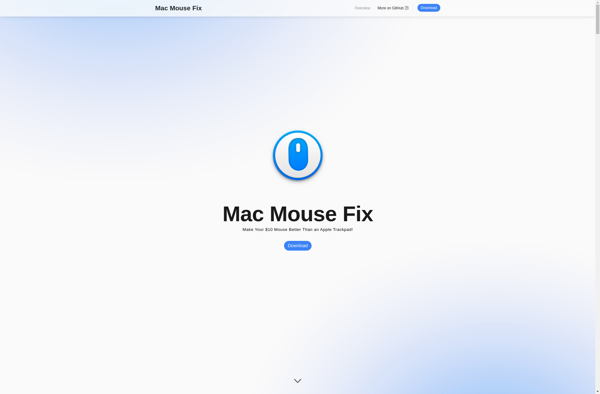
SmoothScroll
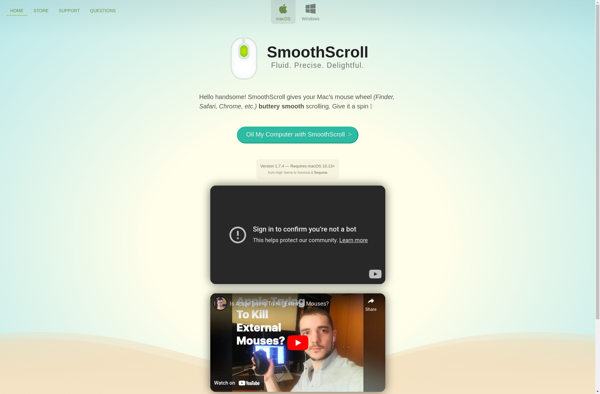
Smart Scroll

LinearMouse