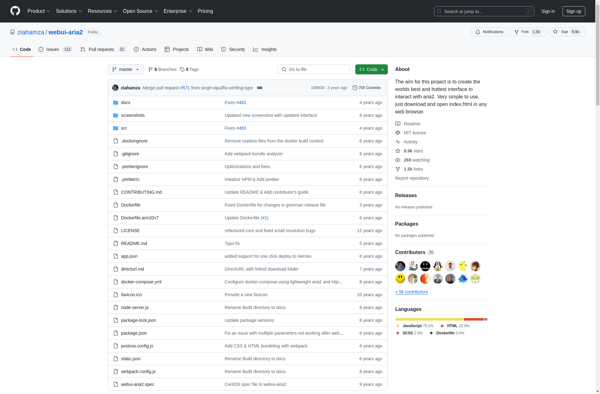SD Download Manager
SD Download Manager is a download manager for Windows that enables users to download files quickly and efficiently. It supports multithreading for faster downloads, downloading from multiple mirrors, scheduling downloads, and has an intuitive interface.
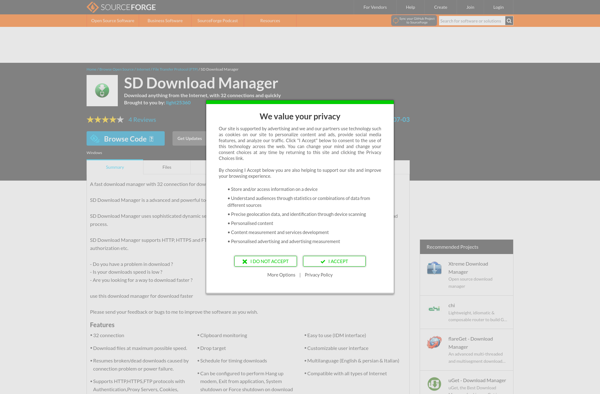
SD Download Manager: Fast & Efficient Downloads
Download files quickly and efficiently with SD Download Manager, featuring multithreading, multiple mirror support, scheduling, and an intuitive interface.
What is SD Download Manager?
SD Download Manager is a popular download manager for Windows that provides users with an efficient way to download files. Some of the key features include:
- Support for multithreading - SD Download Manager can split files into multiple parts and download them simultaneously using different threads. This significantly speeds up download times.
- Download from multiple mirrors - If a file is available on multiple servers or mirrors, SD Download Manager will download different parts of the file from different mirrors to utilize the full bandwidth.
- Intelligent file segmentation algorithm - The software uses an intelligent algorithm to dynamically segment files into smaller parts for the fastest download experience.
- Browser integration - SD Download Manager can integrate with browsers like Chrome, Firefox, Opera and others to take over your downloads seamlessly.
- Scheduling downloads - You can schedule downloads to start at a specific time when the internet bandwidth may be cheaper or less congested.
- Simple and easy to use interface - It has a clean interface that is intuitive to use with extensive options available.
- Supports HTTPS, FTP links and more - Apart from basic HTTP downloads, it can handle secure HTTPS downloads as well as FTP links.
Overall, SD Download Manager aims to provide users with faster, more efficient, and more reliable downloads through features like multithreading and download scheduling. It has an intuitive interface that makes the download process easier.
SD Download Manager Features
Features
- Download acceleration
- Supports HTTP, HTTPS, FTP and BitTorrent protocols
- Resume ability
- Browser integration
- Multithreading for faster downloads
- Download scheduling
- Bandwidth allocation and control
- Ad blocking
Pricing
- Free
- Open Source
Pros
Fast and efficient downloading
Simple and intuitive interface
Comprehensive feature set
Free and open source
Cons
Lacks some advanced features of paid download managers
Setup can be tricky for novice users
Official Links
Reviews & Ratings
Login to ReviewThe Best SD Download Manager Alternatives
Top File Management and Download Managers and other similar apps like SD Download Manager
Free Download Manager
Free Download Manager (FDM) stands as a robust and open-source download accelerator designed to optimize the download experience for users. With a focus on speed, efficiency, and versatility, FDM offers a range of features to enhance file downloading across various protocols. One of FDM's key strengths is its ability to...
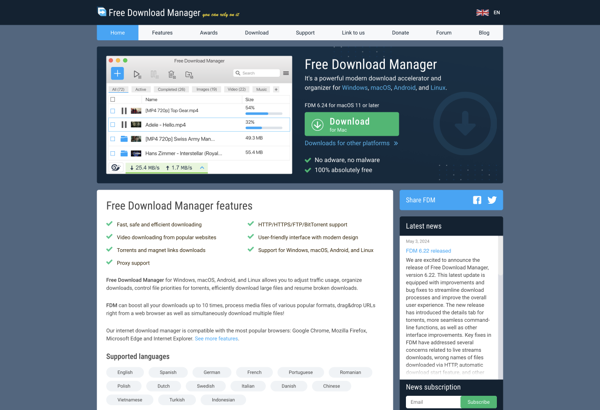
Internet Download Manager
Internet Download Manager (IDM) stands as a leading download manager renowned for its robust features and ability to enhance download speeds. Designed for users seeking efficient download management, IDM provides a comprehensive set of tools to optimize and organize the downloading of files from the internet. One of IDM's standout...
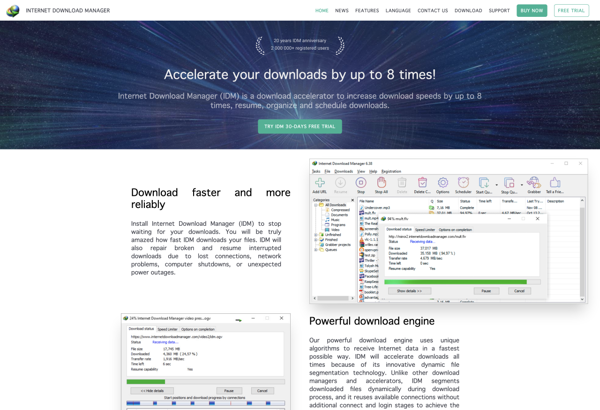
Aria2
aria2 is a powerful and open-source command-line download utility that excels in providing speed, versatility, and efficiency. Designed to handle downloads from various protocols, including HTTP, FTP, BitTorrent, and more, aria2 is a versatile tool suitable for a wide range of download scenarios. One of aria2's notable features is its...
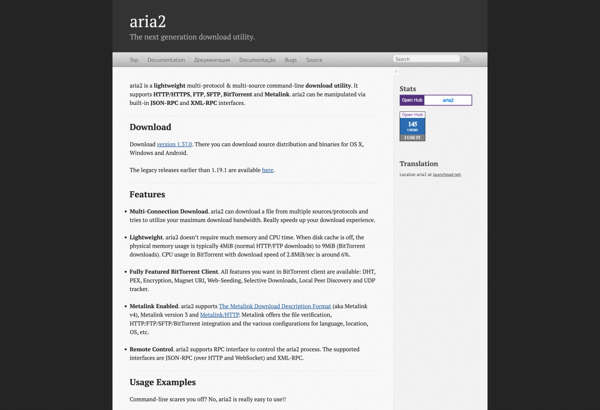
JDownloader
JDownloader is a free and open-source download management application originally designed for downloading files from one-click hosting sites. It is available for Windows, Linux and macOS.Some key features of JDownloader include:Link grabber - Automatically catches links from various sources like websites and browsers and adds them to the download queuePackage...

Xtreme Download Manager
Xtreme Download Manager (XDM) is a powerful, open-source download manager and accelerator for Windows. Some of the key features include:High download speeds - XDM uses multiple connections to achieve faster downloadsSimple and easy-to-use interfaceDownload queue support and scheduling of downloadsBrowser integration - XDM can intercept links and take over downloadsVideo...
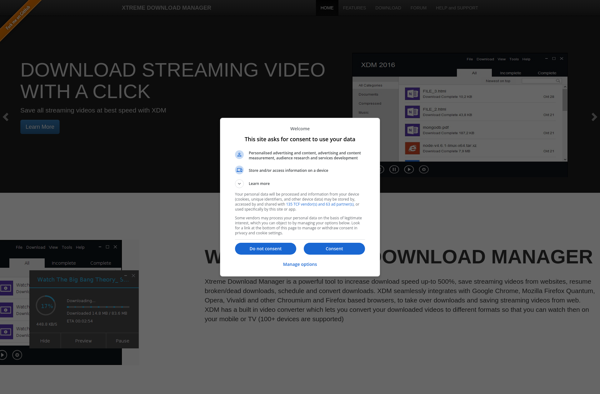
DownThemAll
DownThemAll is a popular open source download manager extension for the Firefox web browser. It provides advanced downloading capabilities that allow users to download all the links or images contained on a webpage with just a few clicks.Some key features of DownThemAll include:Ability to fully customize what gets downloaded from...

WFDownloader App
WFDownloader App is a free and open-source download manager and accelerator application for Windows. It offers advanced download capabilities compared to a web browser's standard download manager.Some key features of WFDownloader App include:Multi-threaded and segmented downloading to accelerate file downloadsDownload scheduling to start downloads at specific timesBrowser integration to capture...
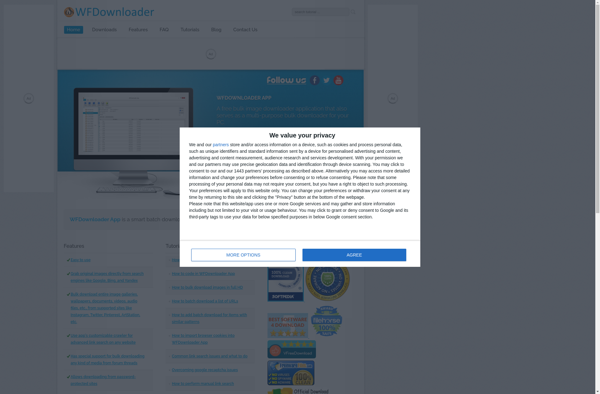
ArrowDL (Arrow Downloader)
ArrowDL (Arrow Downloader) is a free and open-source download manager application for Windows. It provides users with additional tools and features for downloading files from the internet compared to using a standard web browser.Some key features of ArrowDL include:Ability to pause and resume downloads - You can pause a large...

Motrix
Motrix is a free, open-source, cross-platform BitTorrent/magnet link client and downloader. It has a simple and intuitive graphical user interface and was designed to be an all-in-one download manager.Some key features of Motrix include:Supports BitTorrent and magnet links for P2P downloadingAvailable on Windows, Mac, Linux platformsBandwidth scheduling and speed limiting...
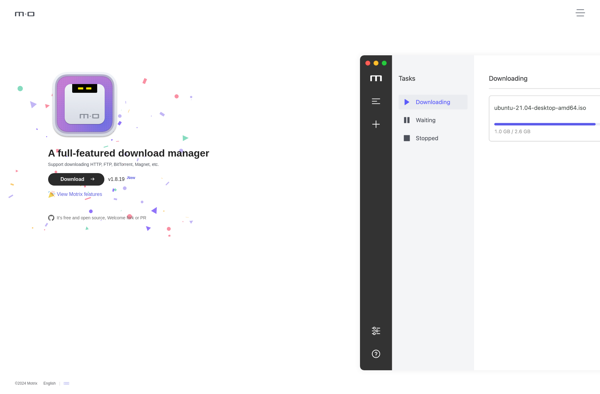
Persepolis Download Manager
Persepolis is a free and open source download manager that is available for Linux, Windows, and Mac OS X operating systems. It has a range of features to help users efficiently download files:- Supports downloading multiple files simultaneously in separate connections, which speeds up downloads compared to a web browser-...

Webui-aria2
webui-aria2 is a web interface for aria2, an open source download utility that supports HTTP, FTP, BitTorrent, and Metalink protocols. It provides a simple and clean interface to manage aria2 downloads and configuration through any web browser.Some key features of webui-aria2 include:Ability to start, stop and pause downloadsProgress monitoring of...