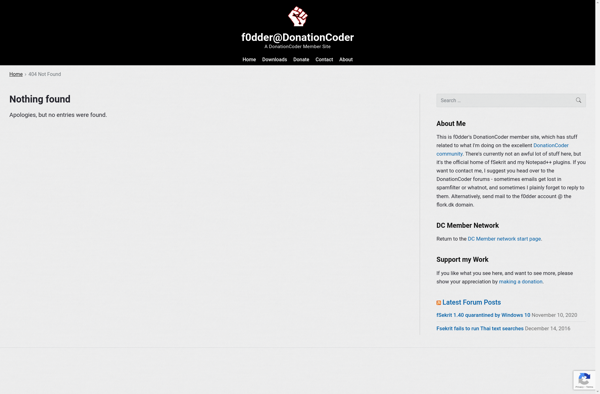Secured pad

Secured Pad: Open-Source Encryption Note Taking App
Secured Pad is an open-source, secured encryption note taking application available for Windows, Linux, MacOS, iOS and Android. It allows users to store notes, documents, code snippets securely using AES-256 bit encryption.
What is Secured pad?
Secured Pad is an open-source, cross-platform note taking and document storage application focused on security and privacy. It utilizes powerful AES-256 bit encryption to secure all user data such as notes, documents, passwords, credit card numbers, or any other textual information.
Available on Windows, MacOS, Linux, iOS and Android; Secured Pad has native applications for desktop and mobile devices. It employs PBKDF2 SHA-256 technology to generate secure keys from the user's master password. The encryption/decryption is performed locally on the device to prevent unauthorized access.
Secured Pad allows organizing notes and documents in an hierarchical notebook structure. Formatting options like bold, italics, hyperlinks, code snippets, tables etc. are supported in the notes for convenience. Users can also add images and audio recordings to the notes.
The application is focused on being a unified, secure repository for all kinds of textual data for individuals and businesses. As all data is encrypted, Secured Pad recommends using a strong master password and securely backing up the password to access the data in case it is forgotten.
Secured pad Features
Features
- AES-256 bit encryption
- Open source code
- Cross-platform availability
- Secure storage for notes, documents, code snippets
- Password protection
Pricing
- Open Source
- Free
Pros
Cons
Official Links
Reviews & Ratings
Login to ReviewThe Best Secured pad Alternatives
Top Security & Privacy and Encryption and other similar apps like Secured pad
Here are some alternatives to Secured pad:
Suggest an alternative ❐Encrypted Notepad
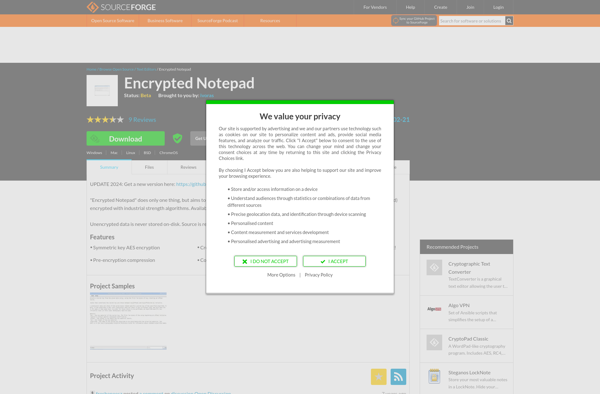
Locknote
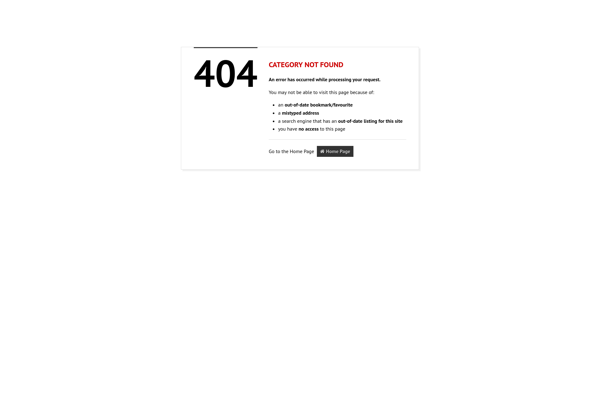
CryptoTE
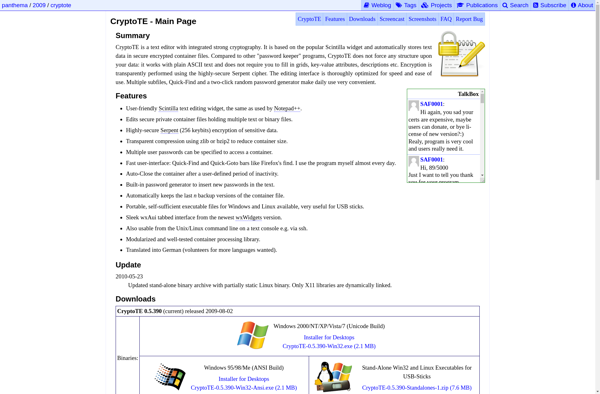
FSekrit