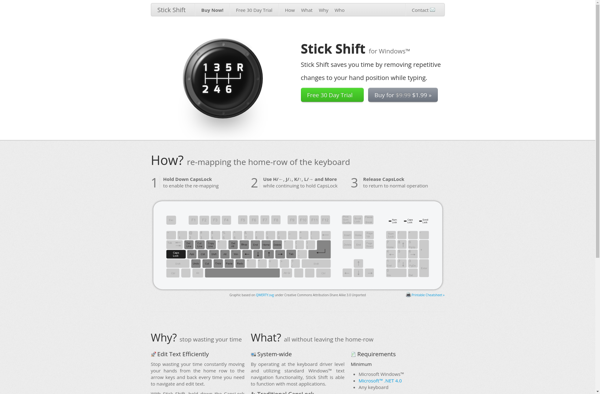Seil
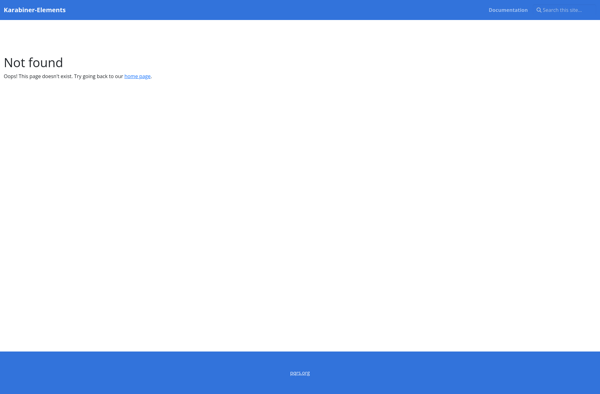
Seil: Open-Source Modifier Key Editor
Seil for macOS allows modification and customization of modifier keys on Apple keyboards, improving keyboard usability.
What is Seil?
Seil is an open-source application for macOS that gives users more control over the modifier keys on Apple keyboards. It allows you to customize the behavior of keys like Caps Lock, Control, Option, and Command in ways that are not normally possible through the standard System Preferences.
Some examples of what you can do with Seil include:
- Change Caps Lock to act as Escape or Control instead
- Swap the Option and Command modifier keys
- Make Caps Lock act as a hyper key to open applications or trigger custom automations
- Set keys to activate macOS keyboard shortcuts like Mission Control or Spotlight search
- Create custom modifier key combinations that can trigger scripts, macros, or other actions
By giving you more flexibility with how modifier keys work, Seil makes it easier to optimize your keyboard layout and shortcuts to match your workflow. It runs quietly in the menu bar and enables custom key behaviors globally across the system.
As an open-source tool, Seil is completely free to use and compatible with most modern Apple keyboards and macOS versions. It provides a GUI for setting up custom key mappings, as well as advanced config options via .reg files for power users. For people wanting more control over their Apple keyboard without buying expensive specialty hardware, Seil is an excellent option.
Seil Features
Features
- Remap modifier keys like Caps Lock, Control, Option and Command
- Create custom keyboard layouts
- Enable Caps Lock to Escape
- Swap left Command and Control
- Make Caps Lock an additional Control or Escape key
Pricing
- Open Source
Pros
Cons
Official Links
Reviews & Ratings
Login to ReviewThe Best Seil Alternatives
Top Os & Utilities and Keyboard Utilities and other similar apps like Seil
Here are some alternatives to Seil:
Suggest an alternative ❐KeyTweak
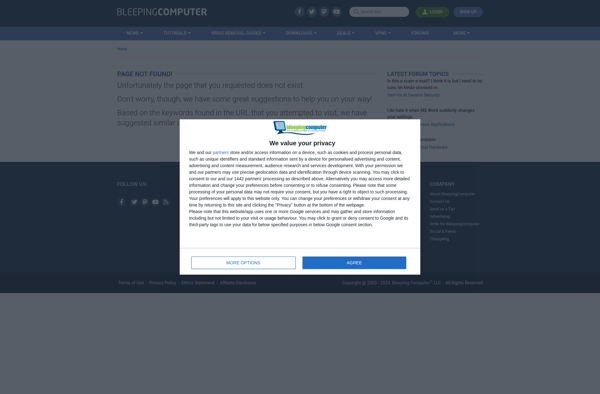
KeyExtender
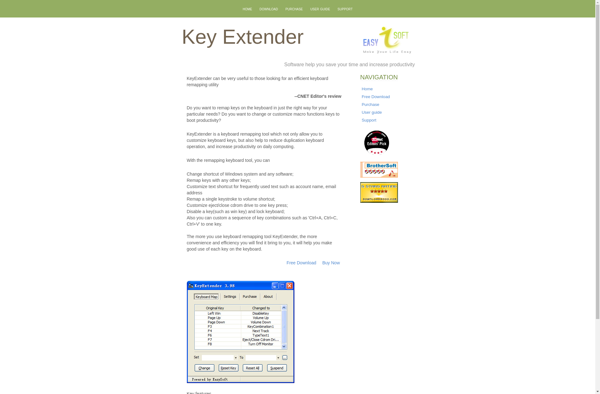
MapKeyboard
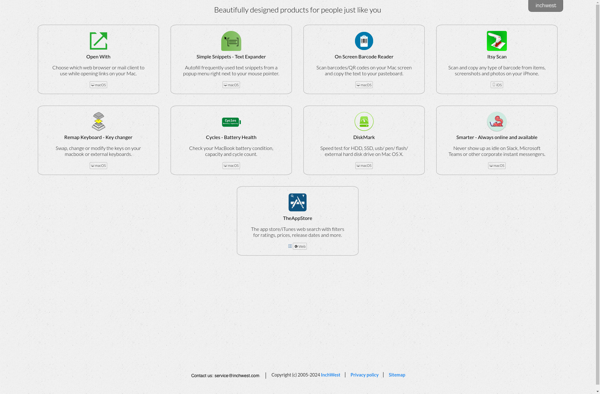
Xmodmap
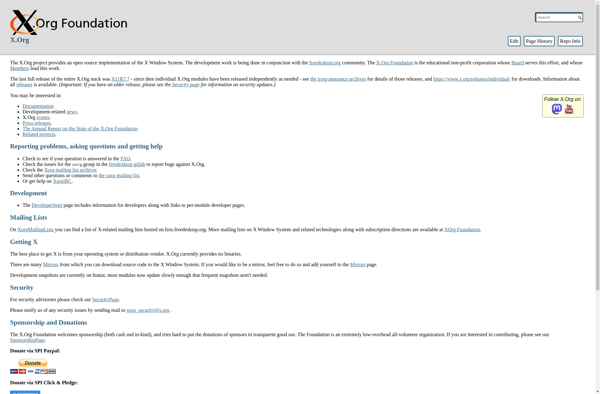
DoubleCommand
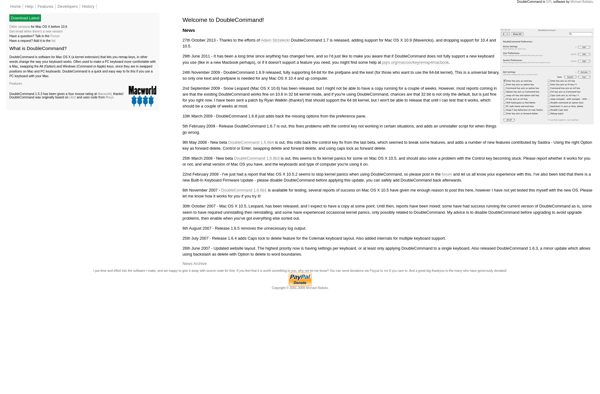
Stick Shift