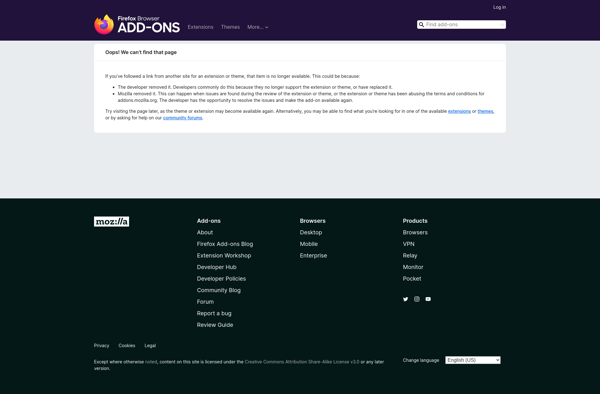Selectivecookiedelete
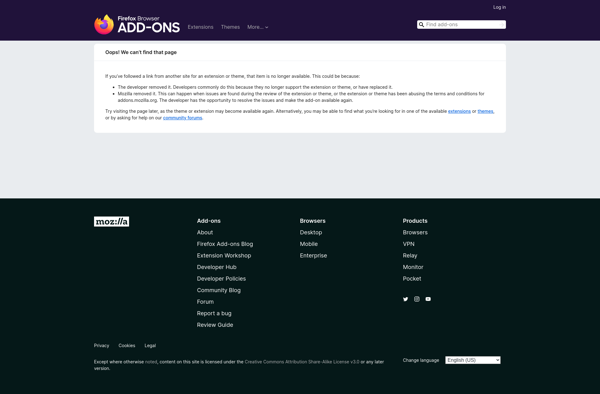
selectivecookiedelete: Granular Cookie Control
A browser extension allowing selective cookie deletion, providing users with precise control over the cookies they keep or delete.
What is Selectivecookiedelete?
selectivecookiedelete is a browser extension available for Firefox, Chrome, and Chromium-based browsers. It gives users more control over cookies stored in their browser by websites they visit.
With selectivecookiedelete, users can view all the cookies stored by each website and selectively delete the ones they do not want to keep. This allows removing tracking or advertising cookies while keeping cookies for functionality or preferences.
The extension shows all cookies grouped by the website domain that created them. Users can search for a specific site and delete some or all of its cookies. There are options to delete all cookies from a site, third-party cookies only, or manually select individual cookies to remove.
A useful feature of selectivecookiedelete is the ability to create whitelists of sites whose cookies you always want to keep. This allows deleting unwanted cookies from other sites while ensuring you do not lose login, preference, or functional cookies from sites you trust.
Overall, selectivecookiedelete gives users more transparency and control over browser cookie storage for privacy and security purposes. Its flexible deletion options make it easy to eliminate tracking/ads while retaining site functionality.
Selectivecookiedelete Features
Features
- Selective cookie deletion
- Granular control over cookie removal
- Ability to keep useful cookies while deleting unwanted ones
- Supports multiple browsers (e.g., Chrome, Firefox, Edge)
Pricing
- Free
Pros
Cons
Reviews & Ratings
Login to ReviewThe Best Selectivecookiedelete Alternatives
Top Security & Privacy and Privacy Tools and other similar apps like Selectivecookiedelete
Self-Destructing Cookies
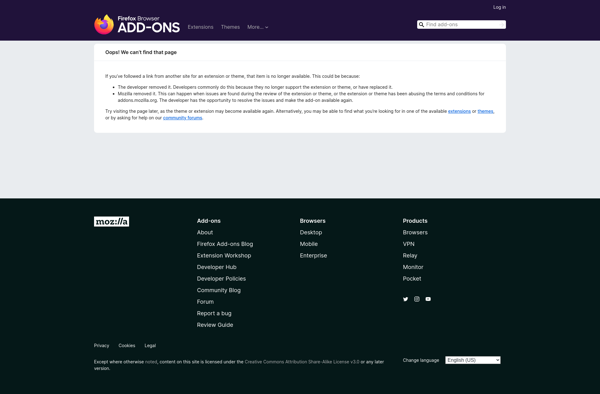
Cookie Manager
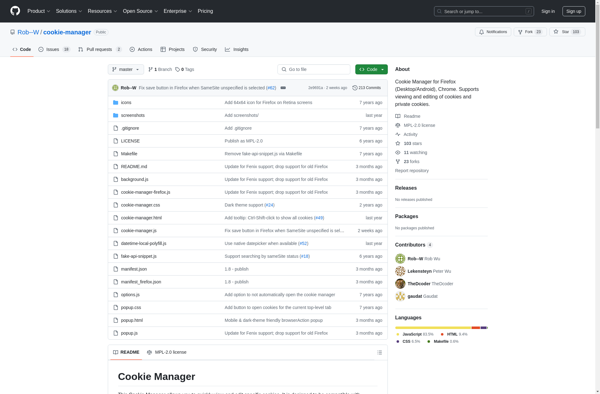
Vanilla Cookie Manager
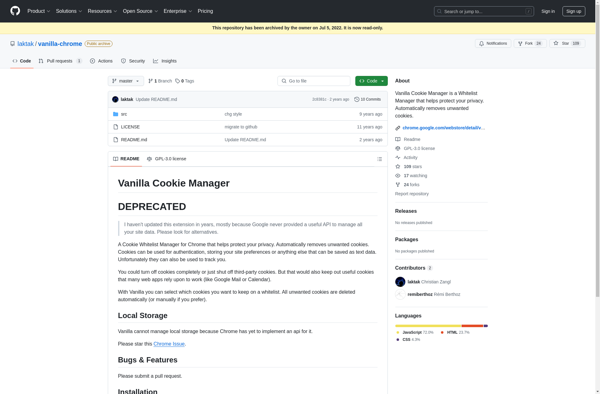
Cookies Manager+
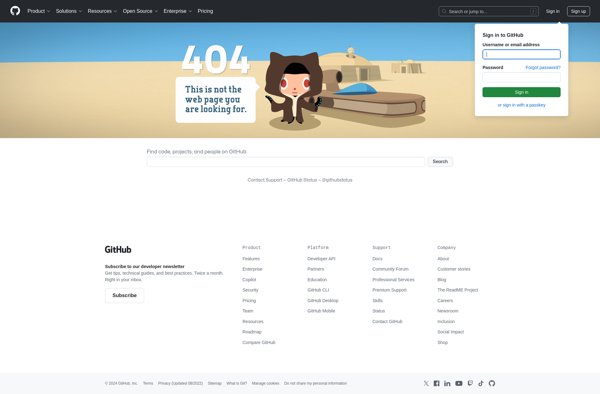
Cookiebro
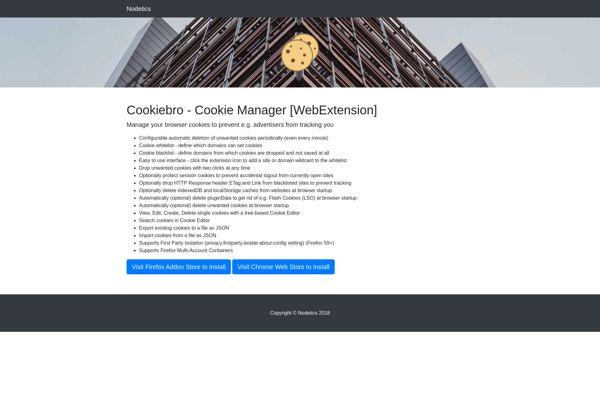
Cookie AutoDelete
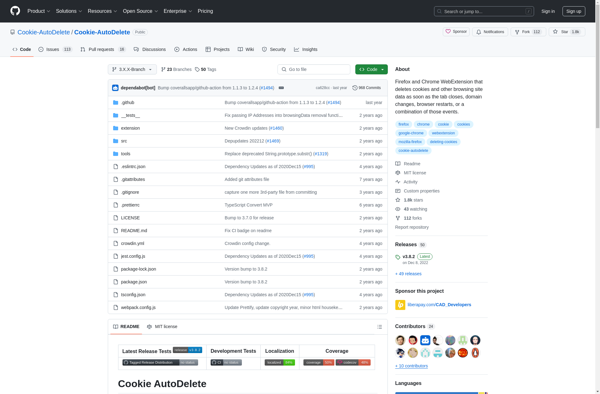
BetterPrivacy
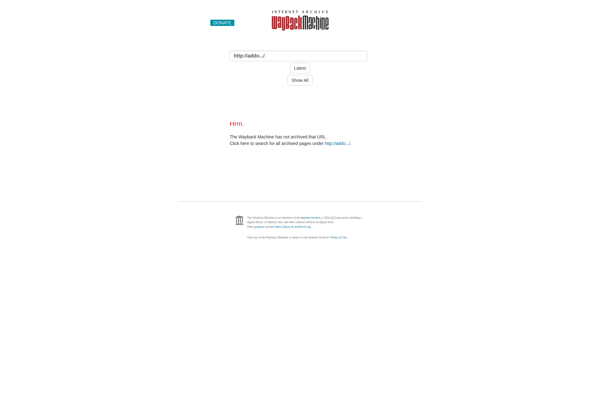
Self Destroying Cookies
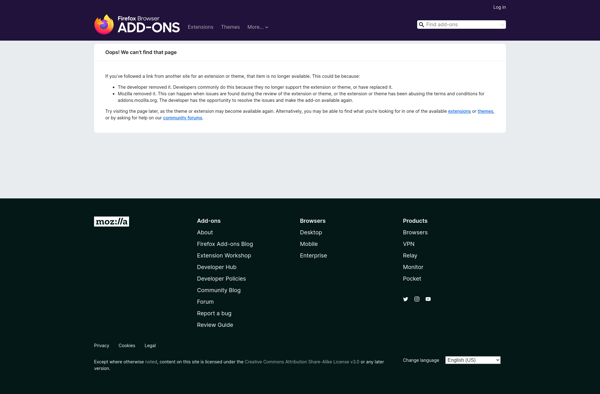
MozillaCookiesView
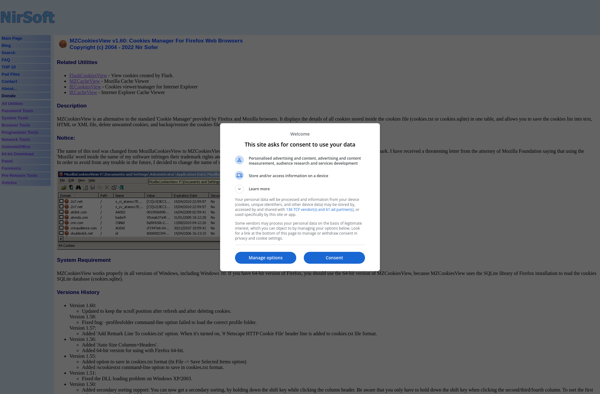
Cookie Monster
Cookie Controller