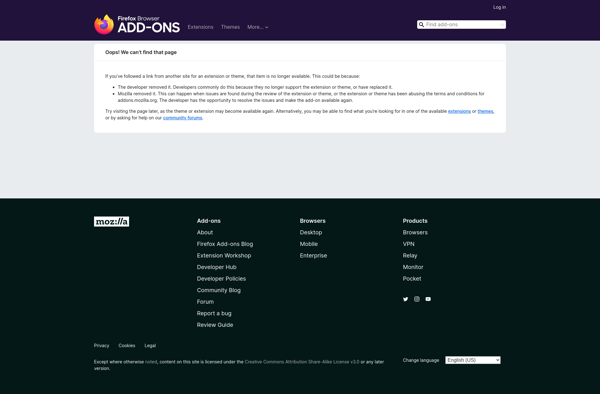Cookie Manager
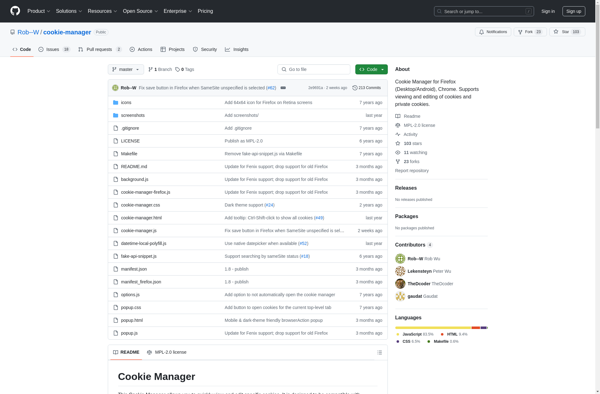
Cookie Manager: Manage Cookies with Control
A browser extension for users to view, search, create, edit, and delete cookies, ensuring a cleaner privacy and storage experience.
What is Cookie Manager?
Cookie Manager is a browser extension available for Chrome, Firefox, and Edge that provides enhanced cookie management capabilities. It gives users more visibility and control over the cookies stored in their browser.
With Cookie Manager, users can view all the cookies for a site including details like the cookie name, value, domain, path, expiry date, and size. There is also a search tool to easily find specific cookies.
Beyond just viewing cookies, the extension allows manually creating, editing, and deleting cookies for any site. So users can remove unwanted or unused tracking cookies for better privacy, fix invalid or corrupted cookies causing issues on websites, and test sites by setting custom cookie values.
The extension has useful features tailored towards privacy and storage management. There are options to bulk delete cookies to clean up space, classify certain cookies as exempt from deletion, and set default expiries for different cookie categories. It essentially gives full user control.
Overall, Cookie Manager provides deeper insight and control over browser cookies. For the average user, it’s an easy way to view and clean up unused cookies. For web developers, it allows quick inspection and editing of their site’s cookies for debugging purposes.
Cookie Manager Features
Features
- View and manage cookies across all websites
- Search for specific cookies
- Create, edit, and delete cookies
- Bulk delete cookies
- Automatic cookie cleanup
- Cookie backup and restore
Pricing
- Free
Pros
Cons
Official Links
Reviews & Ratings
Login to ReviewThe Best Cookie Manager Alternatives
Top Security & Privacy and Privacy Tools and other similar apps like Cookie Manager
EditThisCookie

Self-Destructing Cookies
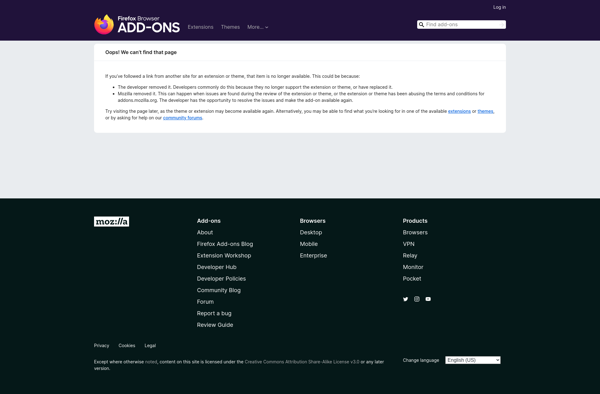
Cookies Manager+
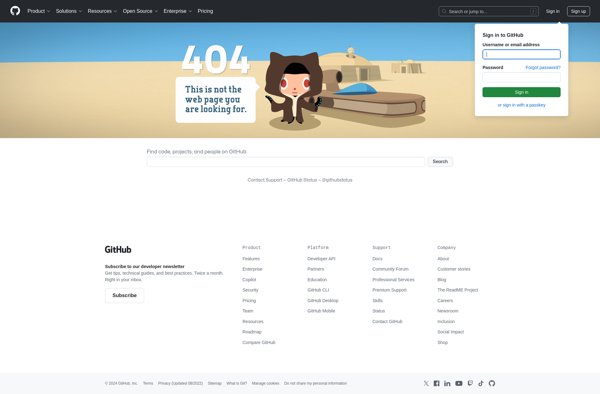
Easy Cookie Editor
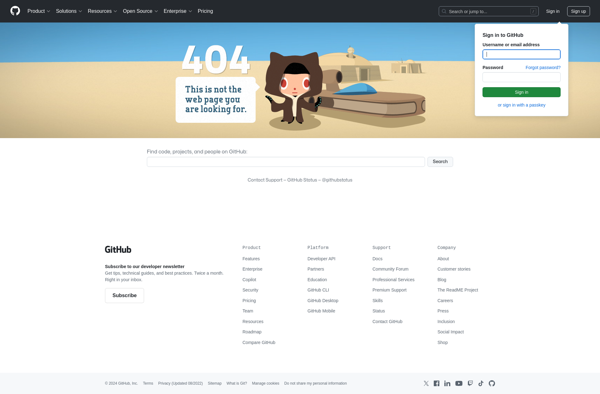
Cookiebro
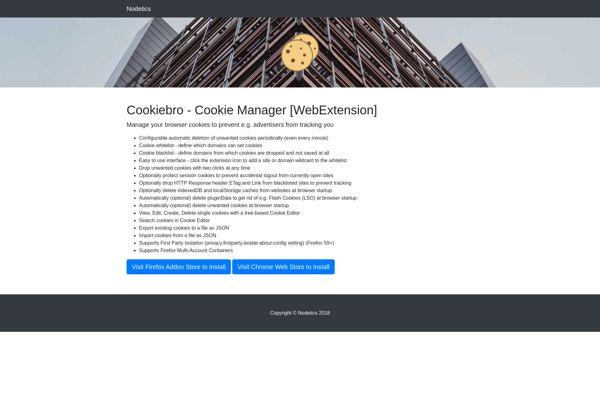
Cookie AutoDelete
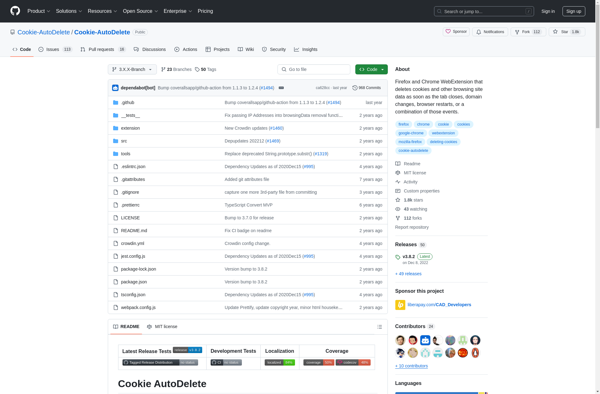
Self Destroying Cookies
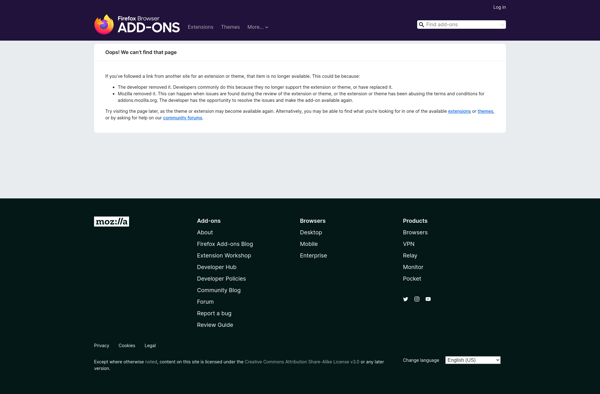
Selectivecookiedelete
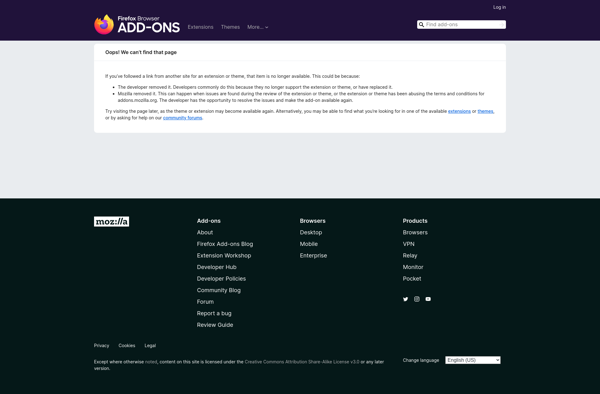
MozillaCookiesView
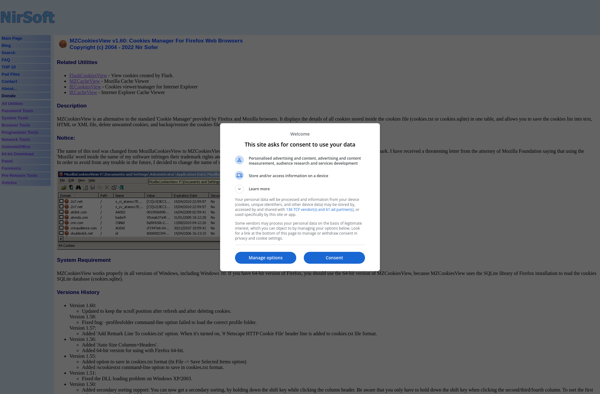
Cookie Controller