Self-Destructing Cookies
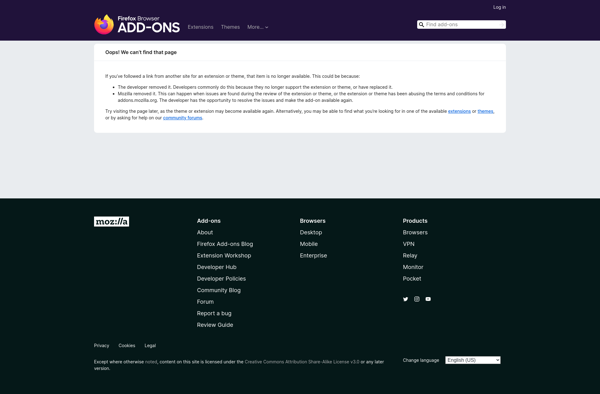
Self-Destructing Cookies: Enhance Privacy and Security
Learn more about self-destructing cookies, a type of browser cookie that expires automatically after a set time, improving privacy and security.
What is Self-Destructing Cookies?
Self-destructing cookies, also known as session cookies or transient cookies, are a type of browser cookie used by websites to store data temporarily in the user's browser. Unlike persistent cookies which can store data for extended periods, self-destructing cookies expire and automatically delete themselves after a predetermined amount of time or when the browser window is closed.
Websites set an expiration date or time period ranging from seconds to hours or days. Once the self-destructing cookie reaches this predefined limit, it is automatically cleared from the browser's cookie storage. This prevents the data stored in the cookies from being accessed at a later date.
The main benefits of using self-destructing cookies include enhanced user privacy and improved security. As these cookies do not persist for long periods, they provide more confidentiality to users as any data stored in them has a short lifespan before being deleted automatically. This reduces tracking of user activity on the website.
Additionally, self-destructing cookies lessen security risks associated with persistent cookies such as potential hacking, cookie theft or misuse of data. The transient nature of the cookies gives websites and users better control and protection.
Some common uses of self-destructing cookies are for storing temporary user login sessions, short-term shopping cart data, maintaining state in web applications, and customizing website content for revisiting users in a single browser session. Overall, they allow more privacy-focused website functionality.
Self-Destructing Cookies Features
Features
- Automatically deletes cookies after a set time
- Lets users control cookie lifetimes
- Works across browsers and devices
- Easy to implement with JavaScript
- No server-side coding required
Pricing
- Freemium
- Open Source
Pros
Cons
Reviews & Ratings
Login to ReviewThe Best Self-Destructing Cookies Alternatives
Top Security & Privacy and Privacy Tools and other similar apps like Self-Destructing Cookies
Here are some alternatives to Self-Destructing Cookies:
Suggest an alternative ❐Cookie Manager
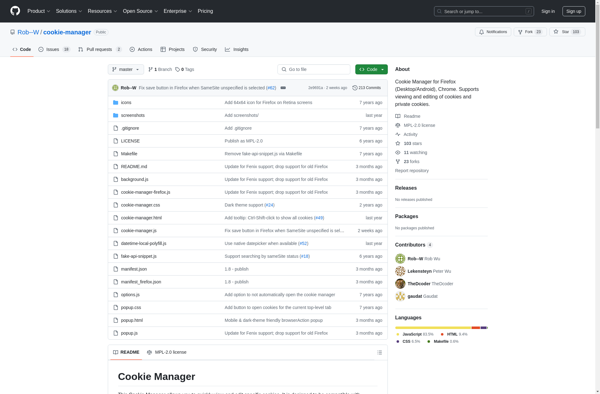
Vanilla Cookie Manager
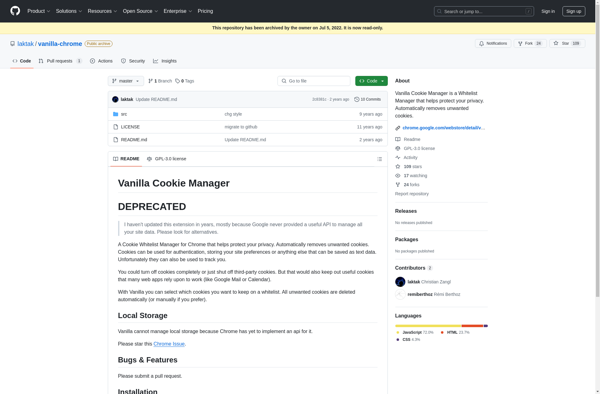
Forget Me Not
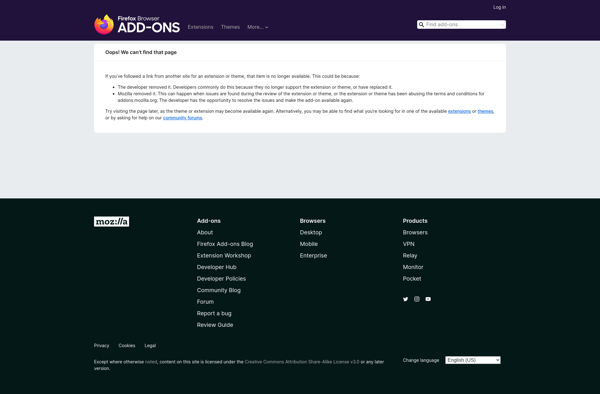
Cookies Manager+
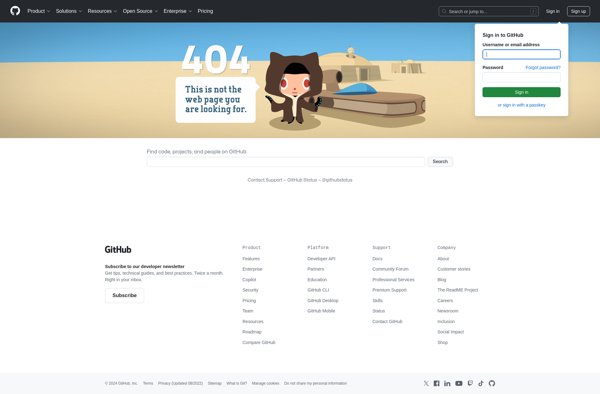
Cookiebro
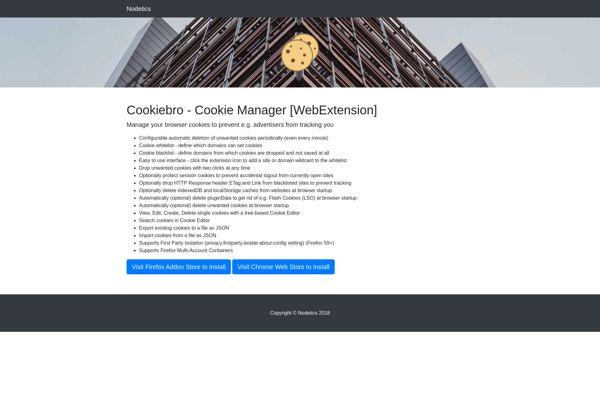
Cookie AutoDelete
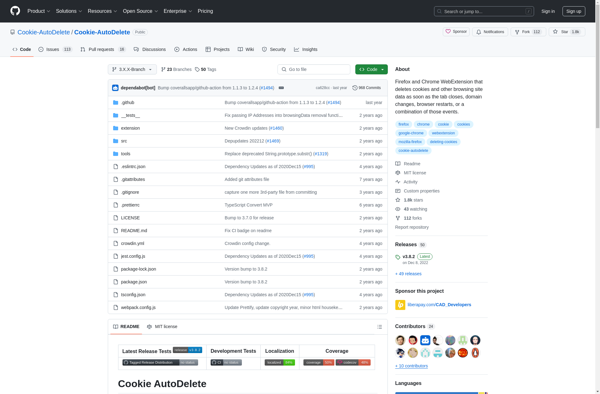
BetterPrivacy
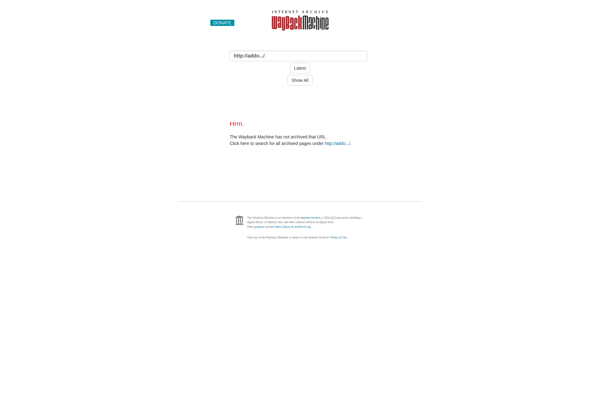
Privatus
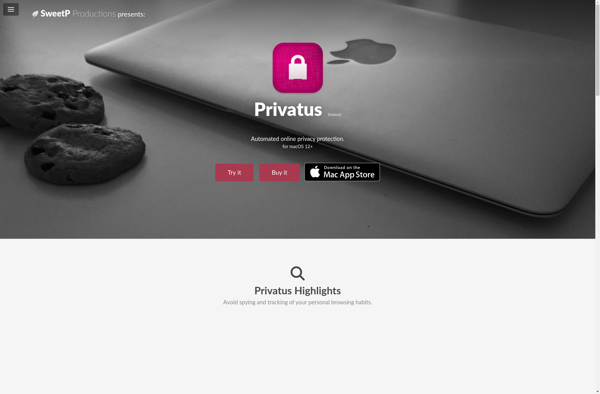
Self Destroying Cookies
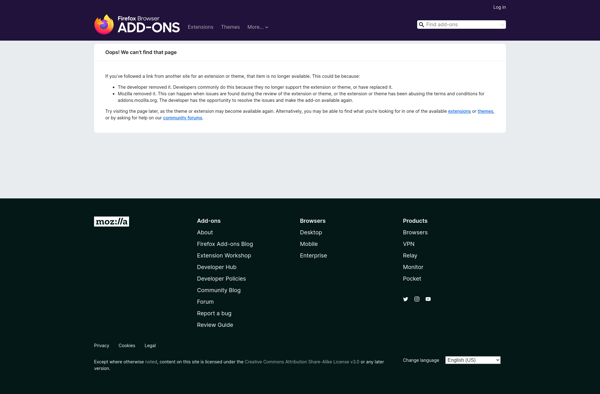
Selectivecookiedelete
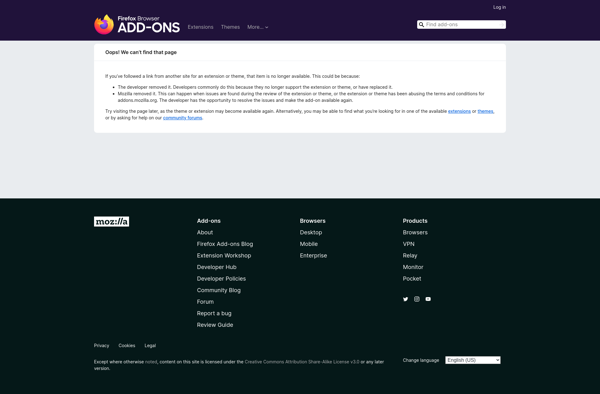
HTTP Switchboard
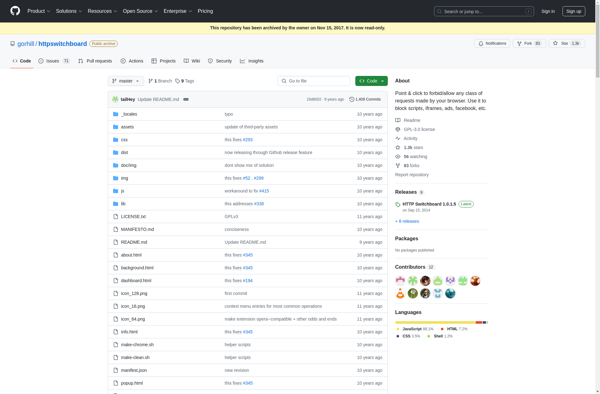
Cookies Exterminator
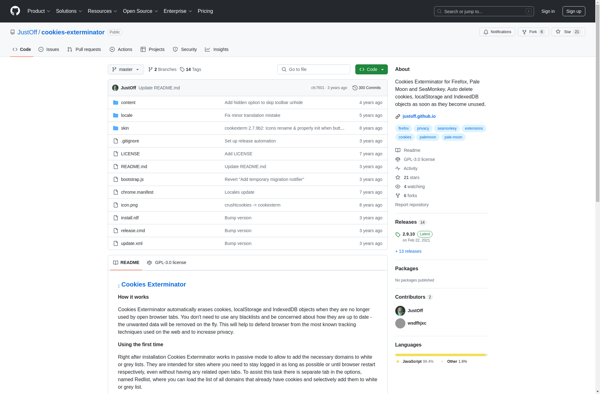
MozillaCookiesView
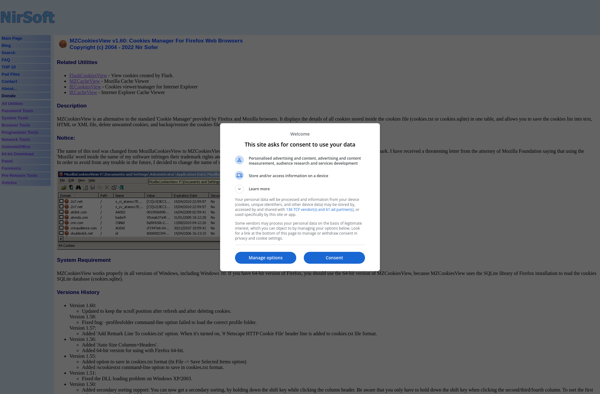
Cookie Monster
Cookie Controller
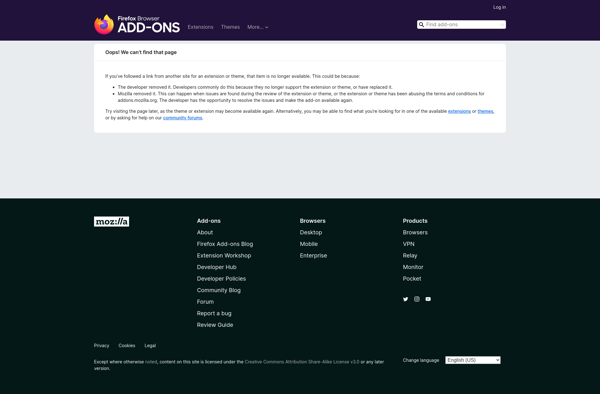
Tab Cookies