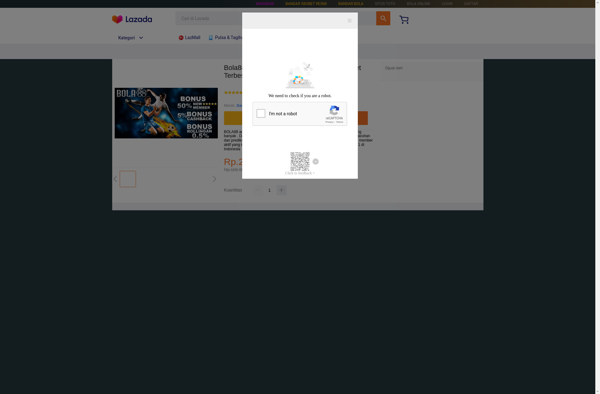SendTo Menu Editor
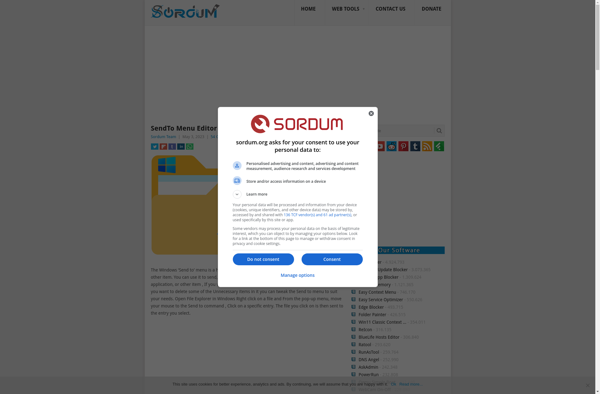
SendTo Menu Editor: Edit SendTo Menu in Windows Explorer
A free, open-source program to add, remove, and rearrange SendTo menu items, providing an easy-to-use interface for Windows users.
What is SendTo Menu Editor?
SendTo Menu Editor is a lightweight, customizable utility that enables users to modify the SendTo menu in Windows Explorer. This menu appears when you right-click a file and select SendTo, allowing you to quickly send files to different locations and apps.
With SendTo Menu Editor, you can easily add new destinations to the SendTo menu, remove existing ones, rearrange the order, import/export custom menus, and more. Key features include:
- Intuitive interface for managing SendTo menu items
- Options to add items like folders, network locations, printers, compressed zipped folders, etc.
- Reorder menu items by dragging and dropping them
- Import/export custom SendTo menus for backup or sharing
- Free and open source software with no ads, spyware or toolbars
Overall, SendTo Menu Editor gives you greater control over the SendTo functionality in Windows Explorer. Whether you want to streamline your workflow by adding frequently-used folders or apps, remove clutter from unused SendTo items, or customize the menu to fit your needs, it provides a simple solution for both personal and business use.
SendTo Menu Editor Features
Features
- Allows users to edit the SendTo menu in Windows Explorer
- Provides an easy way to add, remove, and rearrange SendTo menu items
- Supports multiple languages
- Portable version available
Pricing
- Free
- Open Source
Pros
Cons
Reviews & Ratings
Login to ReviewThe Best SendTo Menu Editor Alternatives
Top Os & Utilities and System Utilities and other similar apps like SendTo Menu Editor
Here are some alternatives to SendTo Menu Editor:
Suggest an alternative ❐MyFolders
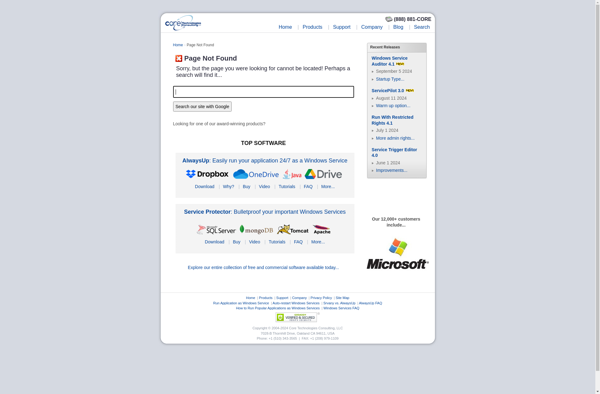
SendToSendTo
Send To Toys