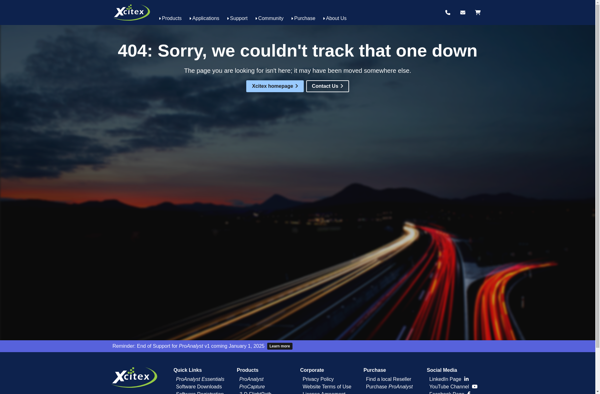SET Video Review
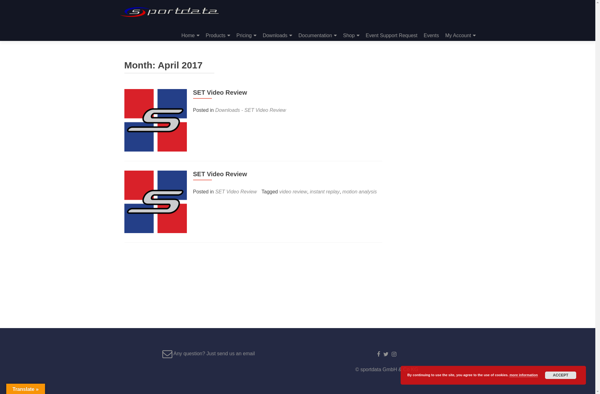
SET Video Review: Video Analysis Tool for Educators
SET Video Review is a video analysis tool that allows teachers, coaches, and educators to easily review video footage of practices, games, presentations, etc. It has features like drawing tools to diagram plays/moves, commenting, tagging events, integrated quiz creation, video clipping, and sharing capabilities.
What is SET Video Review?
SET Video Review is a robust, easy-to-use video analysis software designed specifically for coaches, teachers, and educators to review game film, class presentations, practices, performances, and more. With an intuitive timeline interface, SET Video Review makes it simple to tag events, draw diagrams, leave comments, clip segments, create integrated quizzes and metrics, compare videos side-by-side, share videos securely with customizable permissions, track growth over time, and gather powerful insights.
Drawing tools allow coaches and teachers to diagram plays on top of video, pointing out formations, movements, tactics, techniques, and more frame-by-frame. The commenting feature enables conversations directly tied to video timestamps. With tagging, users can mark key events, mistakes, standout performances, and pivotal moments for easy reference. SET enables easy video clipping to compile highlights, lowlights, player reels, and more to share back with the team. Integrated quiz building and completion tracking fosters opportunities for active learning engagement.
With robust analytics, aggregated practice and game statistics, side-by-side video comparison, and progression tracking capabilities, SET Video Review provides actionable insights to demonstrate growth over time. Customizable account types and sharing permissions allow focused video analysis while controlling access as needed, enabling secure and targeted video collaboration. With an ever-growing arsenal of capabilities purpose-built for education, SET Video Review stands out as the best video analysis tool for coaches, teachers, and educators aiming to build better athletes, students, artists, technicians, and learners.
SET Video Review Features
Features
- Drawing tools to diagram plays/moves
- Commenting and tagging events in videos
- Integrated quiz creation
- Video clipping
- Sharing capabilities
Pricing
- Subscription-Based
Pros
Cons
Reviews & Ratings
Login to ReviewThe Best SET Video Review Alternatives
Top Education & Reference and Teaching Tools and other similar apps like SET Video Review
Here are some alternatives to SET Video Review:
Suggest an alternative ❐VMix
Kinovea
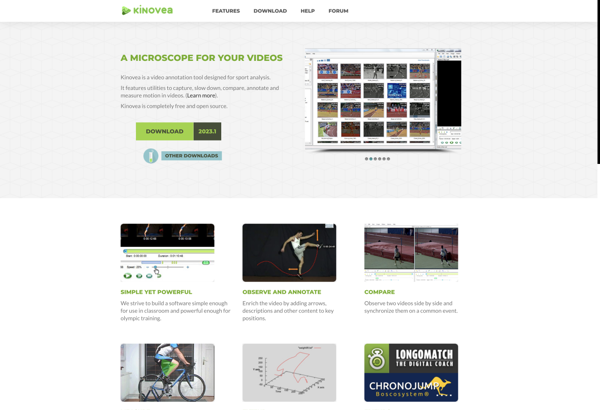
SwingVision
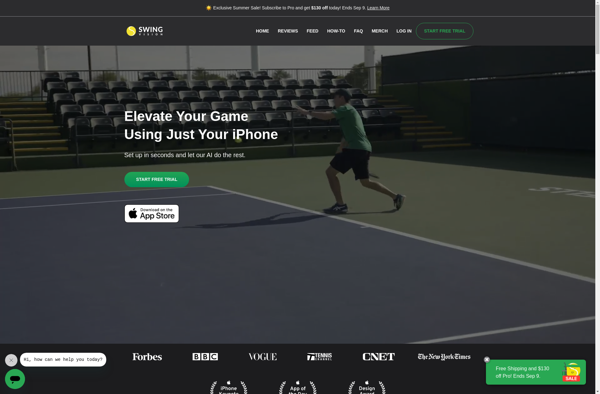
Video Coach
LongoMatch
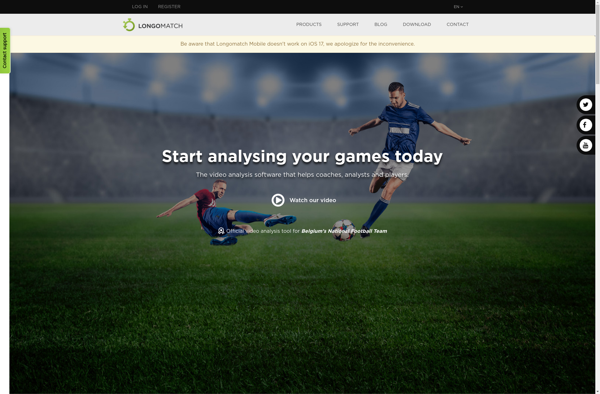
Binary Video Analysis
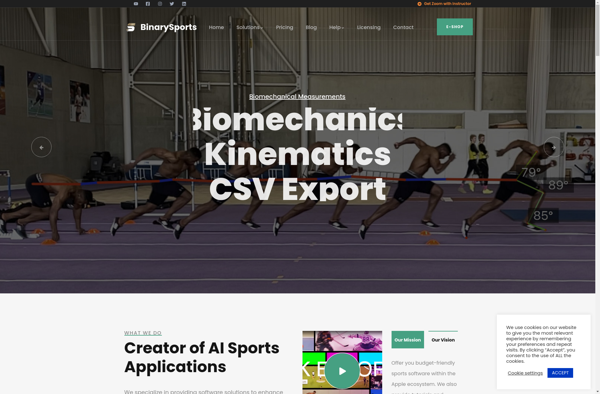
PhysMo
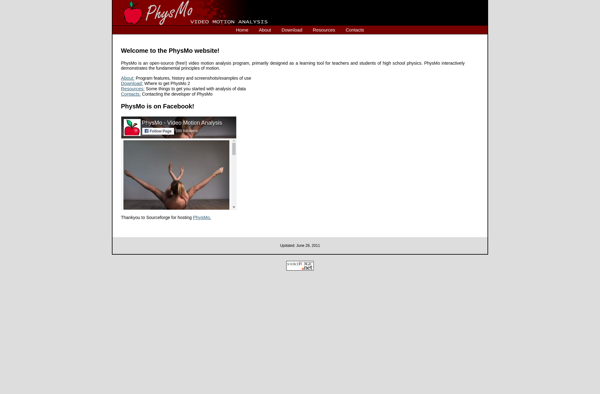
Ubersense Coach
VolleyStation
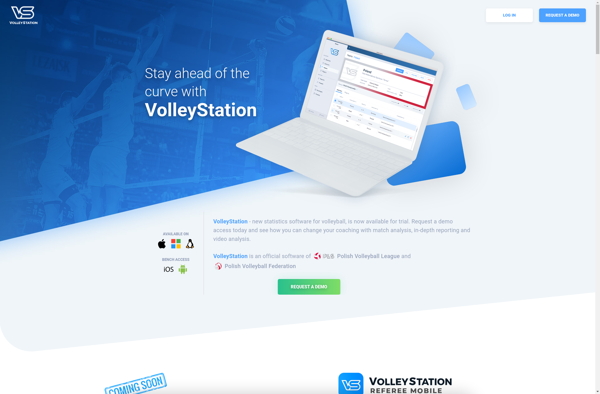
Video Surgeon

ProAnalyst