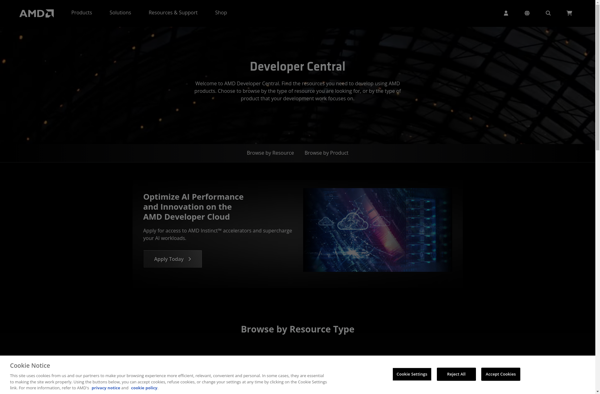ShaderWorkshop
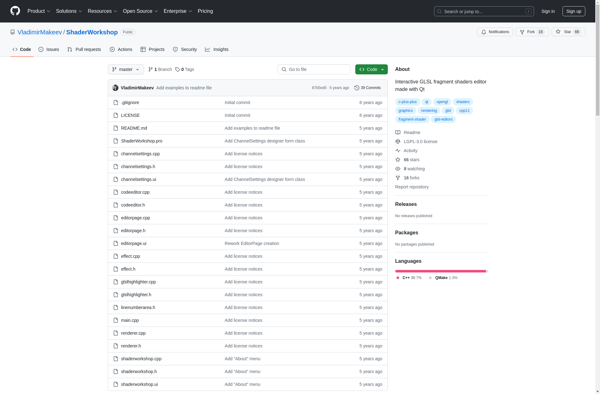
ShaderWorkshop: Visual Programming Tool for Unity Shaders
A visual programming tool for creating shaders and materials in Unity, allowing for rapid prototyping and node-based coding
What is ShaderWorkshop?
ShaderWorkshop is a visual shader editor and graph framework for Unity that allows you to create shaders without writing code. Instead of coding shaders line-by-line, you build them by connecting nodes in a graph interface.
This node-based approach makes it easy for both programmers and non-programmers to quickly build shaders. You can easily visualize the shader structure and flow of data. It also comes with over 200 ready-made nodes for lighting, textures, graphs and more that you can simply mix-and-match.
Some key features include:
- Node-based visual shader editing
- Over 200 built-in shader nodes
- Real-time shader preview and editing
- Supports both Surface and Unlit shaders
- Mobile and desktop shader templates
- Fully customizable and extendable
ShaderWorkshop helps speed up shader creation and prototyping in Unity. Great for when you need flexible shaders fast. Multiple rendering pipelines supported.
ShaderWorkshop Features
Features
- Visual shader graph editor
- Node-based shader creation
- Supports Unity shader graph
- Real-time shader preview
- Shader template library
- Custom node support
- Code generation
Pricing
- One-time Purchase
Pros
Cons
Reviews & Ratings
Login to ReviewThe Best ShaderWorkshop Alternatives
Top Development and Game Development and other similar apps like ShaderWorkshop
Here are some alternatives to ShaderWorkshop:
Suggest an alternative ❐Shade - Pro Shader Editor

Shadertoy
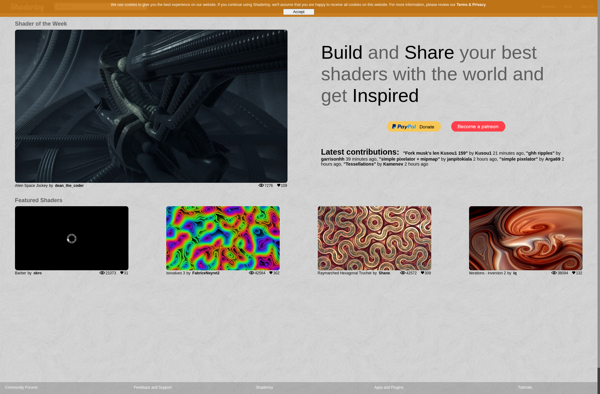
The Book of Shaders
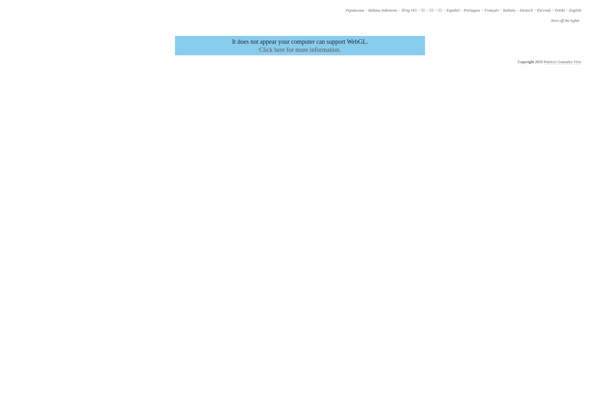
GLSL Sandbox
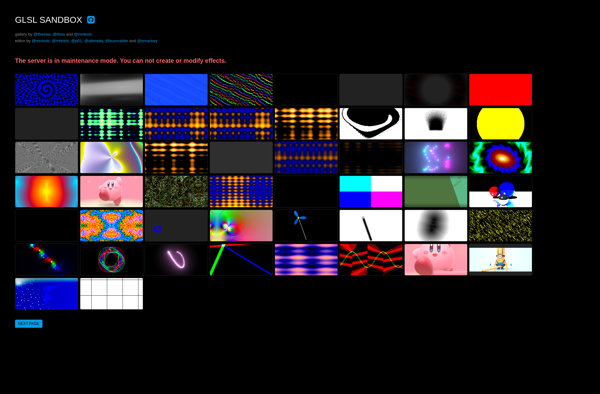
SHADERed
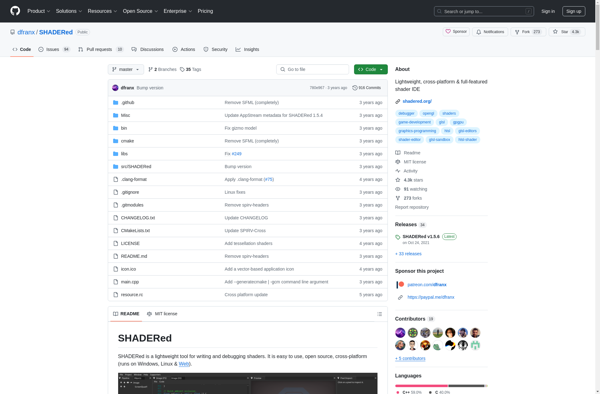
FX Composer
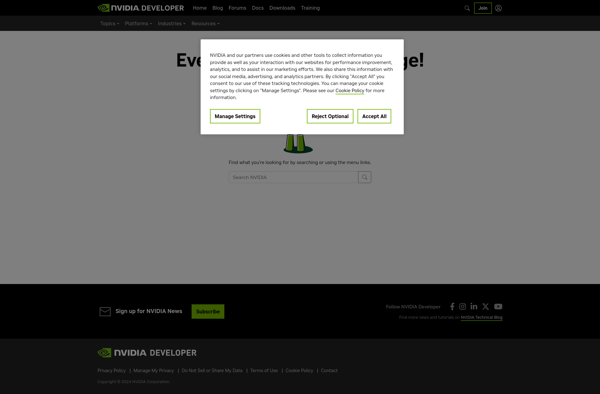
Shdr
KodeLife
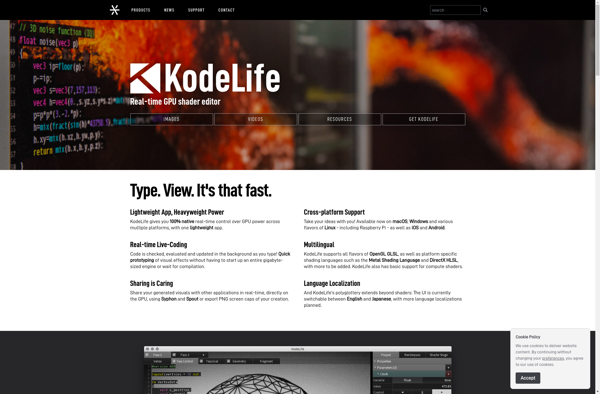
The Force

RenderMonkey