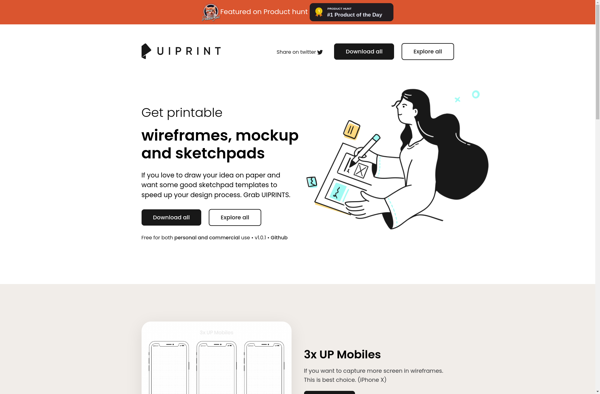Sketchize
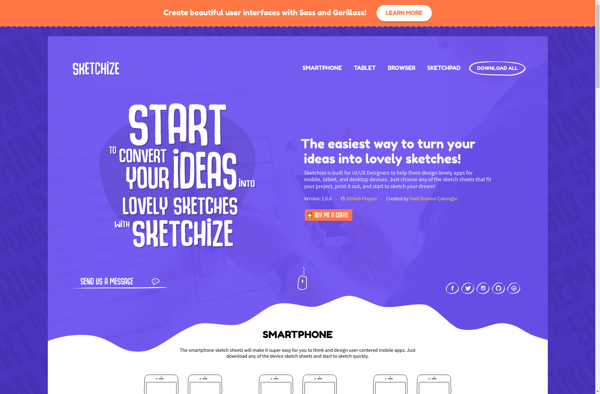
Sketchize: Free Online Drawing and Wireframing Tool
A minimalist online drawing tool with various canvas sizes and a range of tools, ideal for creating simple sketches, diagrams, flowcharts, wireframes and visualizing brainstorming ideas.
What is Sketchize?
Sketchize is a free online drawing and wireframing tool for creating simple sketches, diagrams, flowcharts and wireframes. It has a clean and minimalist interface allowing you to focus on the content. It provides various canvas sizes to choose from depending on your needs.
The tool includes a range of features such as ready-made shapes like rectangles, circles, arrows etc that you can drag and drop onto the canvas. It has line and curve tools to create connections and link elements. You can add custom text blocks and embed images from your computer or external sources.
Some key features of Sketchize:
- Intuitive drag and drop interface
- Resizable canvases
- Vectors based editor for creating scalable diagrams
- Shapes, lines, curves, text, images
- Export as PNG, JPG, PDF, SVG
- Real-time collaboration - share and edit diagrams together
Sketchize is ideal for creating flowcharts, UML diagrams, UI mockups, mind maps, network topologies, org charts and more. It can be used for purposes like planning and whiteboarding, documentation, prototyping interface and website wireframes. The ability to share links allows collaborating with teams and stakeholders in real-time.
Sketchize Features
Features
- Simple and minimalist interface
- Various canvas sizes
- Drawing tools like shapes, connectors, text, images
- Ability to add multiple pages
- Export as PNG, JPG, PDF
- Real-time collaboration
Pricing
- Free
Pros
Cons
Official Links
Reviews & Ratings
Login to ReviewThe Best Sketchize Alternatives
Top Photos & Graphics and Wireframing & Prototyping and other similar apps like Sketchize
Here are some alternatives to Sketchize:
Suggest an alternative ❐Placeit
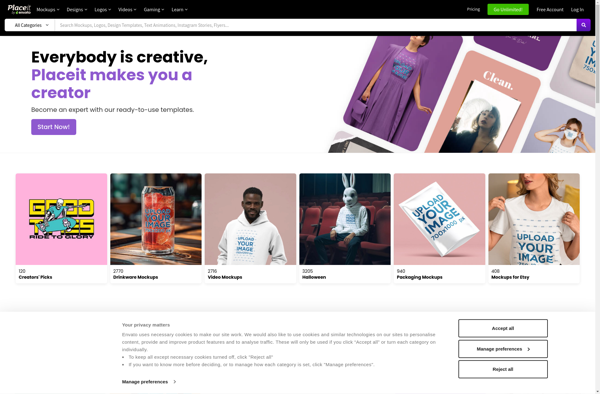
DropMock
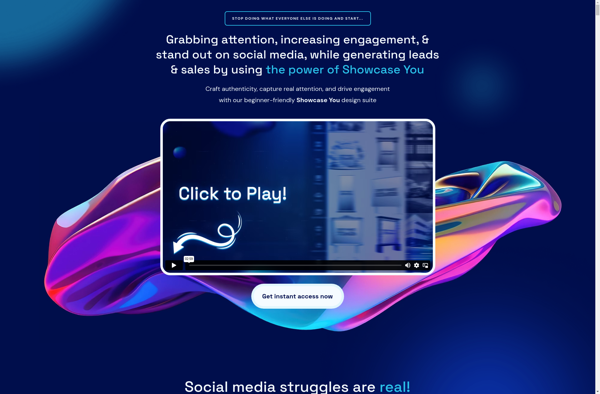
Magic Mockups
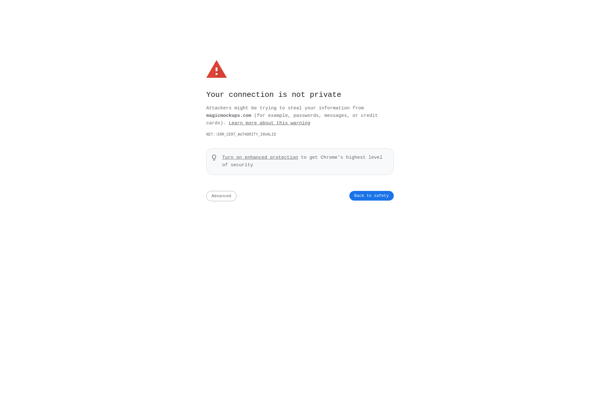
Mockuuups Studio
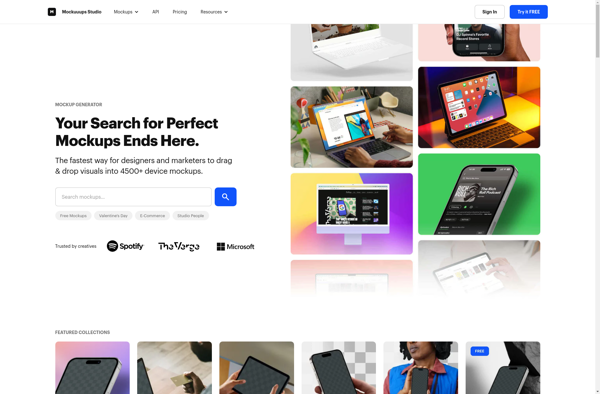
MockDrop
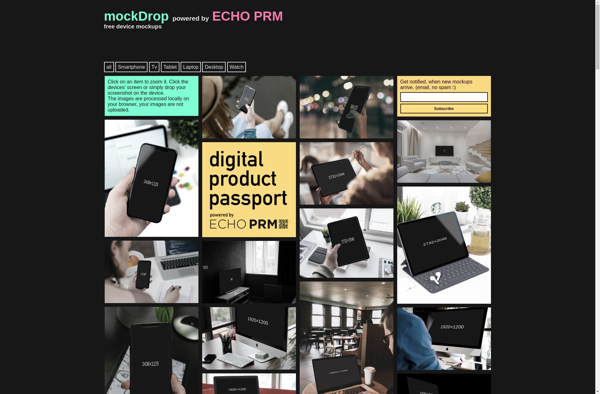
Uiprint