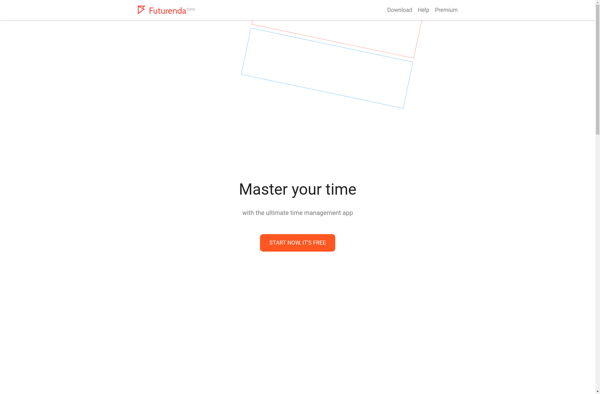Structured
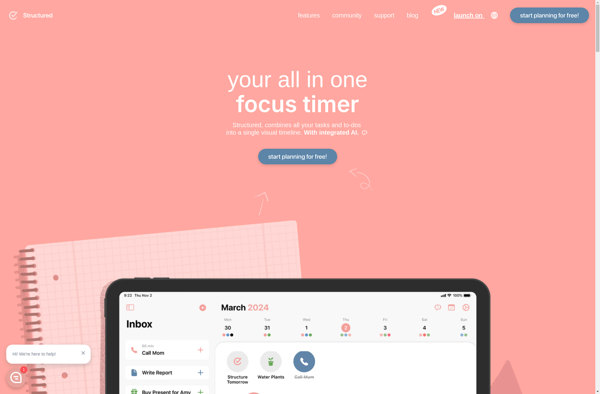
Evernote: Powerful Note-Taking and Knowledge Management
A popular note-taking app with features like tagging, searching, and organization, helping users capture and retain information effectively.
What is Structured?
Structured is a versatile note-taking and knowledge management application developed by Structured INC. It goes beyond simple note-taking by allowing users to visually organize information and ideas into flexible, interconnected structures.
At its core, Structured enables creating and organizing notes into wikis, documents, and structured outlines. You can take notes, manage tasks and projects, organize research, develop ideas visually in a flexible format. It integrates some of the benefits of word processing software, mind mapping tools, Kanban boards, and wikis into one cohesive app.
Key features include:
- Flexible canvases for organizing notes and ideas into wikis, documents, outlines, lists
- Visual thinking tools like mind maps, flow charts, diagrams integrated with notes
- Customizable templates for meeting notes, research, reports etc
- Integrated tasks and project management tools
- Powerful search and filtering capabilities
- Real-time collaboration for teams
- Apps and integrations with popular productivity tools
- Secured encryption and access controls
By providing flexible tools to organize information in free-flowing yet structured ways, Structured enables users to chart ideas, outline documents, take meeting notes, and manage projects and tasks—all integrated in the same system. It caters creatives, students, journalists, engineers, entrepreneurs and knowledge workers looking to manage ideas and translate them into finished work products.
Structured Features
Features
- Note-taking and knowledge management
- Creating wikis, documents, and structured outlines
- Visual idea development
- Task management
- Collaboration and sharing
- Cross-platform availability (web, desktop, mobile)
Pricing
- Free
- Freemium
- Subscription-Based
Pros
Cons
Official Links
Reviews & Ratings
Login to ReviewThe Best Structured Alternatives
Top Productivity and Note Taking and other similar apps like Structured
Fantastical
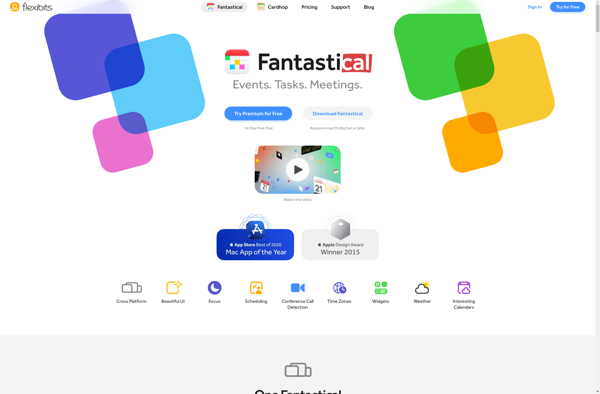
Timepage
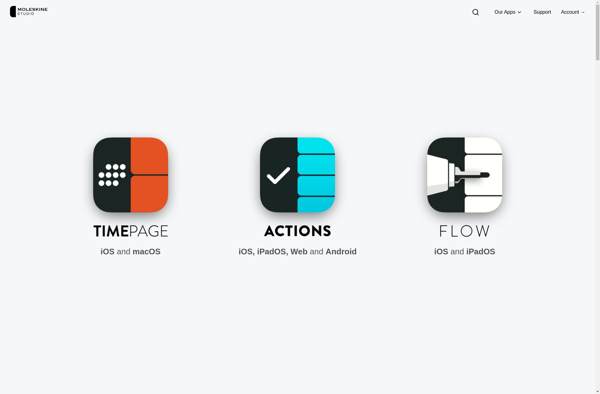
Futurenda