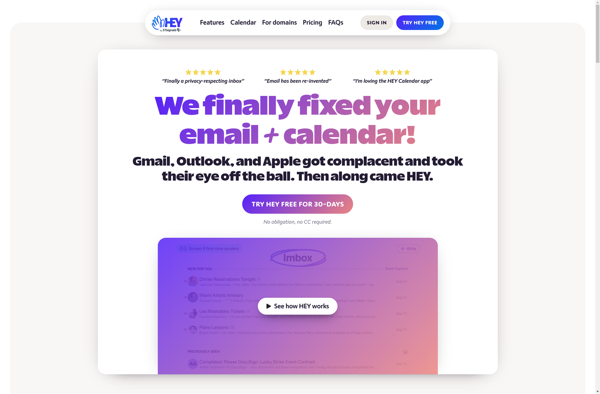Timepage
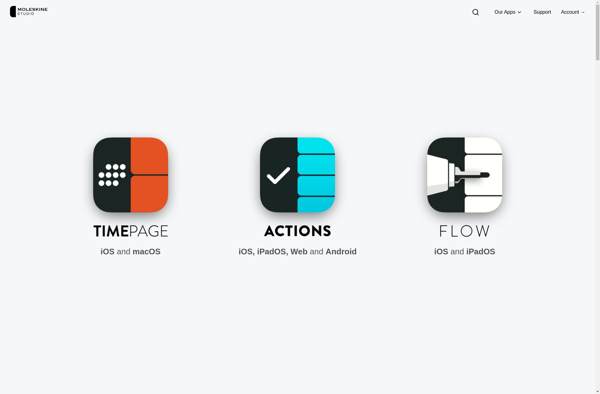
Timepage: Calendar App for Visual Scheduling
Discover the interactive timeline view of Timepage, a calendar app for iOS designed to help you plan your day effectively
What is Timepage?
Timepage is a calendar and scheduling app developed for iOS devices. It was created by Moleskine, the popular notebook and productivity brand.
The key feature of Timepage is its fully interactive timeline view. This view shows your calendar events in chronological order on a scrolling vertical timeline. You can see present, past and future events simultaneously, making it easy to visualize your day, week or longer ranges of time.
Compared to the default iOS Calendar app, Timepage focuses more on helping users plan their daily schedule. It has time blocking features to allocate free time intentionally. A Daily Planner provides several options for optimizing your day.
Timepage syncs with the built-in iOS Calendar as well as external calendars like Google, Exchange and others. It supports calendar integration with Evernote, Wunderlist, Facebook and more.
The app comes preloaded with interesting calendar sets like holidays, sports events, TV schedules and more. These can be overlaid on your own calendar.
Timepage has received excellent reviews for its design and user experience. The timeline view sets it apart from most other calendar apps. The free version is ad-supported with a premium subscription option for $19.99 per year that removes ads and enables offline access.
Timepage Features
Features
- Interactive timeline view of calendar events
- Day planner to visualize and plan schedule
- Integrates with iOS Calendar app
- Supports iCloud, Google, Exchange and Outlook calendars
- Daily agenda view of upcoming events
- Weather forecast displayed for each day
- Customizable themes and colors
Pricing
- Subscription-Based
Pros
Cons
Official Links
Reviews & Ratings
Login to ReviewThe Best Timepage Alternatives
Top Productivity and Calendar and other similar apps like Timepage
Here are some alternatives to Timepage:
Suggest an alternative ❐Google Calendar

Fantastical
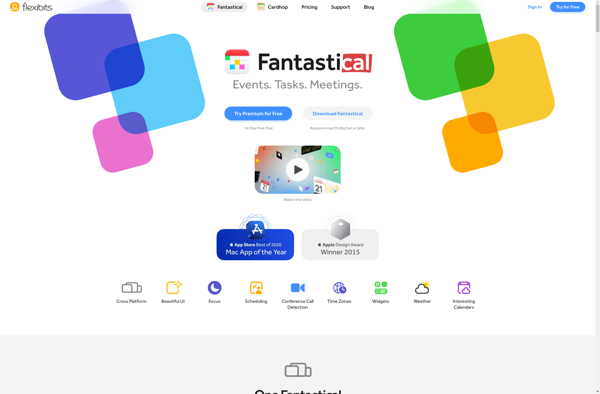
Structured
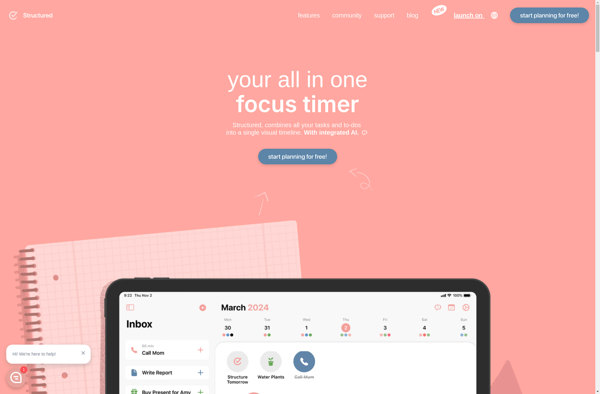
Notion Calendar

Apple Calendar

Lightning Calendar

Amie
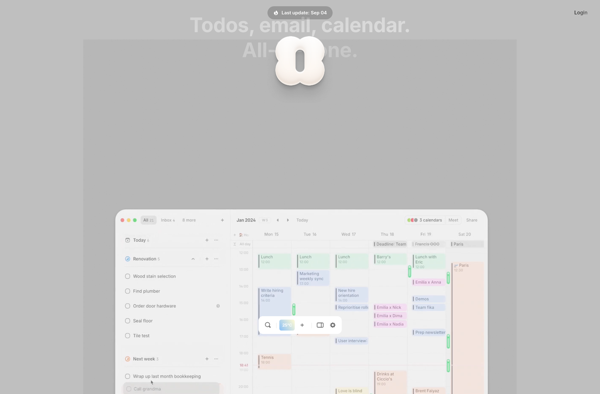
HEY Calendar