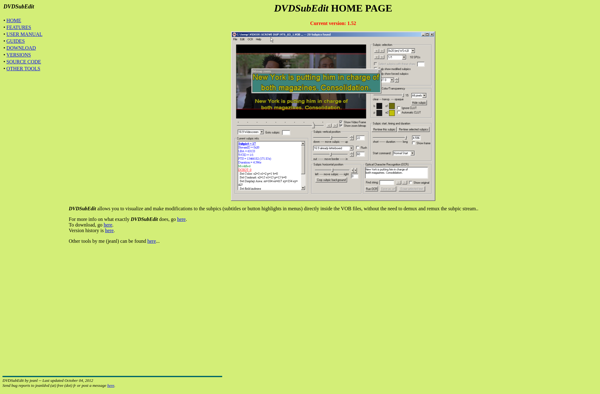SubRip

SubRip: Free Subtitle Editor
A free software for creating, editing, and manipulating .srt subtitle files, with easy addition of subtitles and timed text to video files.
What is SubRip?
SubRip is a free and open-source software application used for creating, editing, and manipulating subtitle files with the .srt file extension. It is used to add subtitles or closed captions to video files to display text onscreen to represent dialogue or descriptions of what's happening in the video.
Some key features of SubRip include:
- Creating and editing subtitle files in the standard .srt format
- Syncing subtitles precisely to video content by setting start and end times
- Converting between different subtitle formats like .sub, .txt, etc.
- Quickly adjusting subtitle timing if the video edits make subtitles out of sync
- Setting different subtitles for different audio tracks or video angles
- Supports various languages and custom fonts, colors, styles, etc. for subtitles
- Free and open-source software with no ads or limitations
SubRip provides both basic and advanced tools for captioning and subtitling needs for personal, educational or commercial video projects. Due to its popularity over the years, native support for SubRip (.srt) files is built into most modern media players and devices today.
SubRip Features
Features
- Allows creating and editing subtitle files in .srt format
- Supports timing subtitles and synchronizing them with video
- Provides keyboard shortcuts for common editing tasks
- Allows changing font, colors, position etc of subtitles
- Supports translating subtitles to different languages
- Can convert between subtitle formats like .srt, .sub, .txt etc
- Lightweight and portable software with no installation required
Pricing
- Free
- Open Source
Pros
Cons
Official Links
Reviews & Ratings
Login to ReviewThe Best SubRip Alternatives
Top Video & Movies and Subtitle Editors and other similar apps like SubRip
Here are some alternatives to SubRip:
Suggest an alternative ❐VideoSubFinder
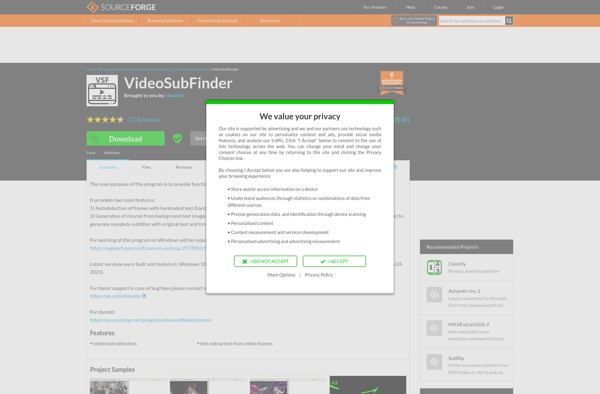
DVD Subtitle Extractor
CCExtractor
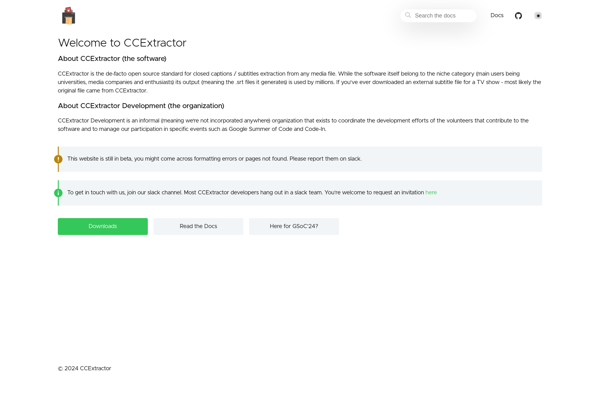
DVDSubEdit