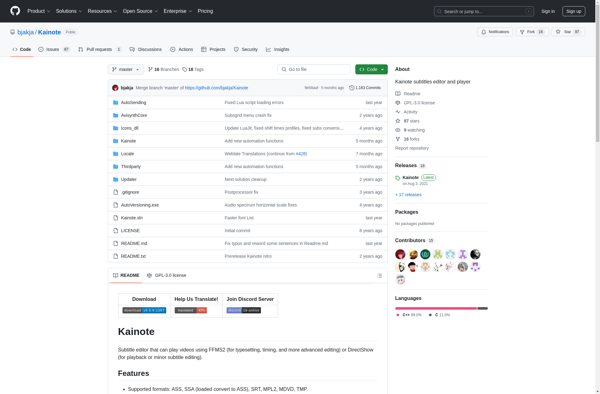DVDSubEdit
DVDSubEdit is a free, open source subtitle editor for Windows. It allows users to easily edit and adjust subtitles from DVDs and video files to fix timing, sync, positioning, and text errors.
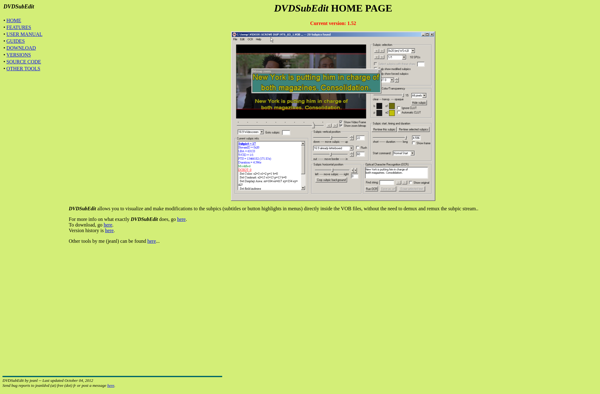
DVDSubEdit: Free Open Source Subtitle Editors
A free and open source subtitle editor for Windows, allowing users to edit subtitles from DVDs and video files with precision timing, synchronization, and text adjustments.
What is DVDSubEdit?
DVDSubEdit is a feature-rich subtitle editor application for Windows. It enables users to easily load, edit, and save subtitle text and timing information from DVDs, DivX, AVI, MKV and many other video file formats.
Some of the key features of DVDSubEdit include:
- Intuitive user interface for editing subtitle text, start/end times, positioning on screen
- Allows adjusting subtitles to match audio timing or fix sync issues
- Advanced options like forced subtitle settings, colors, fonts, styling
- Supports common subtitle file formats - SUB, SRT, ASS/SSA
- Batch subtitle processing to apply changes to multiple files
- Automated synchronization of subtitles based on audio analysis
- Frame-accurate subtitle timing for precision
- Completely free and open source software
Overall, DVDSubEdit provides a powerful set of tools for correcting and fine-tuning subtitle files to match translated text to audio and video footage. Its customizable features make it handy for both amateur and professional subtitling work.
DVDSubEdit Features
Features
- Edit and adjust subtitle timing
- Sync subtitles to match audio
- Reposition subtitles
- Edit subtitle text
- Support for common subtitle formats like .sub, .srt
- Waveform editor to visually sync subtitles
- Multiple subtitle tracks management
- Frame-accurate subtitle shifting
- Unicode subtitle support
Pricing
- Open Source
Pros
Free and open source
Intuitive and easy to use interface
Powerful timing and sync features
Active development and community support
Cons
Windows only
Limited support for some uncommon subtitle formats
No advanced styling or formatting options
Official Links
Reviews & Ratings
Login to ReviewThe Best DVDSubEdit Alternatives
Top Video & Movies and Subtitle Editors and other similar apps like DVDSubEdit
Here are some alternatives to DVDSubEdit:
Suggest an alternative ❐Subtitle Edit
Subtitle Edit is a free and open source subtitle editing program for Windows. It provides an intuitive interface and powerful features to make editing subtitles easy.With Subtitle Edit, users can easily perform tasks like:Load and edit multiple subtitle files simultaneouslyAdjust subtitle timings to synchronize with video footageTranslate subtitles to different...
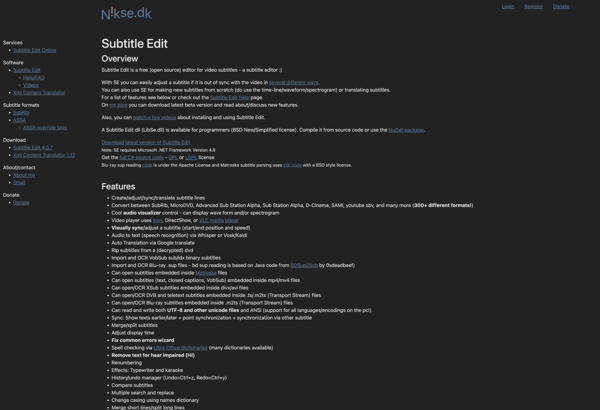
SubRip
SubRip is a free and open-source software application used for creating, editing, and manipulating subtitle files with the .srt file extension. It is used to add subtitles or closed captions to video files to display text onscreen to represent dialogue or descriptions of what's happening in the video.Some key features...

EasySUP
easySUP is an open-source software designed for IT administrators to easily view and manage all of their organization's IT assets. It is an IT asset management and computer inventory system that allows you to track and monitor computers, users, hardware devices, software applications, licenses, service contracts, and more across your...
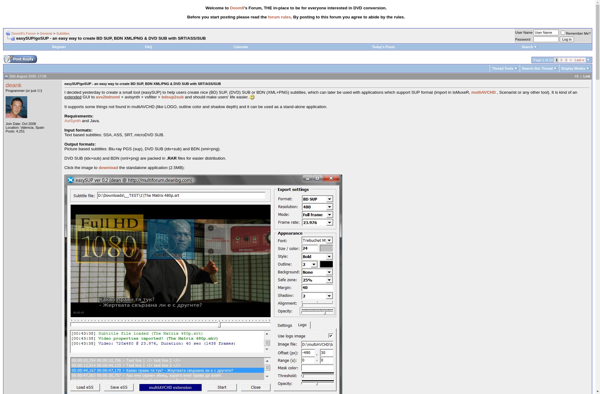
CaptionMaker
CaptionMaker is software designed specifically for subtitling and captioning video content. It provides an intuitive and user-friendly interface that makes it easy for anyone to add text-based captions or subtitles to digital video files.Some key features of CaptionMaker include:Automatic speech recognition that can automatically transcribe speech in a video into...
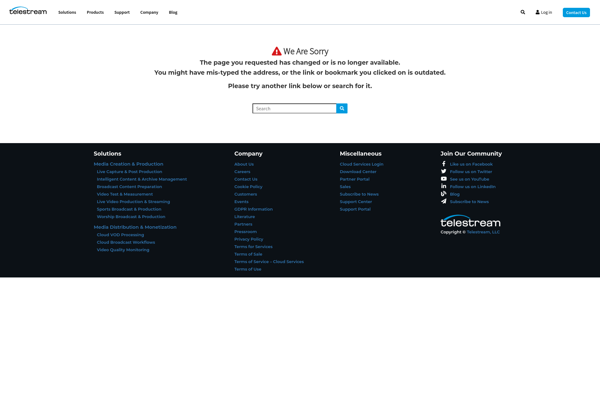
DVD Subtitle Extractor
DVD Subtitle Extractor is a free and easy-to-use Windows application designed to extract and convert DVD subtitles into various text-based subtitle file formats. It can remove subtitles from a DVD while preserving video quality.With its intuitive interface and batch processing capabilities, the software makes it simple to extract one or...
Amara
Amara is a free and open-source web application for subtitling and captioning media files. It allows users to easily create, edit, and display captions and subtitles for video, audio, and presentations to make them more accessible to a wider audience.Some key features of Amara include:Intuitive browser-based editor for creating and...
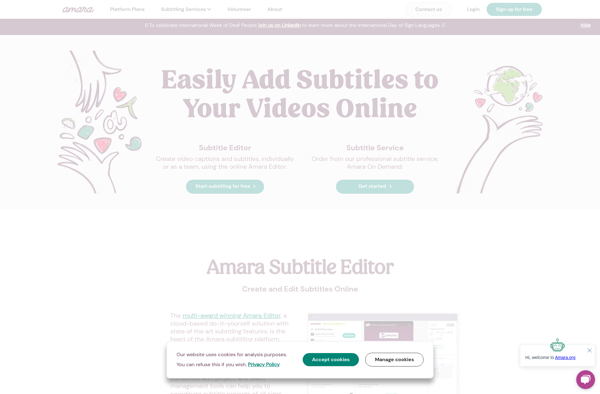
Kainote
Kainote is an open-source knowledge management and note taking web application. Developed as a free and customizable alternative to proprietary tools like Evernote and OneNote, Kainote allows individuals and teams to easily capture, organize, share, search and collaborate on notes and knowledge.With Kainote, users can create rich text notes using...