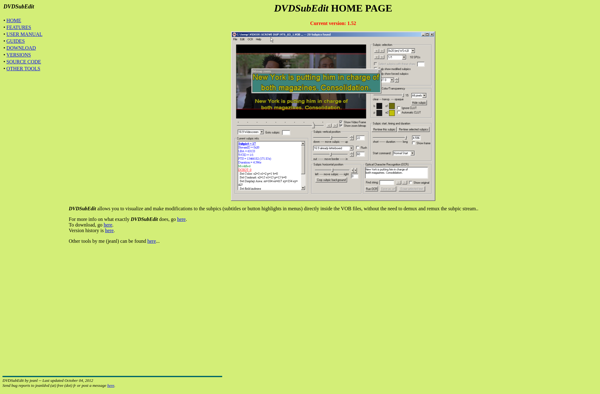CaptionMaker
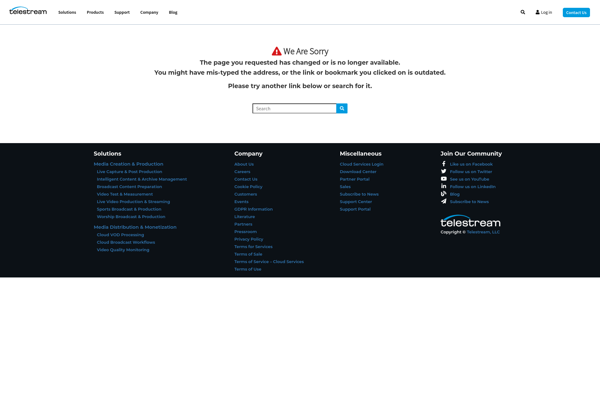
CaptionMaker: Video Subtitling and Captioning Software
CaptionMaker is a video subtitling and captioning software that allows users to easily add captions or subtitles to video files. It has a user-friendly interface and features like automatic speech recognition, ability to customize captions, and export options to embed captions into video files.
What is CaptionMaker?
CaptionMaker is software designed specifically for subtitling and captioning video content. It provides an intuitive and user-friendly interface that makes it easy for anyone to add text-based captions or subtitles to digital video files.
Some key features of CaptionMaker include:
- Automatic speech recognition that can automatically transcribe speech in a video into captions as a starting point
- Ability to accurately synchronize captions with speakers in the video
- Options to fully customize caption text, formatting, colors, fonts, etc.
- Capability to export and embed caption files directly into video files
- Support for all major video formats including MP4, AVI, MOV, and more
- Collaboration features that allow multiple users to work on captioning projects
- Translation tools to create captions in other languages
- Compatibility with YouTube's own caption file format for easy video captioning
Overall, CaptionMaker provides comprehensive tools and flexibility in captioning video files and can save significant time and effort for subtitling needs compared to manual captioning.
CaptionMaker Features
Features
- User-friendly interface
- Automatic speech recognition
- Ability to customize caption text, position, colors
- Multiple export formats to embed captions into videos
- Caption synchronization tools
- Support for multiple languages
- Collaboration features for team subtitling
- Integrates with popular video formats and platforms
Pricing
- Subscription-Based
- Custom Pricing
Pros
Cons
Reviews & Ratings
Login to ReviewThe Best CaptionMaker Alternatives
Top Video & Movies and Captioning and other similar apps like CaptionMaker
Here are some alternatives to CaptionMaker:
Suggest an alternative ❐Subtitle Edit
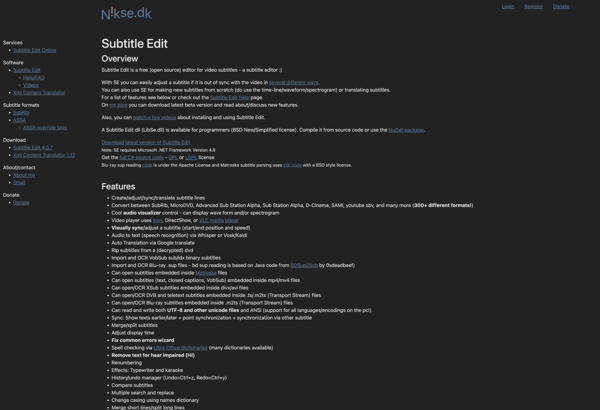
Aegisub
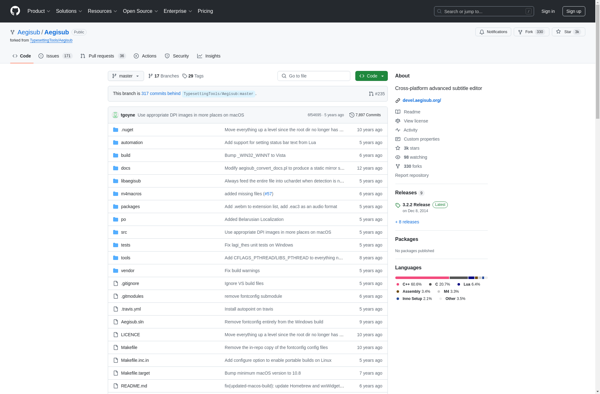
Subtitle Workshop
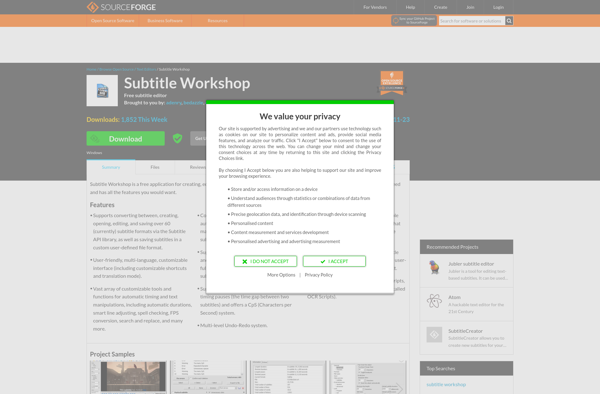
Subtitle Composer
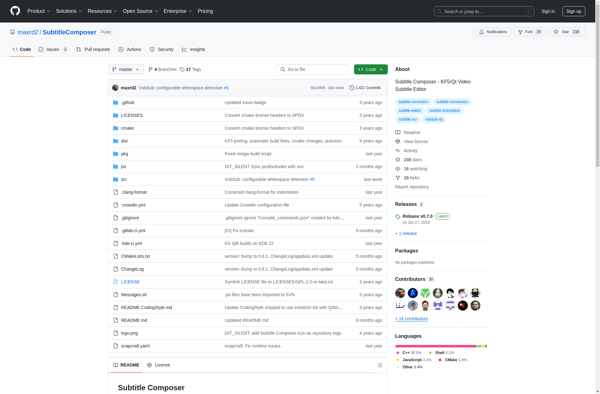
Gnome Subtitles
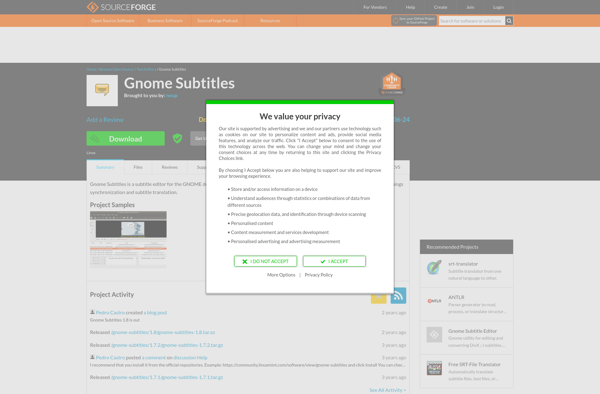
DVD Subtitle Extractor
Subtitld
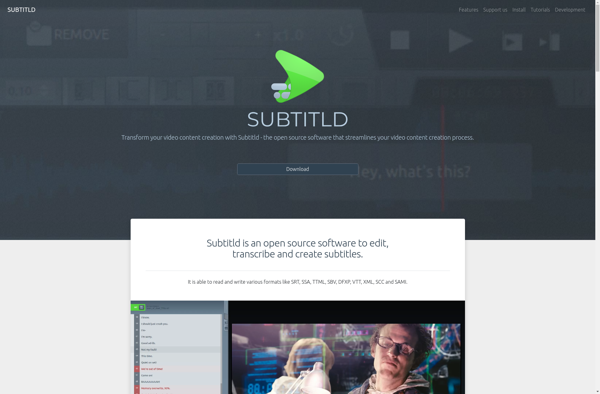
Gaupol

CCExtractor
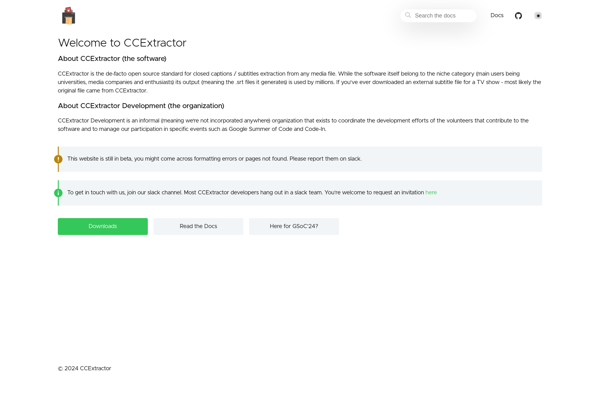
Amara
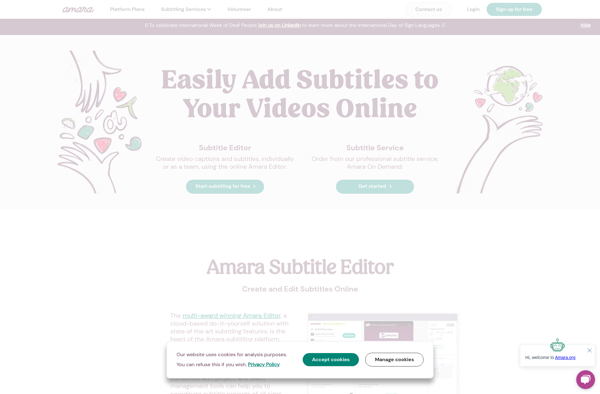
DVDSubEdit