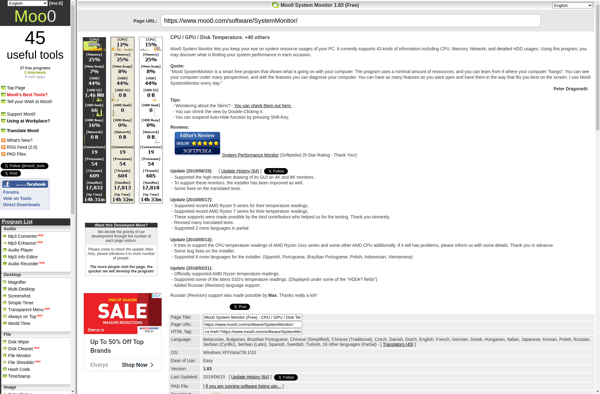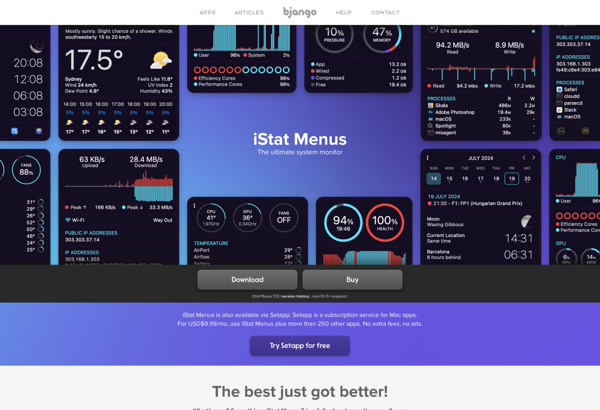Superbar
Superbar: Enhance Your Web Browsing Experience
A customizable browser toolbar offering quick access to frequently used features like bookmarks, tabs, downloads, and more, enhancing your web browsing experience.
What is Superbar?
Superbar is a highly customizable web browser toolbar designed to improve productivity and efficiency while browsing the internet. It seamlessly integrates into popular browsers like Chrome, Firefox, Safari, and Edge as an extension and provides quick access to frequently used features.
With Superbar, users can conveniently access their bookmarks, see all open tabs, manage downloads, search the web, translate webpages, take screenshots, and much more all from a sleek toolbar positioned at the top of the browser window. The toolbar is customizable, allowing users to add, remove, or rearrange modules to suit their preferences.
Key features of Superbar include:
- Easy access to bookmarks, tabs, history, downloads
- Built-in search box, translation tool, and screenshot tool
- Customizable modules and layout
- Keyboard shortcuts for efficiency
- Available as a browser extension on Chrome, Firefox, Safari, Edge
Superbar aims to save users time and increase convenience by putting commonly used web tools just one click away. Its flexible configuration options allow both power users and regular users to optimize the toolbar for their workflow.
Superbar Features
Features
- Customizable toolbar
- Quick access to bookmarks, tabs, downloads
- Productivity tools
- Webpage screenshot capture
- Ad blocking
- Password manager
- Weather widget
- Notes widget
Pricing
- Freemium
Pros
Cons
Official Links
Reviews & Ratings
Login to ReviewThe Best Superbar Alternatives
Top Web Browsers and Browser Extensions and other similar apps like Superbar
Here are some alternatives to Superbar:
Suggest an alternative ❐Rainmeter
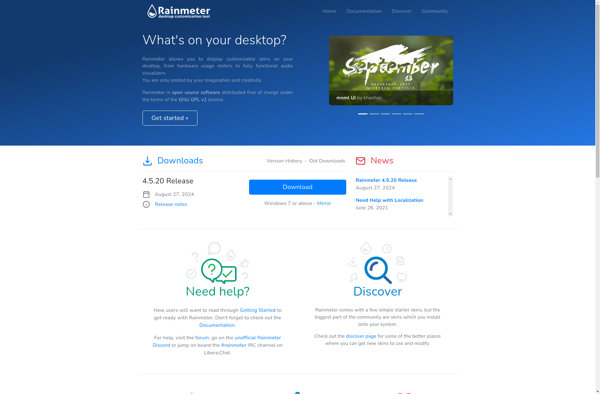
Conky
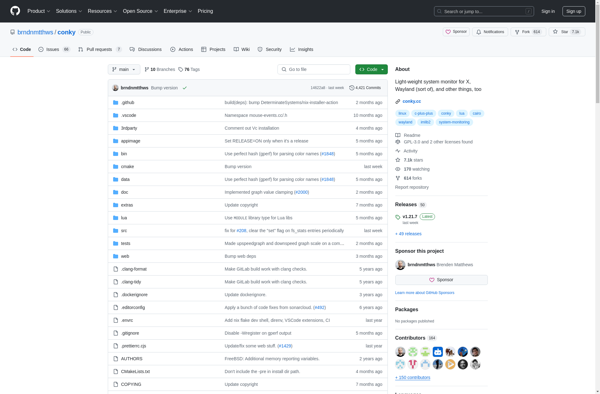
GeekTool
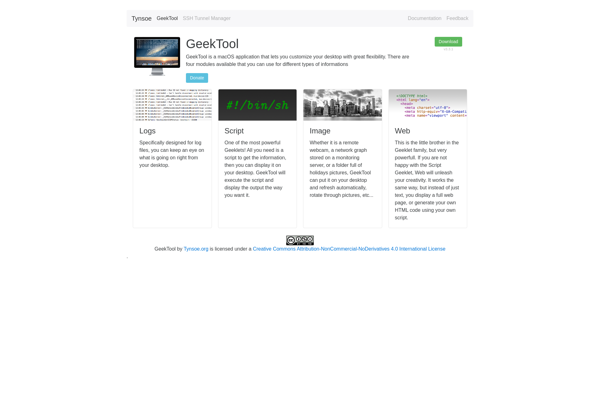
GKrellM
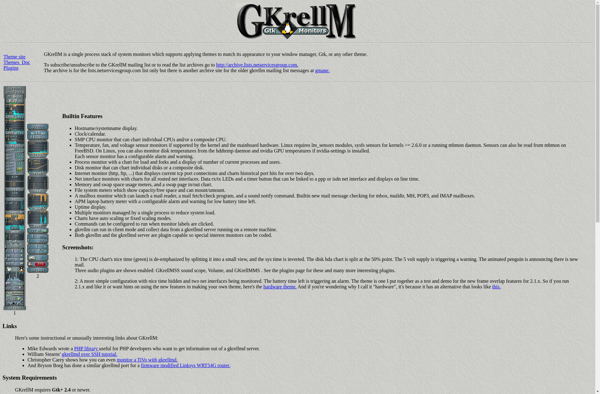
Atmonitor
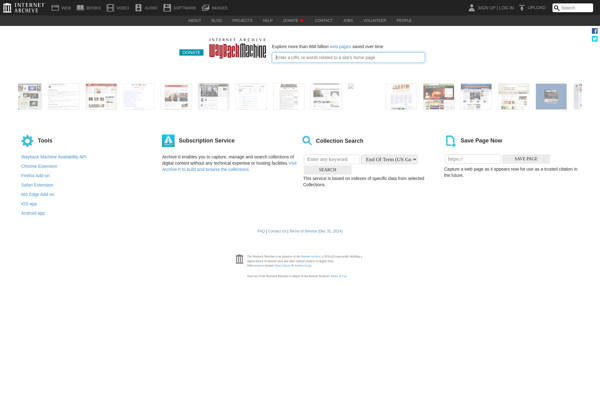
Desktop Info
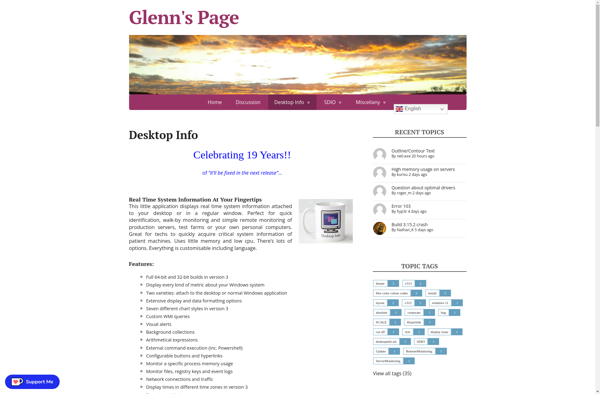
Hologram Desktop

BitBar

Moo0 System Monitor