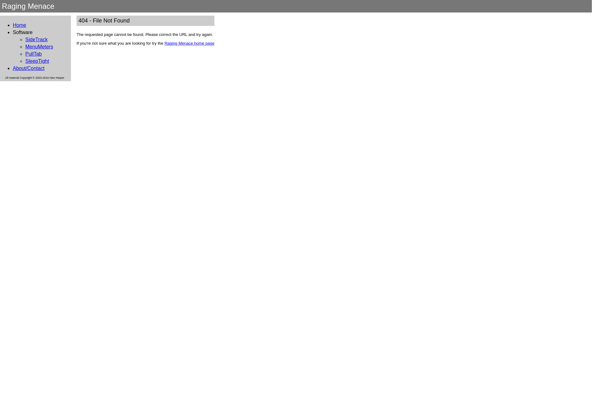Moo0 System Monitor
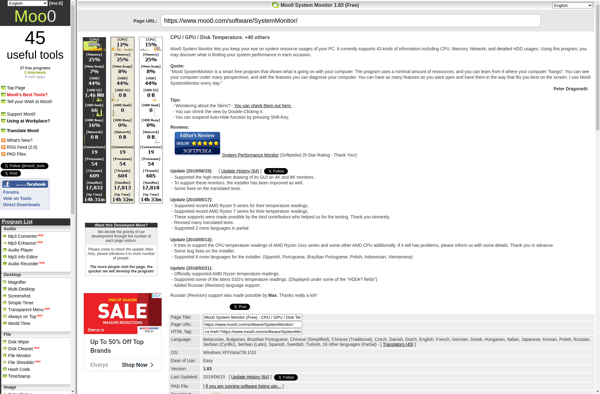
Moo0 System Monitor: Free System Monitoring Tool for Windows
Monitor CPU, memory, network, and disk usage in real-time with customizable charts and graphs for Windows performance tracking and troubleshooting
What is Moo0 System Monitor?
Moo0 System Monitor is a free and open source system monitoring and performance tracking utility for Windows. It provides real-time graphs and statistics on key system resources including CPU usage, memory utilization, network traffic, and disk activity.
Some of the key features of Moo0 System Monitor include:
- Customizable and interactive graphs for visualizing system resource utilization over time
- Ability to monitor multiple CPU cores individually
- Breakdown of memory usage by physical, kernel, and application memory
- Granular I/O statistics for all mounted drives and partitions
- Network usage monitoring with bandwidth graphs
- Lightweight software footprint using minimal system resources
- Portable program that requires no installation
Moo0 System Monitor is useful for monitoring system performance, troubleshooting issues, optimizing game performance, and diagnosing malware or hardware problems. Its customizable interface allows granular tracking of just the details you need. With no ads or unnecessary bloat, Moo0 System Monitor focuses solely on stable, flexible system monitoring.
Moo0 System Monitor Features
Features
- Real-time CPU, memory, network and disk usage monitoring
- Customizable charts and graphs
- Task Manager to view and manage running processes
- Startup Manager to control programs that run at startup
- Network connections monitor
- Ability to log and export system data
Pricing
- Open Source
- Free
Pros
Cons
Reviews & Ratings
Login to ReviewThe Best Moo0 System Monitor Alternatives
Top System & Hardware and System Monitoring and other similar apps like Moo0 System Monitor
Here are some alternatives to Moo0 System Monitor:
Suggest an alternative ❐Rainmeter
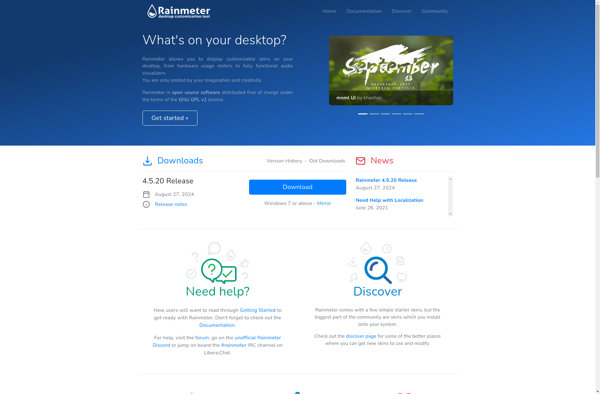
Conky
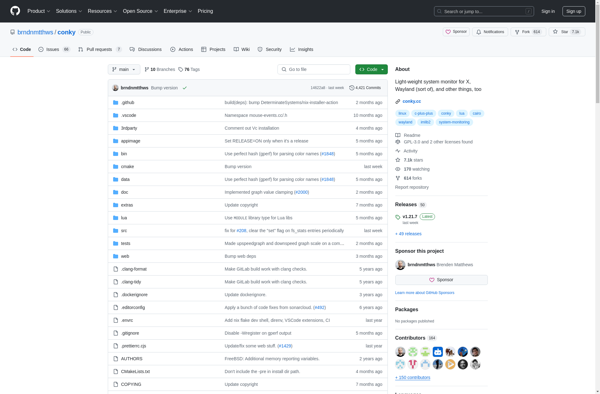
BgInfo
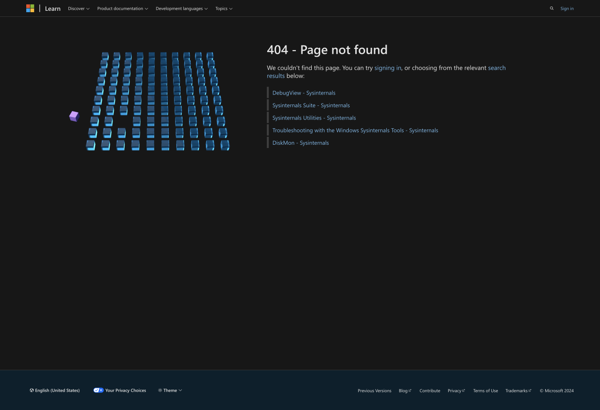
8GadgetPack
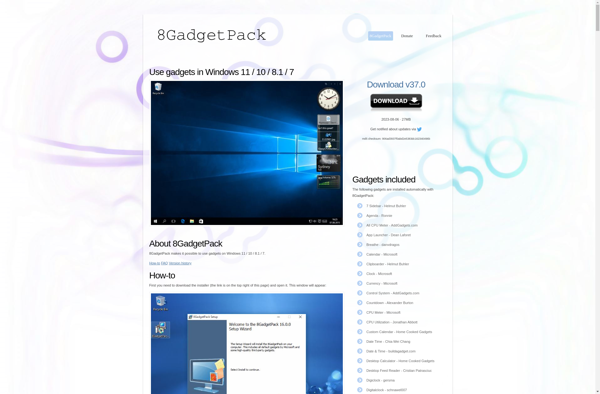
GDesklets
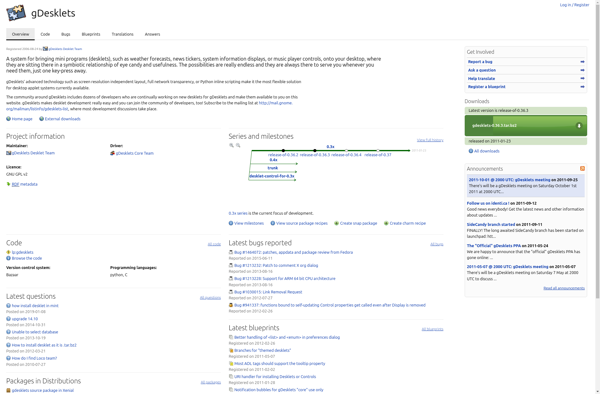
Cysboard
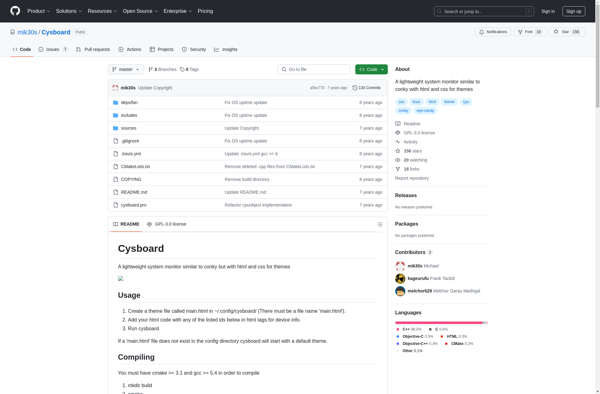
Venmon
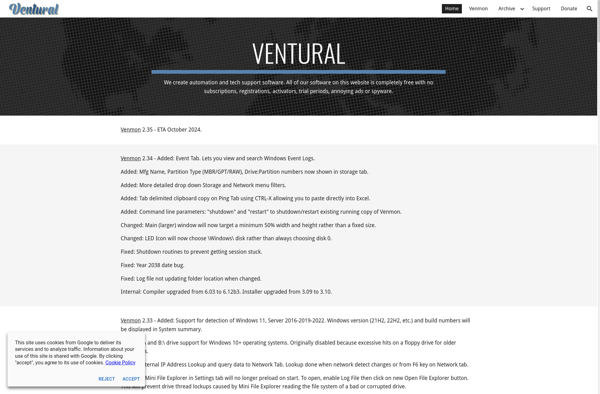
GKrellM
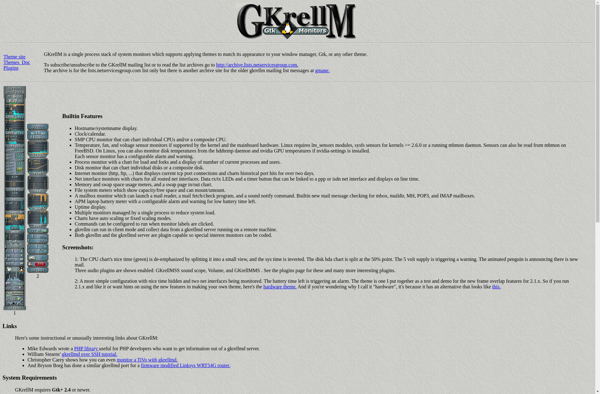
Screenstyler
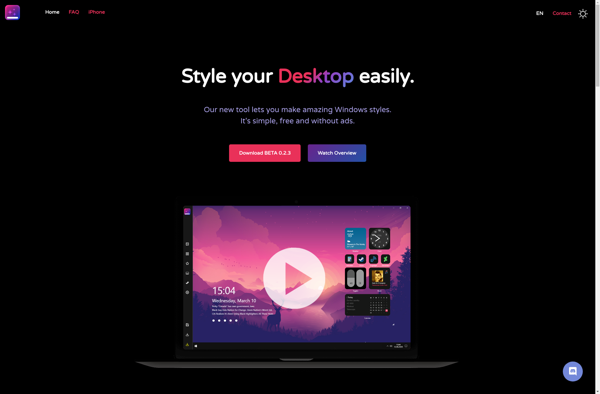
XWidget
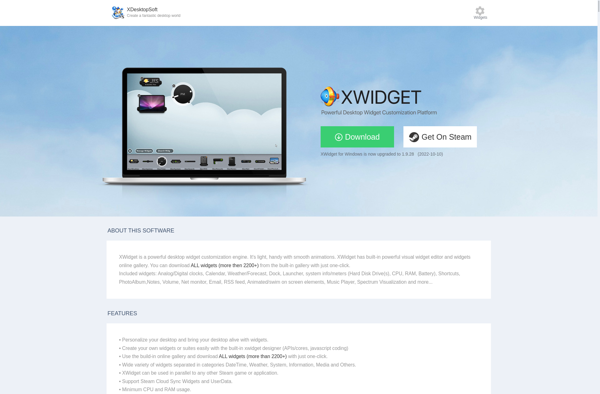
Eww
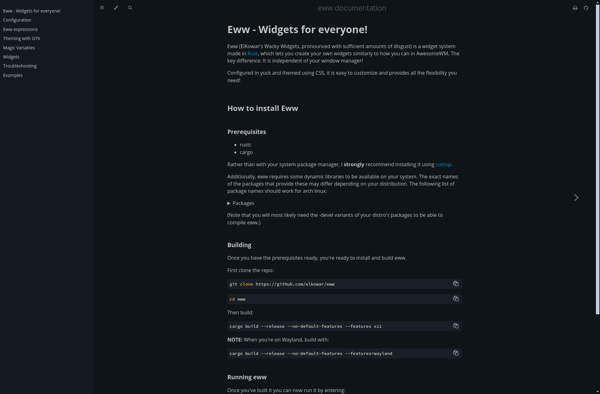
Desktop Info
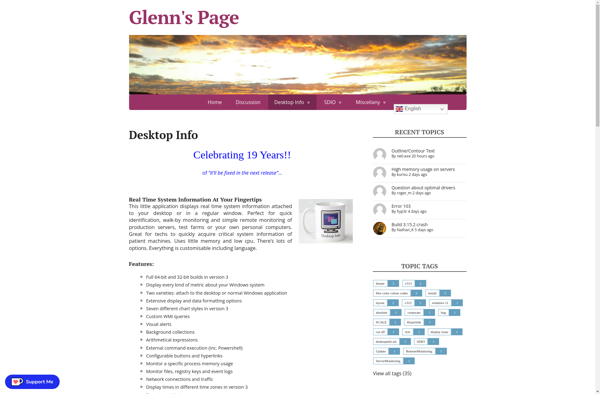
BitBar

Windows Sidebar
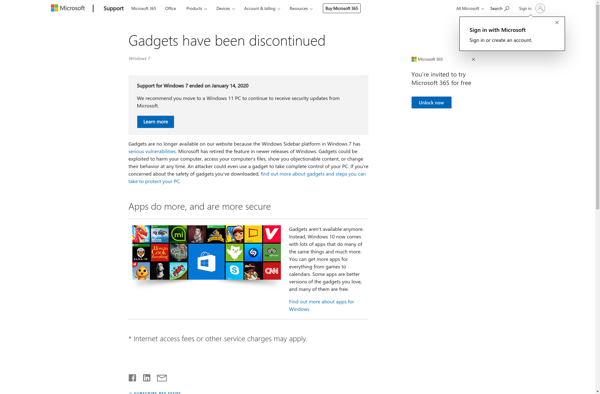
AlomWare 64