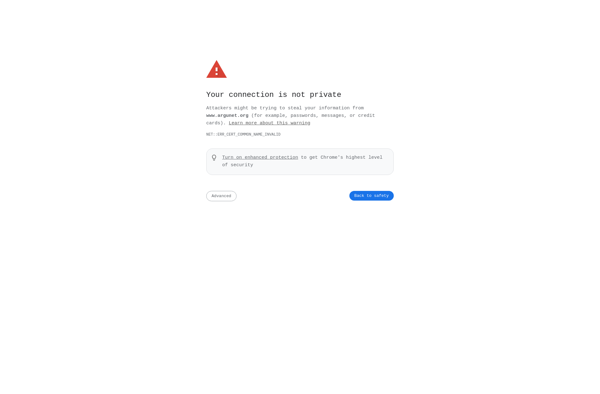Superus
Superus: Powerful Project Management Software
Superus is a powerful and intuitive project management software designed to help teams plan, organize, and collaborate on work. It comes with features like task boards, Gantt charts, time tracking, resource management, and more.
What is Superus?
Superus is a leading project management and work collaboration tool trusted by over 100,000 teams worldwide. It provides powerful features to help plan, organize, track, and manage all types of projects and tasks.
With Superus, teams can break down large projects into tasks and subtasks, schedule milestones and deadlines on a Gantt chart, assign tasks to team members, set task dependencies, and track the progress from a centralized task board. Teams can also estimate task durations, log time entries for work completed, and generate reports to analyze productivity over time.
Some key features of Superus include:
- Intuitive drag-and-drop task boards with customizable workflows
- Interactive Gantt charts for project scheduling and tracking progress
- Time tracking to record and analyze time spent on tasks
- Custom fields and filters to organize tasks your way
- Workload management and resource planning tools
- Robust permissions and access controls
- Hundreds of third-party integrations
With its flexible and easy-to-use interface, Superus is trusted by agencies, enterprises, nonprofits, and teams of all sizes worldwide to streamline project and task management. Whether it's software development, marketing campaigns, product launches, or any collaborative work, Superus has the features teams need to plan, organize, track, and manage projects of any size or complexity.
Superus Features
Features
- Task boards
- Gantt charts
- Time tracking
- Resource management
- Project planning
- Task assignment
- Collaboration tools
- Calendar/scheduling
- Reporting and analytics
Pricing
- Freemium
- Subscription-Based
Pros
Cons
Official Links
Reviews & Ratings
Login to ReviewThe Best Superus Alternatives
Top Business & Commerce and Project Management and other similar apps like Superus
Here are some alternatives to Superus:
Suggest an alternative ❐Draw.io
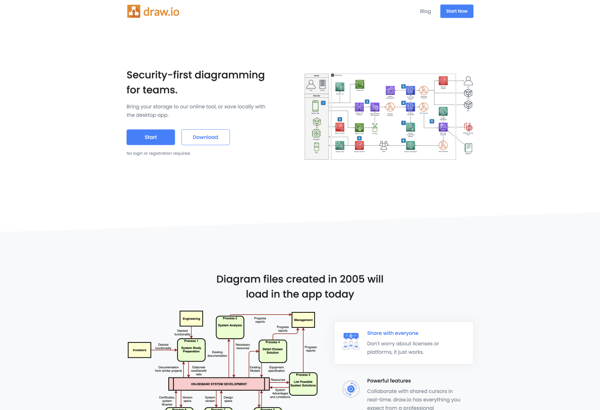
Lucidchart

Xmind
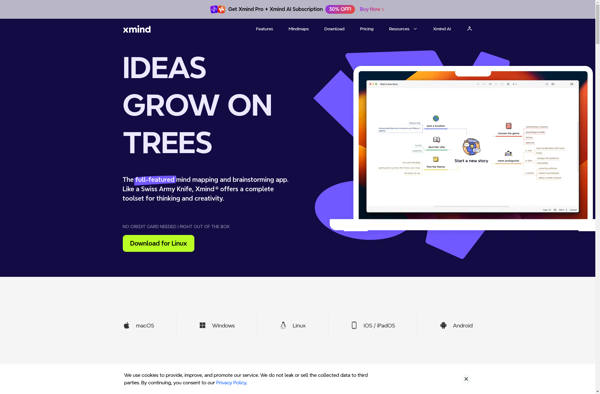
FreeMind
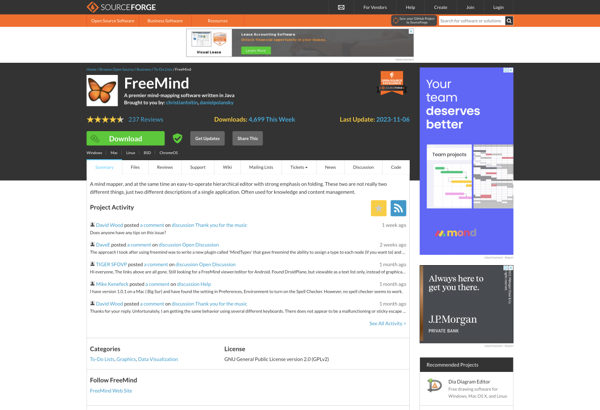
PlantUML
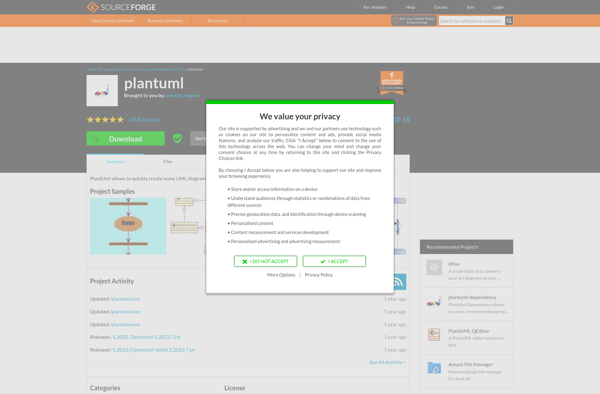
Google Drawings
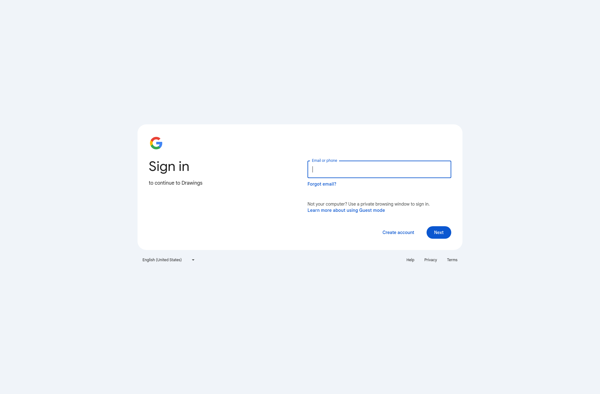
YEd Graph Editor

TheBrain
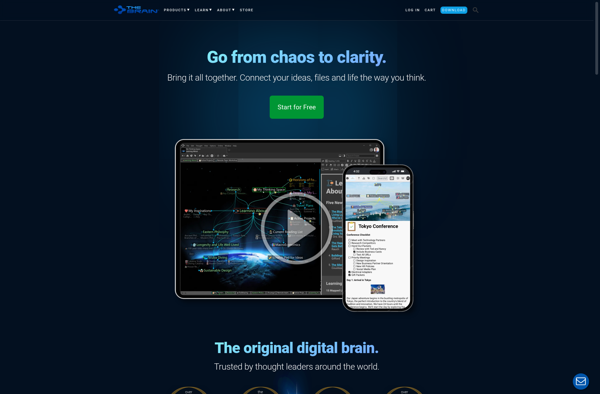
MindMeister
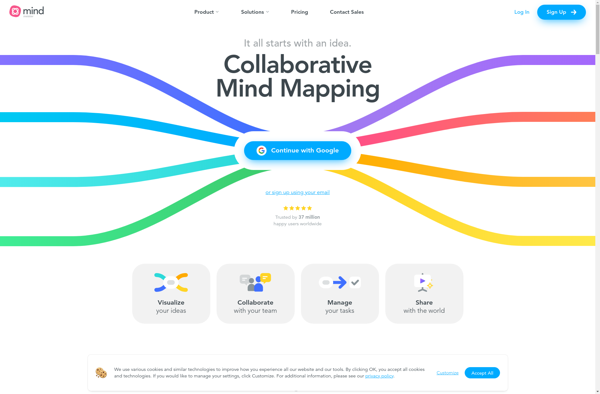
Freeplane
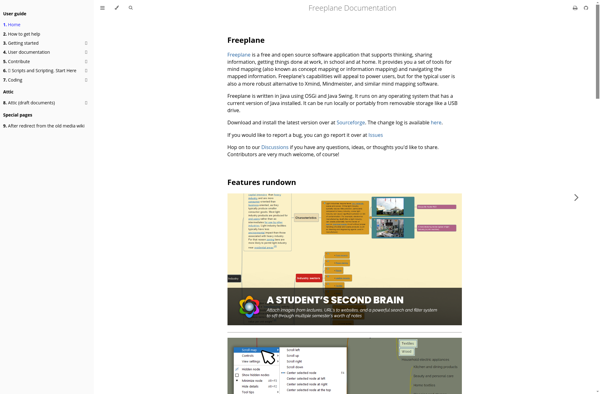
Obsidian Canvas
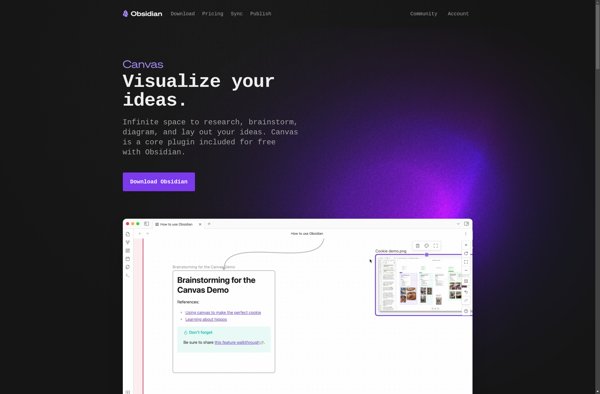
Scapple

Stormboard
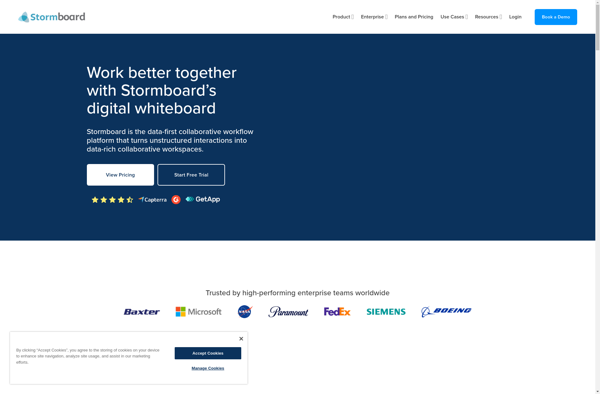
GitMind
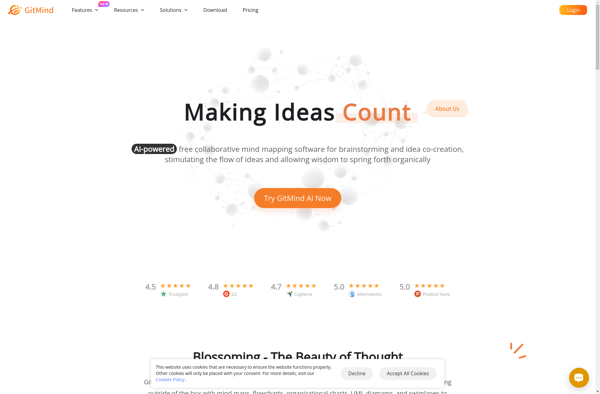
KnowledgeBase Builder
MindGenius
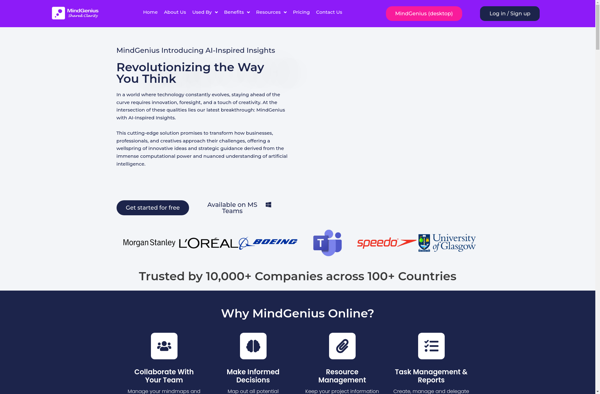
Mindly (mind mapping)
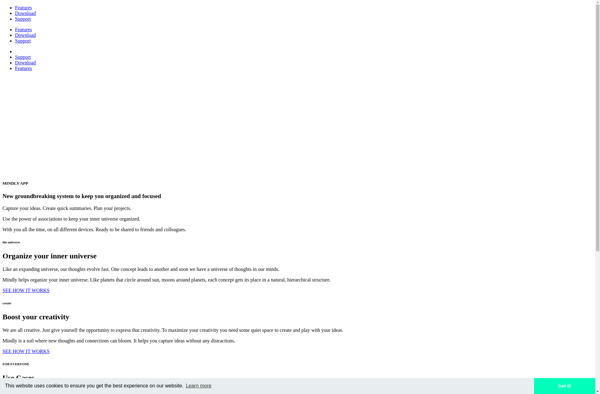
Argunet editor