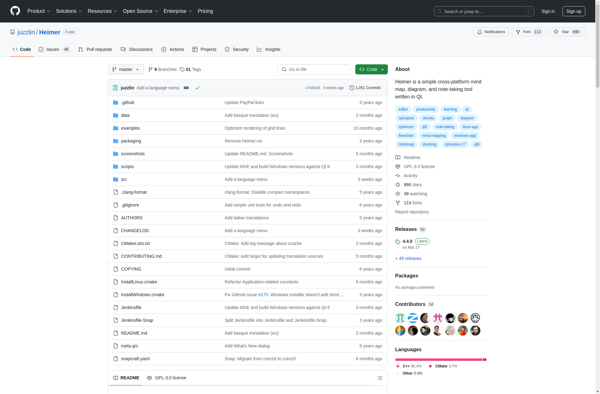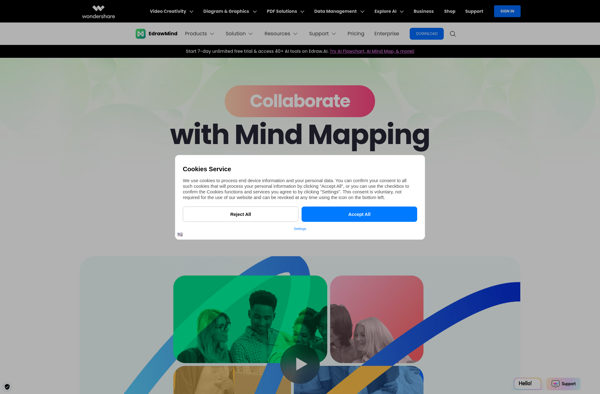MindGenius
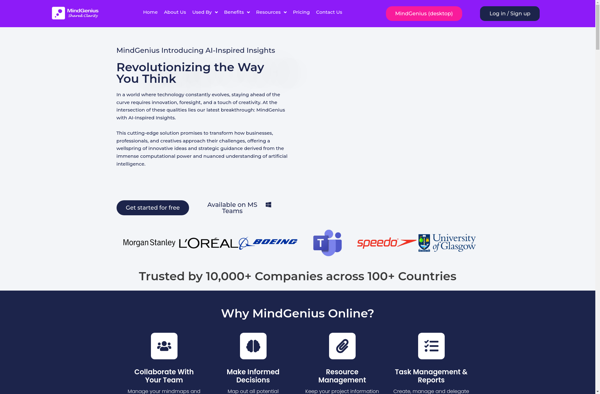
MindGenius: Mind Mapping and Brainstorming Software
MindGenius is mind mapping and brainstorming software that allows users to visually organize ideas, concepts, and information. It has an intuitive interface and tools to easily create colorful and dynamic mind maps that can be shared and collaborated on.
What is MindGenius?
MindGenius is a mind mapping and brainstorming software application developed by MindGenius Ltd. It allows users to create visual mind maps to organize ideas and information. Some key features of MindGenius include:
- Intuitive drag-and-drop interface to easily create mind maps
- Hierarchical tree-style organization of topics and subtopics
- Customizable styles, icons, and colors for visual impact
- Notes, attachments, and links can be added to map topics
- Ability to filter and focus on key topics or branches
- Real-time collaboration for team brainstorming sessions
- Export maps to various file types like PDF, PNG, Word Doc
- Apps for iOS and Android devices for mobile access
MindGenius helps individuals and teams organize abstract ideas and scattered information into structured mind maps. The visual format makes it easy to comprehend relationships, detect patterns, and identify gaps. This leads to better idea generation, knowledge management, and productive collaboration sessions.
MindGenius Features
Features
- Mind mapping and diagramming
- Brainstorming and idea organization
- Task and project management
- Collaboration tools
- Presentations and exports
- Templates and examples
- Mobile apps
- Integrations
Pricing
- Freemium
- Subscription-Based
Pros
Cons
Official Links
Reviews & Ratings
Login to ReviewThe Best MindGenius Alternatives
Top Office & Productivity and Mind Mapping and other similar apps like MindGenius
Here are some alternatives to MindGenius:
Suggest an alternative ❐Xmind
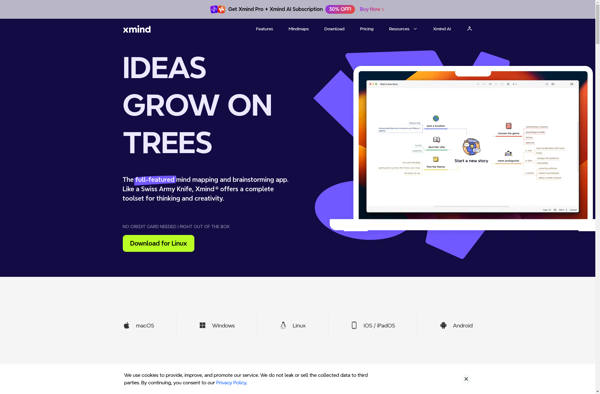
FreeMind
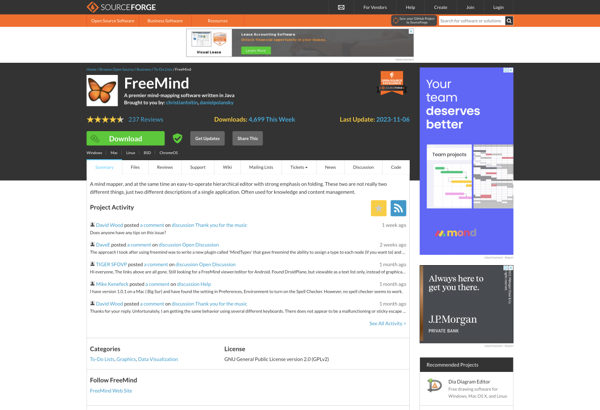
MindManager
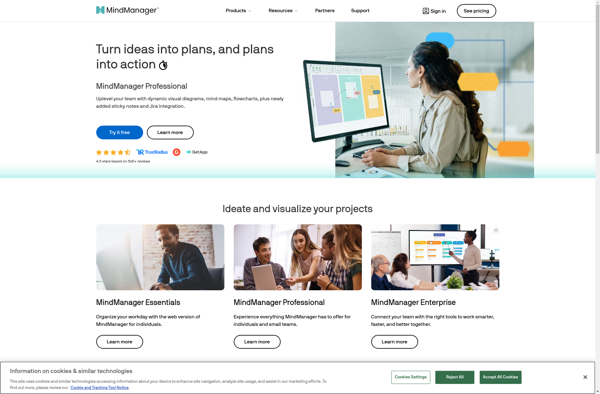
Scrintal
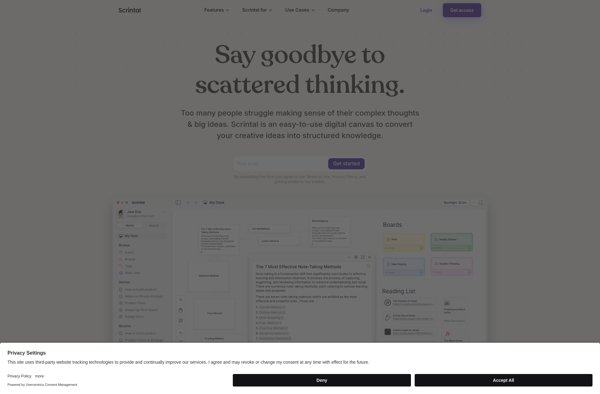
Mindomo

Visual Understanding Environment
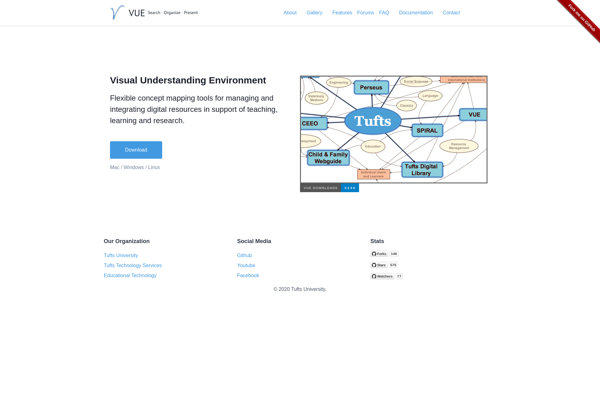
Superus
TiddlyMap
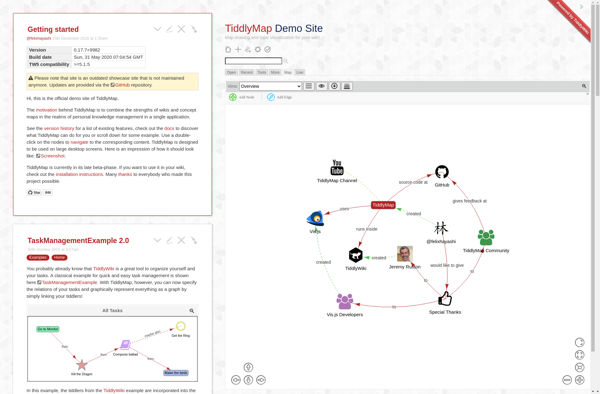
Cubetto Flow
Heimer