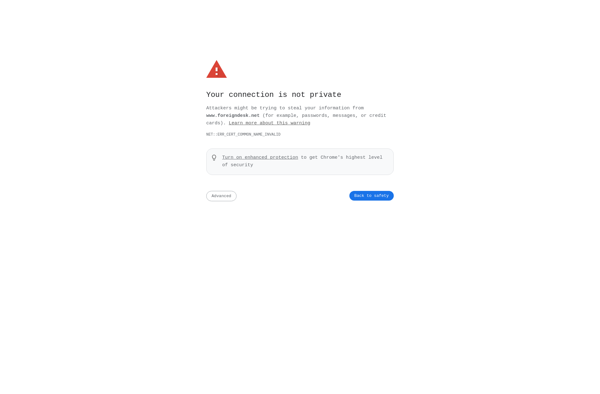Swordfish Translation Editor

Swordfish Translation Editor: Open-Source Translation Tool
Swordfish Translation Editor is an open-source tool for translating text and managing translation memory. It allows translators to work efficiently by leveraging previous translations, quality checks, and collaboration features.
What is Swordfish Translation Editor?
Swordfish Translation Editor is an open-source computer-assisted translation tool used by professional translators, localization experts, and volunteers to translate text more efficiently. It provides a graphical interface for editing translations, re-using previous translations from a translation memory, performing quality checks, and collaborating with other translators.
Some key features of Swordfish Translation Editor include:
- Translation Memory - Leverage previous translations to maintain consistency across projects
- Quality Checks - Automatically detect common issues like inconsistent terminology
- Collaboration - Share translation memories and assign jobs to team members
- Open Source - Customizable and available free of charge
- Support for multiple file formats - Work with plain text, HTML, Office docs, and more
- Glossary Management - Ensure consistent use of terminology
- Version Control - Track changes and manage translations across multiple versions
With its focus on boosting translator productivity, quality management capabilities, and seamless collaboration, Swordfish Translation Editor is a popular choice among professional translation agencies and enterprises with significant translation needs. The open-source codebase also allows for custom integrations and modifications.
Swordfish Translation Editor Features
Features
- Translation memory
- Glossary management
- Quality checks
- Collaboration tools
- Open-source codebase
Pricing
- Open Source
Pros
Cons
Reviews & Ratings
Login to ReviewNo reviews yet
Be the first to share your experience with Swordfish Translation Editor!
Login to ReviewThe Best Swordfish Translation Editor Alternatives
Top Office & Productivity and Translation and other similar apps like Swordfish Translation Editor
Here are some alternatives to Swordfish Translation Editor:
Suggest an alternative ❐SDL TRADOS
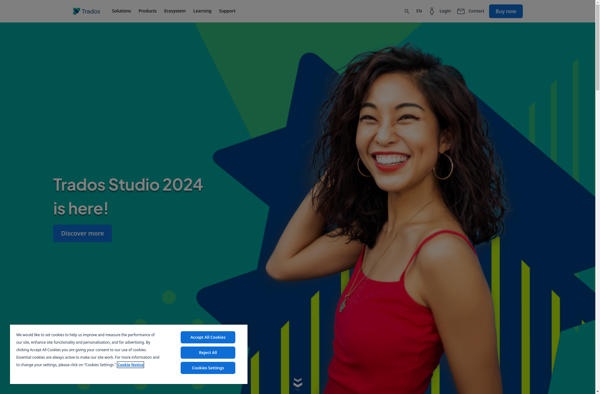
Texterify
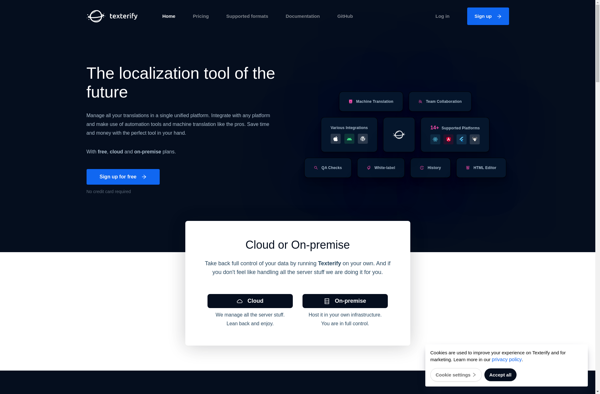
OmegaT
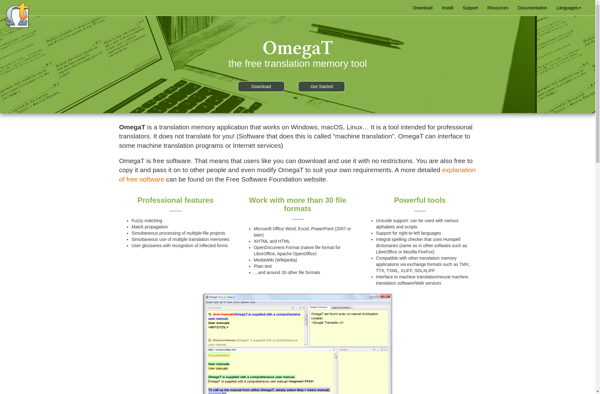
CafeTran

ZingWord
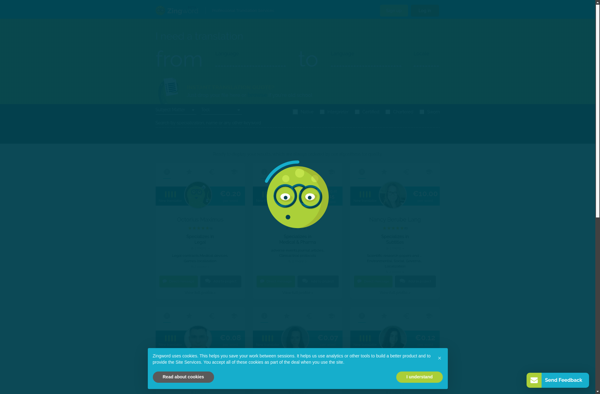
Text United
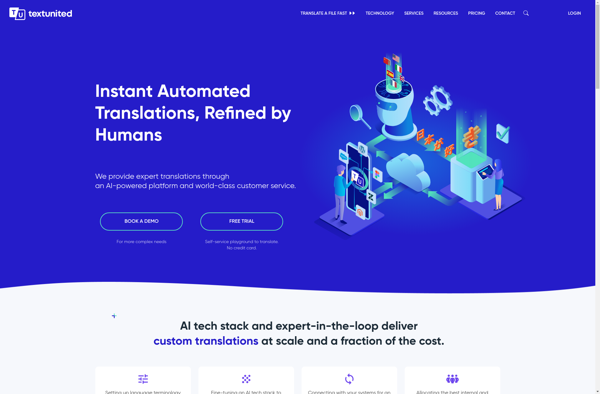
Wordfast

Heartsome Translation Studio

Redokun
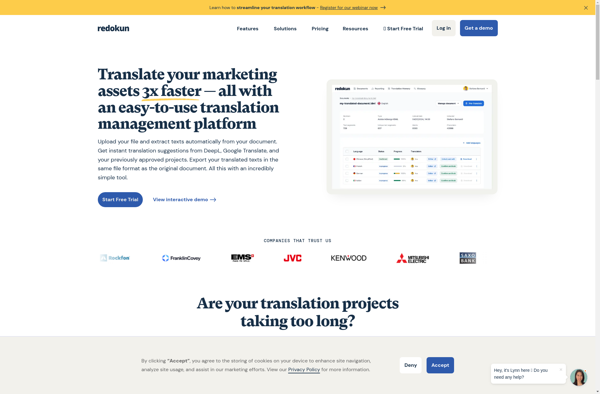
Déjà Vu
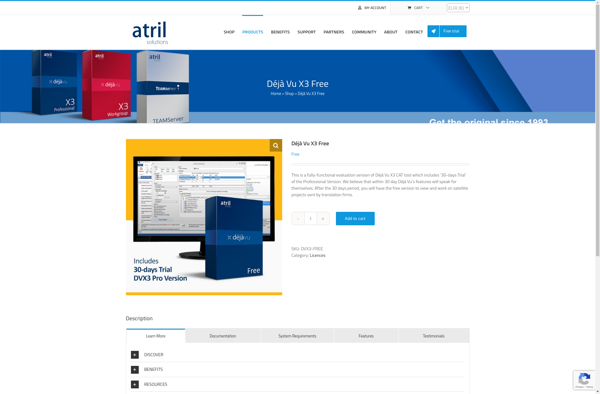
Tradugo
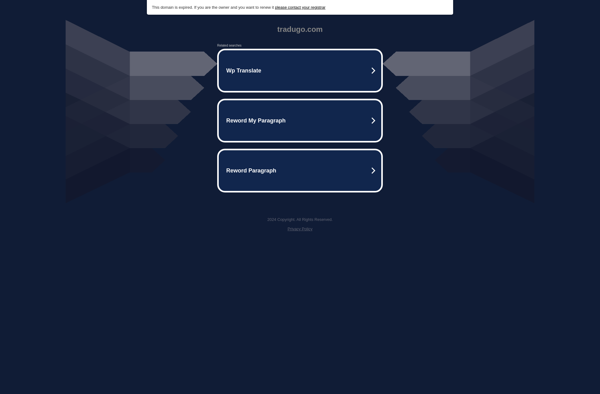
ForeignDesk