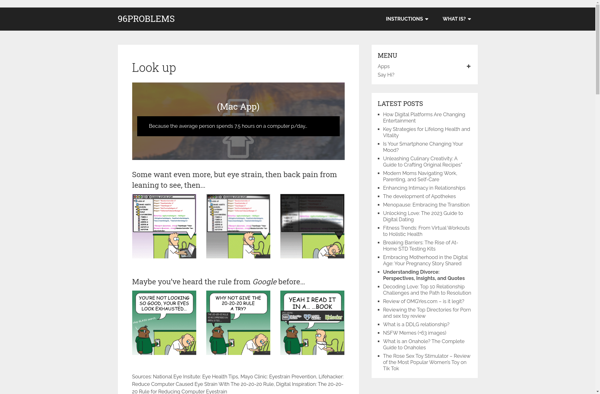Take a Five
Take a Five: Free Browser Extension
A free browser extension that reminds users to take short breaks while working on the computer, suggesting steps to refresh and recharge.
What is Take a Five?
Take a Five is a free browser extension available for Chrome, Firefox, and Edge. It is designed to improve health, wellness, and productivity by reminding users to take regular short breaks while working on the computer.
The extension pops up a notification every 25 minutes with a friendly suggestion to step away from the screen briefly. For example, it may recommend closing your eyes for 30 seconds, doing some shoulder rolls, taking a few deep breaths, grabbing a glass of water, or simply standing up to stretch your legs.
By briefly disengaging from the screen on a regular basis, Take a Five aims to reduce eyestrain, muscle tension, stress, and fatigue. The timed reminders make it easy to incorporate healthy microbreak habits without disrupting your workflow. Customizable settings allow you to adjust the interval and select calm background nature sounds.
Take a Five is a simple but effective way to practice self-care and avoid burnout. The regular reminders encourage movement and mindfulness even during long work sessions at the computer. By stepping away more often, users can refresh both the body and mind and return to their work feeling more focused, energized, and engaged.
Take a Five Features
Features
- Browser extension that pops up reminders
- Customizable reminder frequency
- Breathing exercises
- Microbreak suggestions
- Productivity tracking
Pricing
- Free
Pros
Cons
Reviews & Ratings
Login to ReviewThe Best Take a Five Alternatives
Top Productivity and Time Management and other similar apps like Take a Five
Here are some alternatives to Take a Five:
Suggest an alternative ❐Healthy Tech
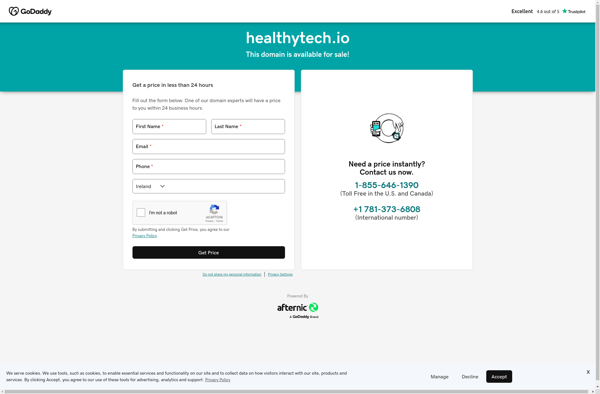
Pauses
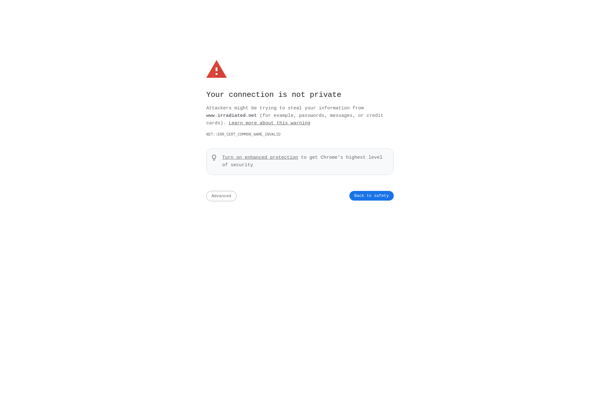
Break-Reminder
Look Up