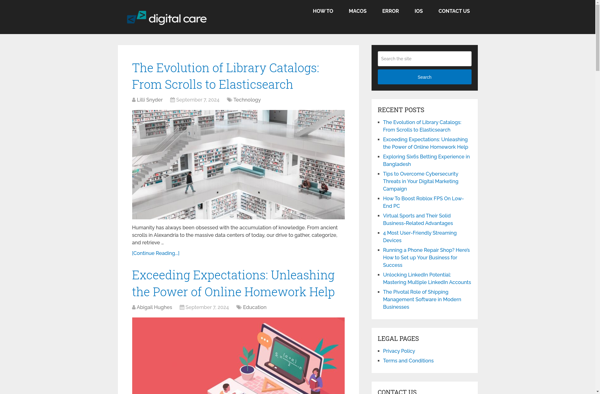ThisIsWin11
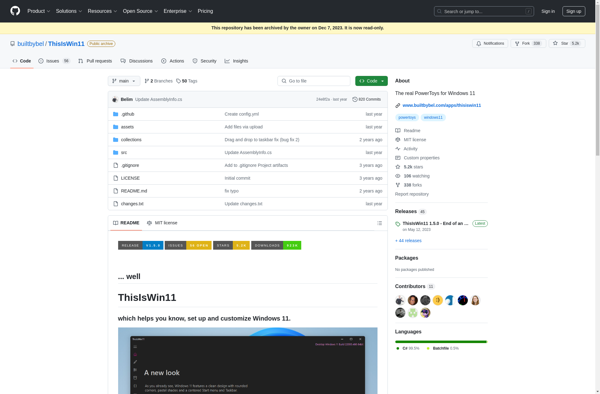
Windows 11: Customize & Enhance
ThisIsWin11 is an open-source application that allows users to customize and enhance the Windows 11 user interface and experience. It provides access to hidden settings, themes, Start menu layouts, taskbar customization, and more.
What is ThisIsWin11?
ThisIsWin11 is an open-source software application developed by builtbybel that gives users more control over customizing and enhancing the Windows 11 operating system's user interface and overall experience. It unlocks access to a variety of hidden settings, personalization options, tweaks, enhancements, and tools that let you modify and configure different aspects of Windows 11 to your liking.
Some of the key features of ThisIsWin11 include:
- Custom Start menu layouts - Create custom Start menu designs with different styles, sizes, backgrounds, and more. Save and switch between Start menu layout presets.
- Enhanced taskbar customization - Adjust taskbar position, center icons and taskbar items, enable small taskbar buttons, and more for an optimized taskbar.
- New personalization options - Access expanded theming capabilities and desktop personalization settings beyond what Windows 11 offers out of the box.
- Quality of life tweaks - Manage notifications better, customize File Explorer, improve the tablet experience, and other small tweaks that improve day-to-day use.
- Hidden menu access - Open advanced menus like the registry editor, Windows troubleshooting tools, and performance monitor tools easily.
- And much more - ThisIsWin11 continues to add new features and customizations with each update released.
As an open-source project, ThisIsWin11 is continually developed by a community of contributors adding new functionality. It serves as an easy-to-use hub that unlocks greater personalization of how Windows 11 looks and functions.
ThisIsWin11 Features
Features
- Customize Windows 11 UI
- Access hidden settings
- Customize Start menu layout
- Customize taskbar
- Install themes
Pricing
- Open Source
Pros
Cons
Official Links
Reviews & Ratings
Login to ReviewThe Best ThisIsWin11 Alternatives
Top Os & Utilities and Customization and other similar apps like ThisIsWin11
Here are some alternatives to ThisIsWin11:
Suggest an alternative ❐ShutUp10++
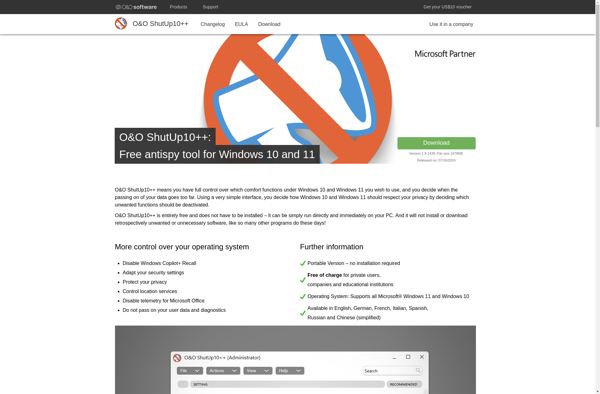
BloatyNosy
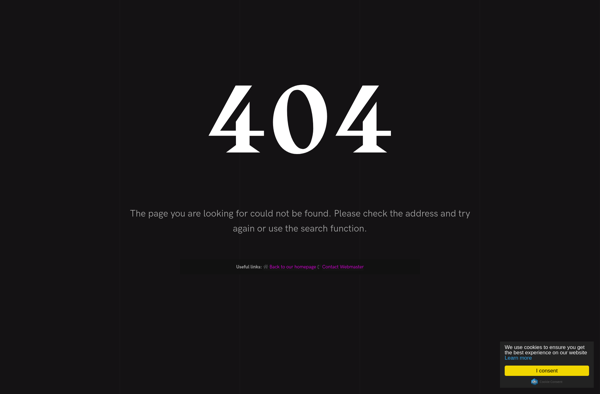
WPD
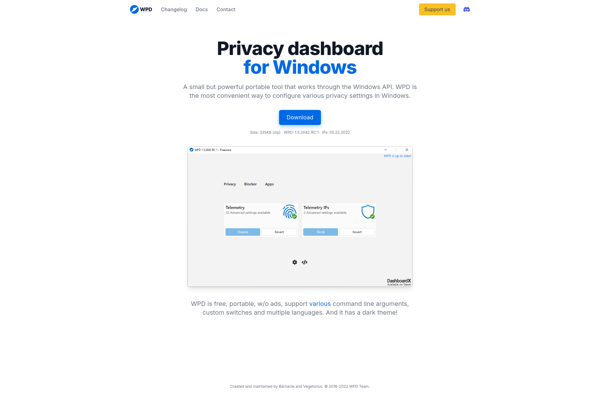
Privatezilla
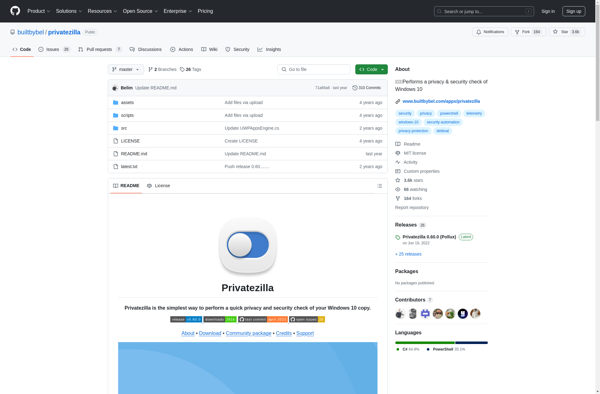
Win10-Initial-Setup-Script
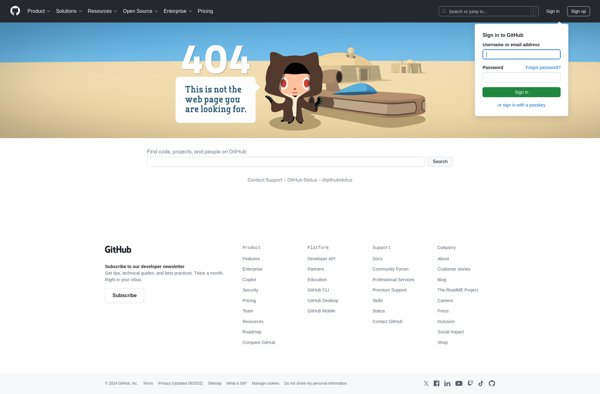
DisableWinTracking
Windows Privacy Tweaker
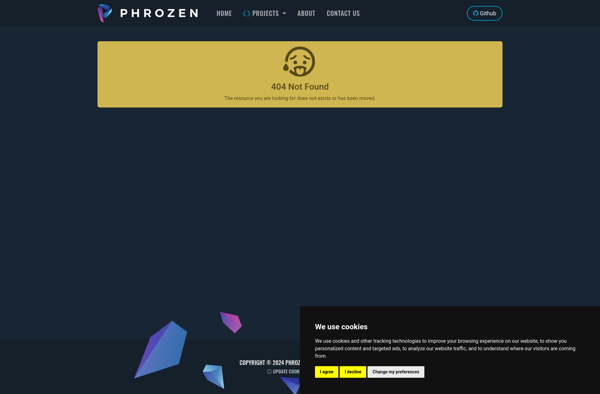
Win10 Wizard