Tipard Video Converter
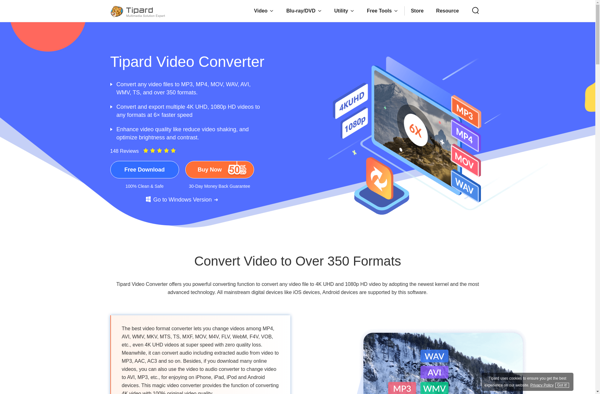
Tipard Video Converter: Video Conversion Software
Convert video files between formats for playback on mobile devices, editing software, websites, and more, with a user-friendly interface and preset profiles for quick conversion.
What is Tipard Video Converter?
Tipard Video Converter is a versatile video conversion application that enables you to convert video files between a wide range of formats and for various playback devices and sites. It supports converting videos to formats like MP4, AVI, WMV, MOV, MKV, MP3, and more.
Some key features of Tipard Video Converter include:
- Intuitive interface with support for drag and drop to add videos for conversion
- Numerous optimized preset profiles for converting videos for mobile devices (iOS, Android), social media sites, video editing apps, and more
- Advanced settings to customize video resolution, bitrate, frame rate, codec, and other parameters
- Batch conversion allows converting multiple videos at once, saving time
- Hardware acceleration utilizes your GPU for blazing fast conversions
- Built-in video player and editor allow trimming, cropping, adding watermarks before conversion
- Supports downloading online videos from YouTube, Facebook, Vimeo, and 1000+ sites
Overall, Tipard Video Converter aims to offer an all-in-one solution for your video conversion needs. Whether you want to convert videos for your iPhone, Android, optimized for the web, smaller file sizes, or other formats, it has you covered with a wide range of supported input and output video types and options.
Tipard Video Converter Features
Features
- Supports converting video files between various formats like MP4, AVI, MOV, MKV, FLV, WMV, etc.
- Can convert videos for playback on mobile devices like iPhone, iPad, Android phones, etc.
- Has preset profiles for quick conversion optimized for various devices and software
- Allows batch conversion to convert multiple files at once
- Supports extracting audio from video files
- Offers basic video editing features like trimming, cropping, adding watermarks, adjusting effects
- Fast conversion speed with GPU acceleration
- Intuitive and easy to use interface
Pricing
- Free version with limitations
- One-time purchase for full version
Pros
Cons
Official Links
Reviews & Ratings
Login to ReviewThe Best Tipard Video Converter Alternatives
Top Video & Movies and Video Conversion and other similar apps like Tipard Video Converter
HandBrake

Adobe Media Encoder
Format Factory

Any Video Converter
Freemake Video Converter

File Converter
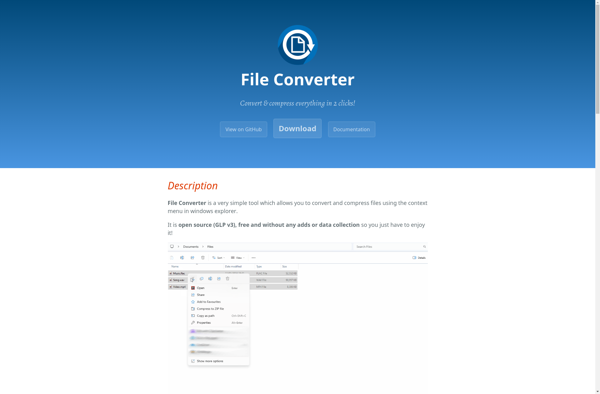
VidCoder
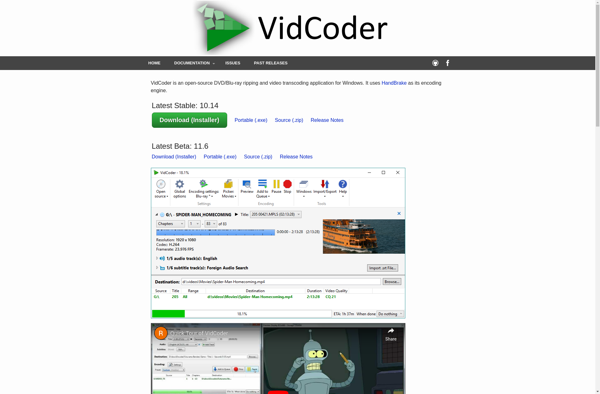
Shutter Encoder

MetaZ
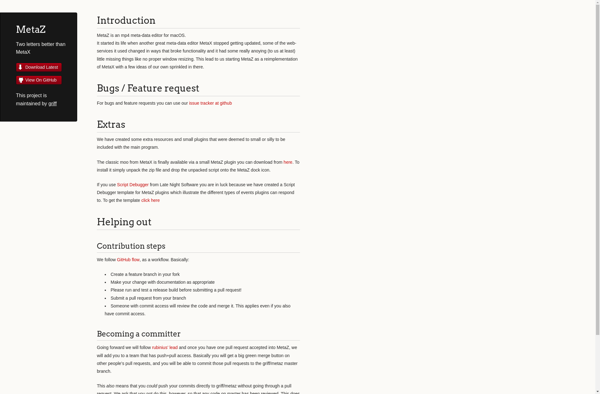
WinFF
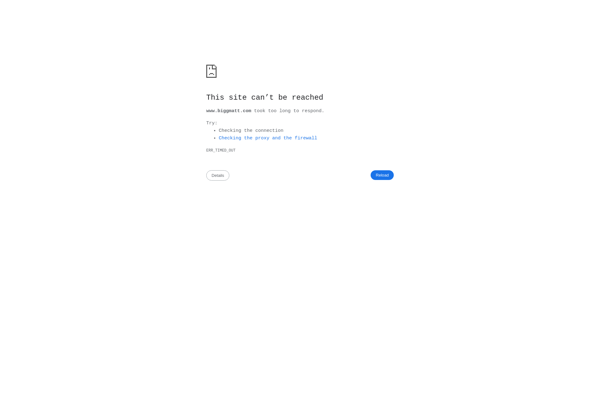
IDentify
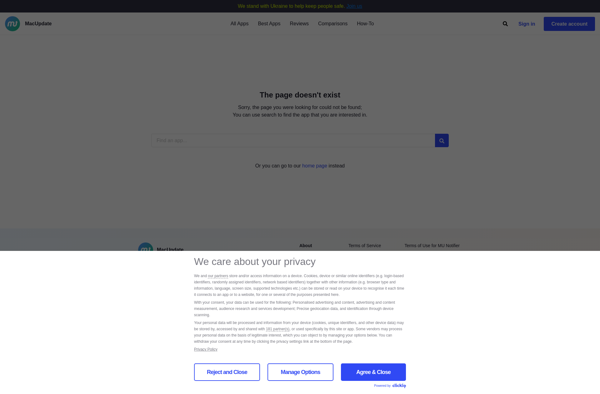
MediaCoder

MetaX for Windows

MyMeta
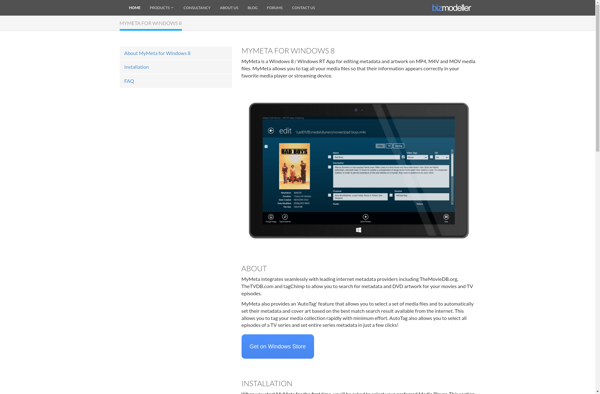
TunesKit Video Converter
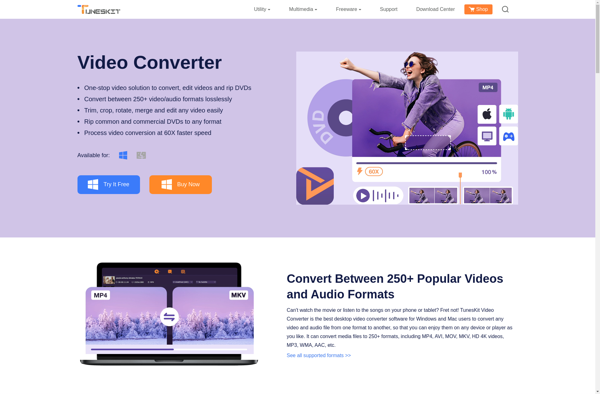
AnyMP4 Video Converter Ultimate

Apeaksoft Video Editor
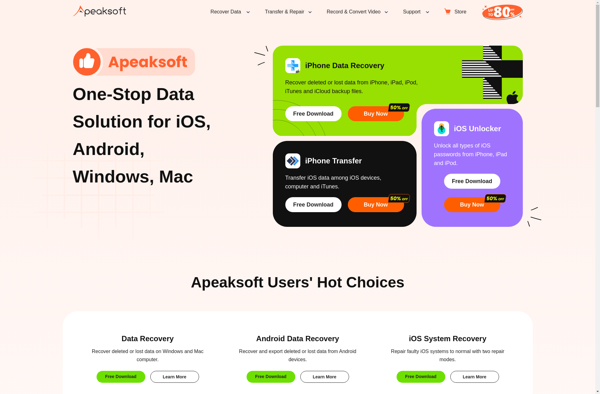
Tipard AMV Video Converter
