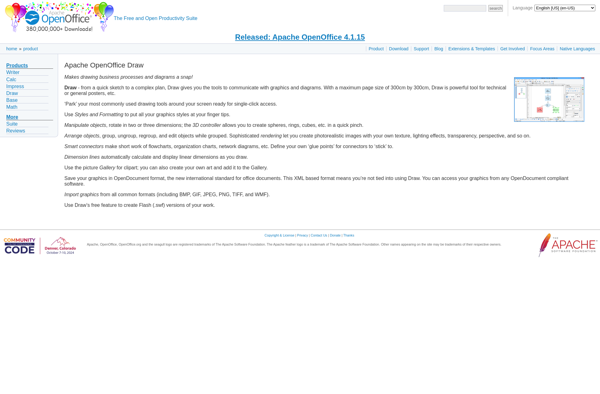Torapp guilloche designer
Torapp guilloche designers
Open source software for creating and designing guilloche patterns, allowing adjustment of parameters to create complex interlocking patterns used in security printing and anti-counterfeiting
What is Torapp guilloche designer?
Torapp guilloche designer is an open source, cross-platform application for creating and experimenting with guilloche patterns. Guilloche is a decorative technique of interlocking curved bands that forms a complex repetitive interlacing design. It is typically used in security printing, such as on banknotes, passports, and other documents to prevent counterfeiting.
The software provides an intuitive graphical interface that allows adjusting parameters like thickness, spacing, intersections, rotation and more to design unique guilloche patterns. Users can export the patterns as SVG or PNG files. It also includes a scripting interface for advanced programmatic design. Some key features include:
- Flexible parameters for designing a wide variety of patterns
- Undo/redo capability
- Template library of premade designs
- Supports multiple platforms (Windows, Mac, Linux)
- Completely free and open-source software
Guilloche patterns are mathematically complex and nearly impossible replicate precisely by hand, making them effective anti-counterfeiting devices. Torapp guilloche designer gives individuals and organizations a tool to experiment with this unique art form and potentially integrate it into security applications.
Torapp guilloche designer Features
Features
- Create and design guilloche patterns
- Adjust parameters to create complex interlocking patterns
- Export patterns as SVG vector graphics
- Open source software
Pricing
- Open Source
Pros
Cons
Official Links
Reviews & Ratings
Login to ReviewNo reviews yet
Be the first to share your experience with Torapp guilloche designer!
Login to ReviewThe Best Torapp guilloche designer Alternatives
Top Security & Privacy and Encryption & Decryption and other similar apps like Torapp guilloche designer
Here are some alternatives to Torapp guilloche designer:
Suggest an alternative ❐Adobe Illustrator

Inkscape

CorelDRAW Graphics Suite
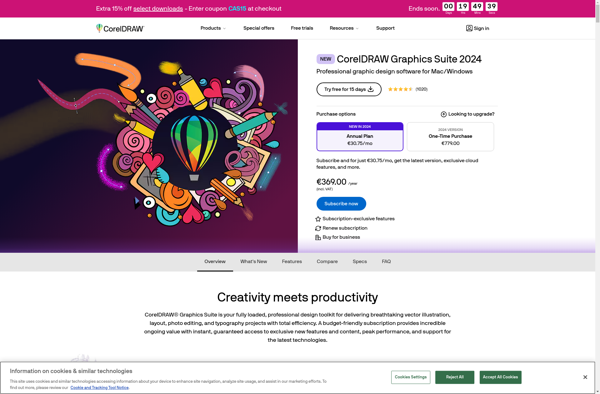
Pencil2D
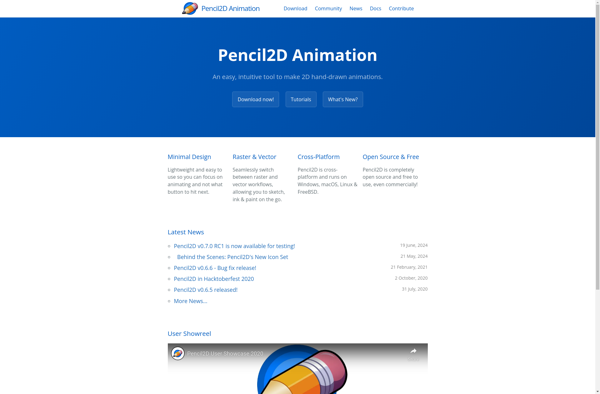
Google Drawings
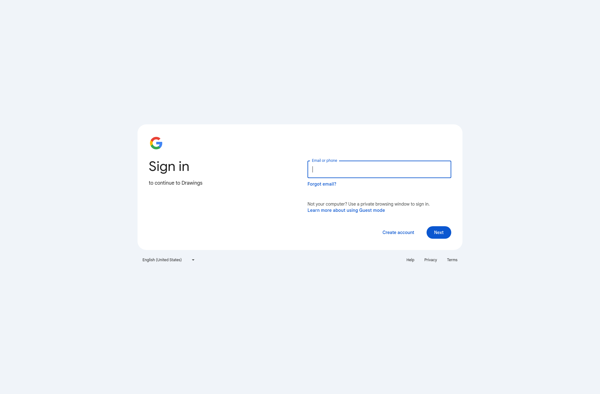
LibreOffice - Draw
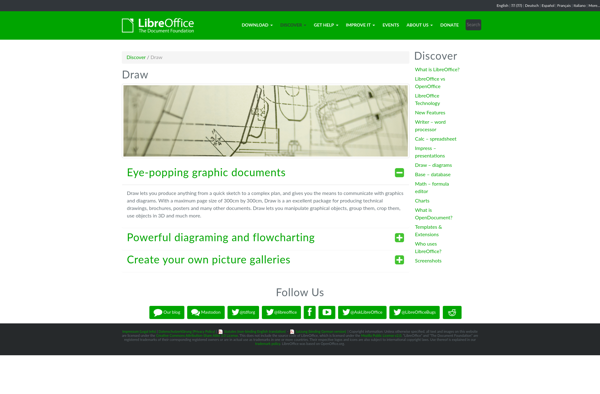
SK1
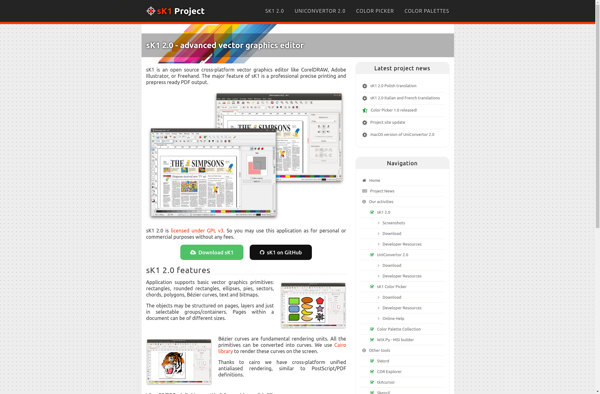
Kleki
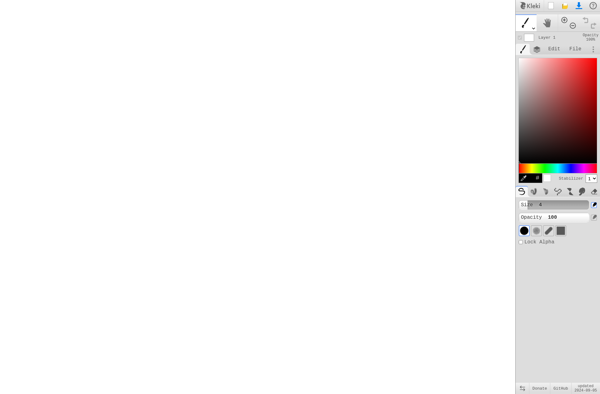
Webchemy
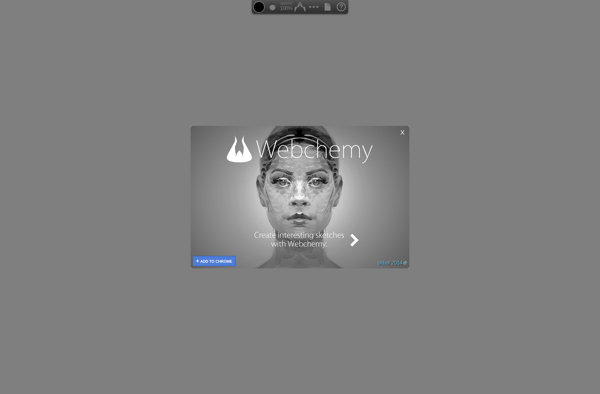
Dotgrid

Akira
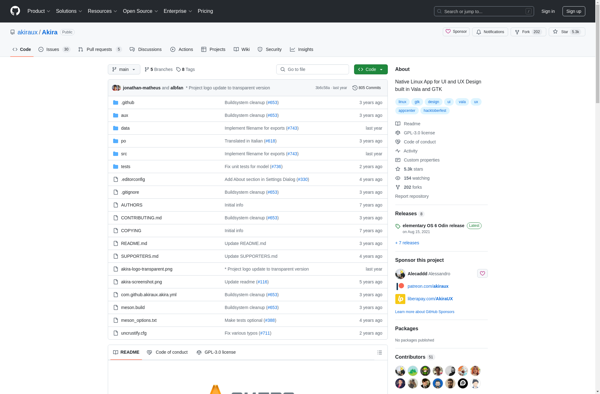
Apache OpenOffice Draw