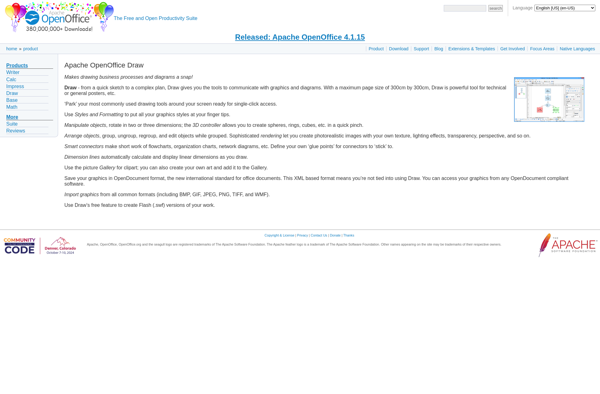Webchemy
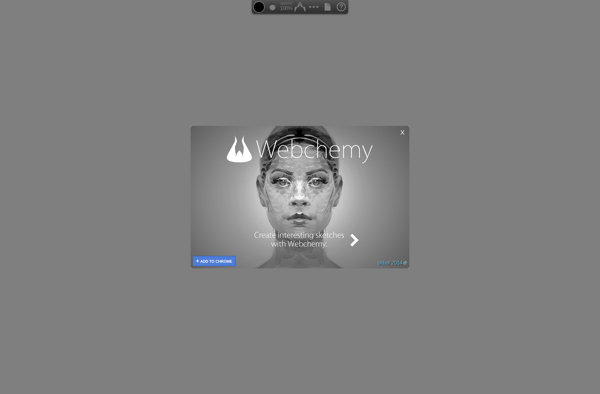
Webchemy: Open-Source Web Automation Tool & Browser Extension
Automate repetitive tasks on websites with Webchemy, an open-source web automation tool and browser extension supporting recording, editing, and replaying actions like form filling, button clicking, data extraction.
What is Webchemy?
Webchemy is an open-source web automation extension and tool that allows users to automate repetitive and mundane tasks on websites. It works by recording user actions as they navigate websites and generate scripts to replicate those actions.
Some key features of Webchemy include:
- Recorder - Records mouse clicks, keyboard inputs, scrolls, waits to generate a bot script.
- Locator - Helps identify unique DOM elements for scripting.
- Editor - Edit and customize the scripts.
- Player - Play back the recorded scripts.
- Schedule bots - Schedule scripts to run at specific times.
- OCR support - Extract text from images and PDF files.
- Built-in integrations - Integrates with services like Google Sheets, Trello, Telegram etc.
Webchemy can eliminate repetitive manual work flows like filling lengthy web forms, extracting data from websites, automating checkout processes and more. The visual script editor makes it easy for beginners to get started with web automation while also providing advanced capabilities for experienced users.
Being open-source and browser-based, Webchemy is a flexible and zero-commitment way for individuals and teams to automate routine digital tasks and save time.
Webchemy Features
Features
- Record and replay actions
- Browser extension and desktop app
- Visual scripting interface
- JavaScript code editing
- Data extraction tools
- Browser automation
- Macro recorder
- Web scraping
- Task scheduler
Pricing
- Open Source
- Free
Pros
Cons
Official Links
Reviews & Ratings
Login to ReviewThe Best Webchemy Alternatives
Top Development and Web Automation and other similar apps like Webchemy
Here are some alternatives to Webchemy:
Suggest an alternative ❐Inkscape

CorelDRAW Graphics Suite
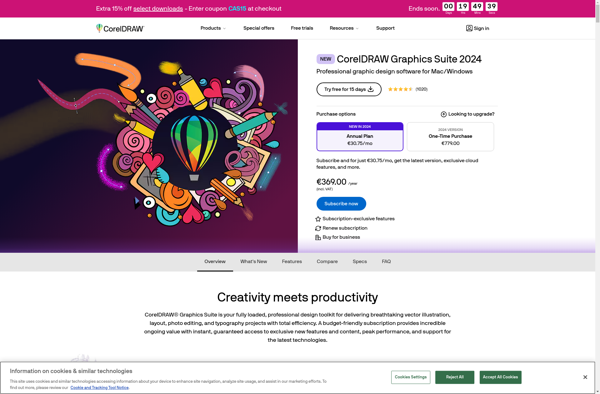
EvolveUI
Aphalina Designer
Kleki
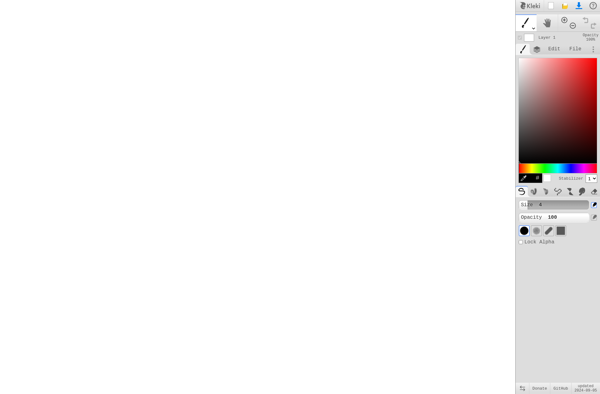
Dotgrid

Akira
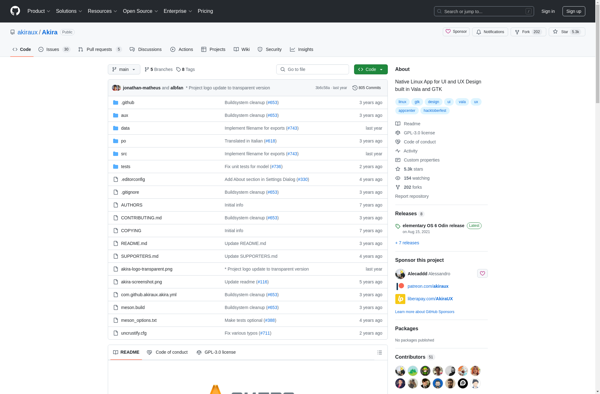
Torapp guilloche designer
Apache OpenOffice Draw