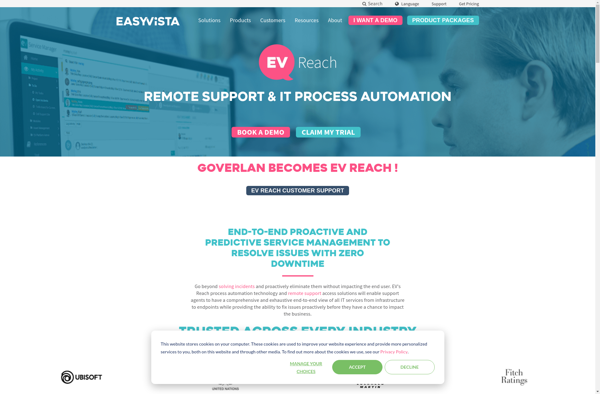Ulterius
Ulterius: Open-Source Remote Desktop Software
Access and control computers over the internet with Ulterius, featuring file transfer, audio/video streaming, and shared whiteboarding.
What is Ulterius?
Ulterius is an open-source, self-hosted remote desktop and remote administration software. It allows users to access desktop environments over the internet through a web browser. Ulterius has support for major desktop platforms like Windows, Linux, and macOS.
Some of the key features of Ulterius include:
- Secure encrypted connections using TLS and SRP authentication
- Audio/video streaming for real-time communication
- File transfer between local and remote computers
- Shared whiteboarding for collaboration
- Remote command shell and script execution
- Cross-platform support for Windows, Mac, and Linux
As an open-source product, Ulterius is customizable and integrates with directory services like LDAP and Active Directory. It can be self-hosted on a server or VM which gives full control over data and connectivity. The web-based access allows remote desktop functionality without any client-side installations.
Ulterius aims to provide a free alternative to commercial products like TeamViewer and AnyDesk for remote admin and support. Its wide range of features combined with open-source transparency makes it appealing for both personal and enterprise use cases.
Ulterius Features
Features
- Remote desktop access
- File transfer
- Audio/video streaming
- Shared whiteboarding
- Cross-platform - Windows, Linux, macOS
- Self-hosted option
- Encrypted connections
- Multi-monitor support
- Clipboard sharing
- Unattended access
- Wake-on-LAN
Pricing
- Open Source
- Free
Pros
Cons
Official Links
Reviews & Ratings
Login to ReviewThe Best Ulterius Alternatives
Top Remote Work & Education and Remote Desktop and other similar apps like Ulterius
Here are some alternatives to Ulterius:
Suggest an alternative ❐RealVNC Connect

TeamViewer

Webmin
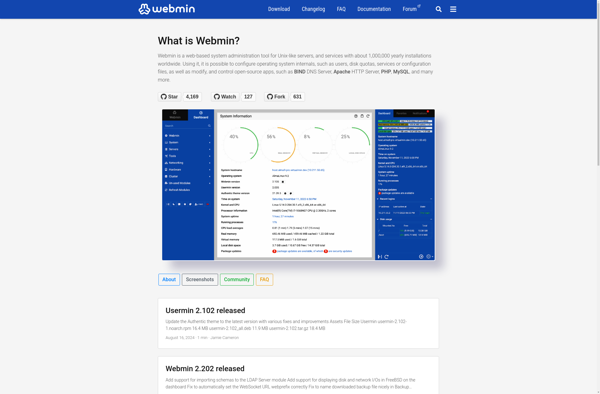
UltraVNC

TigerVNC
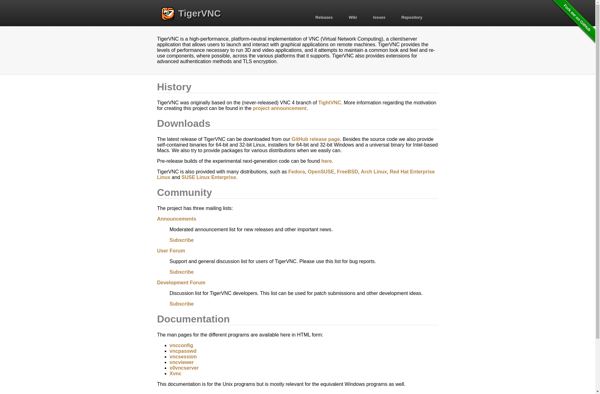
NoMachine

Remotely
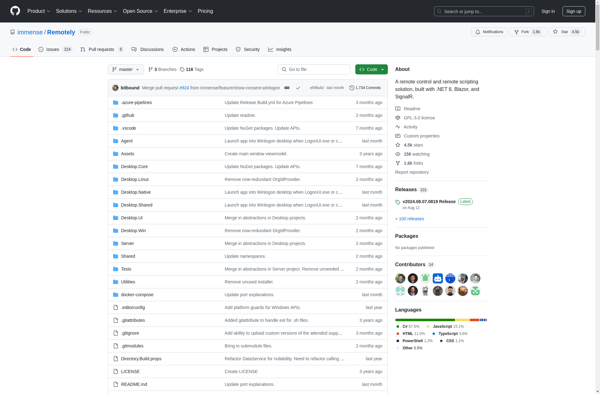
MSP360 Remote Desktop

Aspia
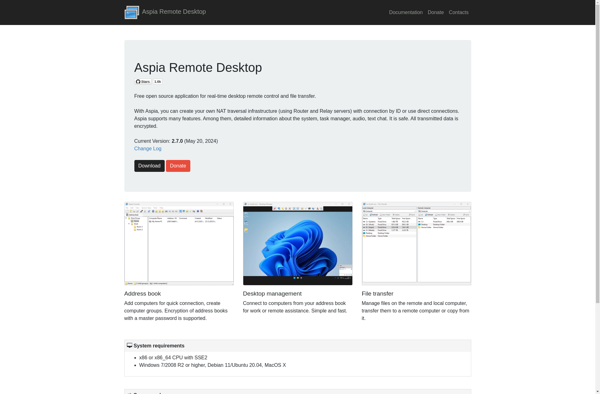
DeskRoll
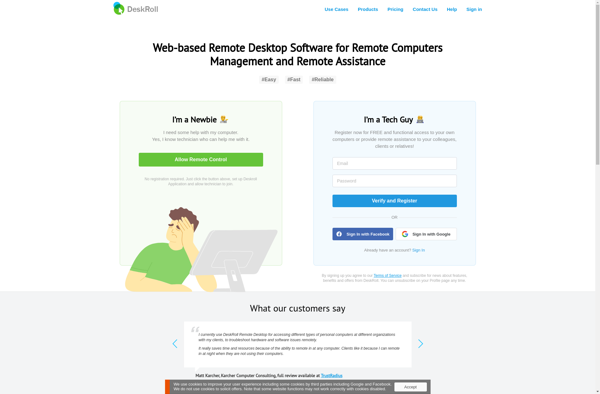
Goverlan Reach Enterprise IT Support