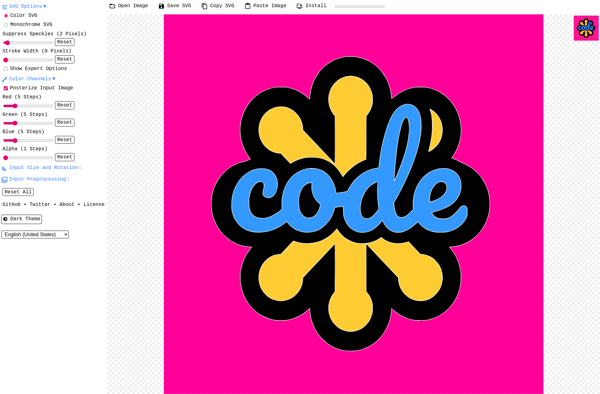Vector Q by Imaengine
Vector Q by Imaengine is a vector graphics and illustration software that focuses on usability and simplicity. It has versatile tools for drawing, sketching, prototyping UI/UX designs, and creating 2D animations.
Vector Q by Imaengine: Vector Graphics and Illustration Software
Vector Q by Imaengine is a vector graphics and illustration software that focuses on usability and simplicity. It has versatile tools for drawing, sketching, prototyping UI/UX designs, and creating 2D animations.
What is Vector Q by Imaengine?
Vector Q by Imaengine is a user-friendly vector graphics and illustration application for Windows. It is designed to provide a smooth and intuitive drawing experience with a clean interface.
Key features of Vector Q include:
- Versatile vector drawing and illustration tools for creating diagrams, sketches, charts, UI/UX prototypes, icons, logos, and 2D animations.
- Intuitive pen and shape tools with flexible Bezier curves and automatic shape smoothing.
- Smart Gradient Fill tool for quickly adding and adjusting color gradients.
- Powerful text tool with full typographic controls and text on path capability.
- An asset manager panel for organizing graphic elements, symbols, color swatches, styles etc.
- Support for importing and exporting common graphic file formats like SVG, PDF, PNG, JPG.
- Crisp pixel preview for creating pixel-perfect graphics for web and apps.
With its focus on usability, Vector Q aims to provide an easy learning curve for beginners while also catering to professional illustrators and graphic designers. Its tools are optimized for quick sketching and iterative design workflows.
Vector Q by Imaengine Features
Features
- Vector drawing tools
- Bitmap image tracing
- Typography tools
- Artboards
- Layers and groups
- SVG support
- Export to PDF, PNG, JPG
- 2D animation tools
- Pen tool
- Bezier curves
- Gradient and pattern fills
- Shape tools
- Text on path
- Alignment and distribution tools
Pricing
- Subscription-Based
Pros
Intuitive and easy to use
Clean and simple interface
Powerful vector drawing capabilities
Great for UI/UX design and prototyping
Affordable pricing
Can open and edit SVG files
Good selection of vector brushes
Cons
Limited bitmap image editing features
No 3D or perspective tools
No plugin ecosystem
No collaboration or team tools
No mobile or web apps
Less features than high-end tools like Adobe Illustrator
Reviews & Ratings
Login to ReviewThe Best Vector Q by Imaengine Alternatives
Top Photos & Graphics and Illustration and other similar apps like Vector Q by Imaengine
Here are some alternatives to Vector Q by Imaengine:
Suggest an alternative ❐Vectorizer.io
Vectorizer.io is an innovative online application that utilizes artificial intelligence and machine learning to convert raster images such as JPEGs, PNGs, and other bitmap file types into high-quality vector graphics formats including SVG, EPS, PDF, and more.With Vectorizer.io's intelligent auto-tracing algorithms, complex images with many details, colors, and gradients can...

Vectorizer.ai
Vectorizer.ai is an innovative online vectorization software that leverages advanced artificial intelligence and machine learning to effortlessly convert raster images like JPGs, PNGs and other bitmap graphics into high-quality scalable SVG vector images. It completely automates the vector tracing process, eliminating the need for manual tracing in vector graphics softwares.With...
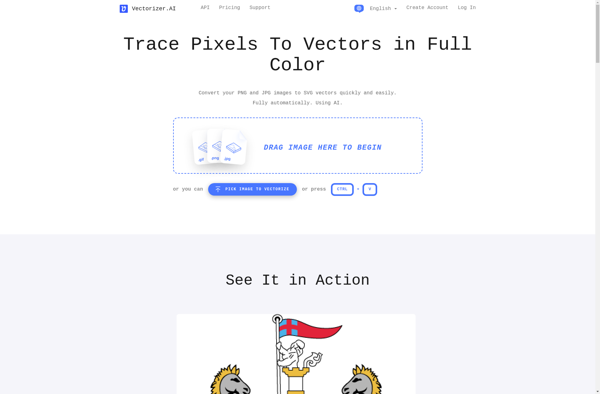
Vector Magic
Vector Magic is a raster-to-vector conversion software that takes bitmap images like JPEGs, GIFs, and PNGs and converts them into scalable and editable vector graphic files. It uses state-of-the-art artificial intelligence and machine learning algorithms to analyze raster images and trace out curves, lines, and shapes to rebuild them as...

SVGConverter
SVGConverter is a free online SVG conversion utility that allows you to easily convert your SVG files to various raster and vector image formats like PNG, JPG, TIFF, GIF, PDF, EPS and more. It is very easy to use - you just need to upload your SVG file, choose the...
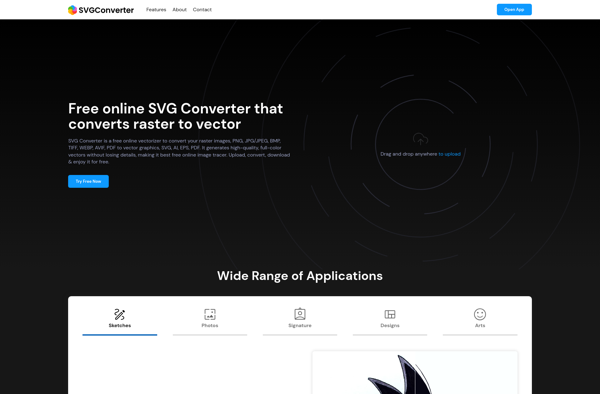
Potrace
Potrace is an open source bitmap tracing utility used to convert bitmap images into vector graphics. It takes a bitmap image such as JPG, GIF, PNG as input and produces a smooth, high quality vector image by tracing the outlines of the original bitmap.Some key features of Potrace include:Converts bitmap...
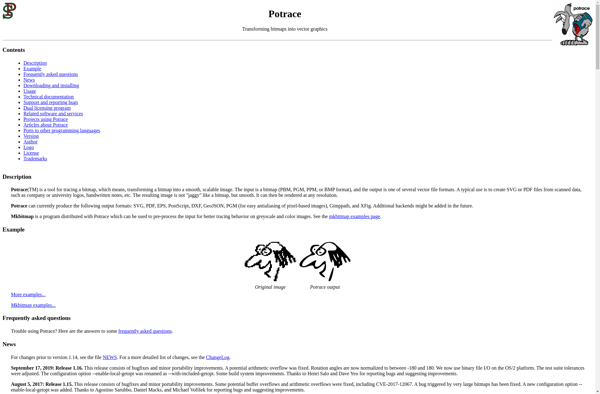
CR8tracer
CR8tracer is an open-source continuous profiling and tracing tool designed specifically for Node.js applications. It allows developers to monitor the performance of their Node.js apps in real-time in production and development environments.Some key features of CR8tracer include:Automatic instrumentation of Node.js apps without code changesFlame graphs showing hot functions and call...
DragPotrace
DragPotrace is a free, open source bitmap tracing and vectorization software for Windows. It allows users to easily convert bitmap images like JPG, PNG, BMP and more into vector graphics formats such as SVG, DXF, and more.Some key features of DragPotrace include:Intuitive drag and drop interface to import bitmap images...
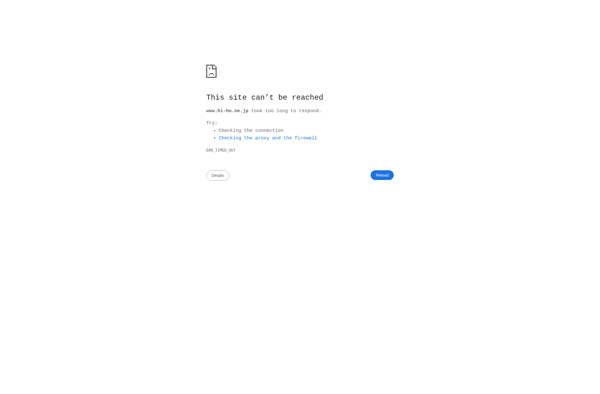
INSTAD.IO
Instadio is podcast creation and management software designed specifically for internal business communication. It allows organizations to easily create, manage, and distribute podcasts internally across the company.With Instadio, any employee can record a podcast episode right from their computer using simple recording and editing tools. Managers can then review and...
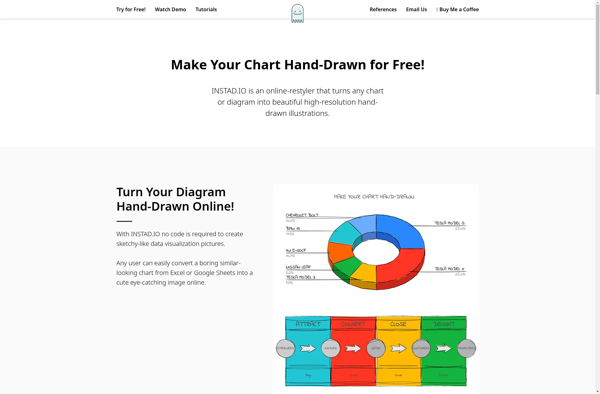
VTracer
VTracer is a visual regression testing tool designed specifically for testing websites and web applications. It works by capturing screenshots of web pages across different browsers, devices, and viewports and comparing them against baseline reference screenshots.Some key features of VTracer include:Cross browser testing - Capture screenshots in all major desktop...
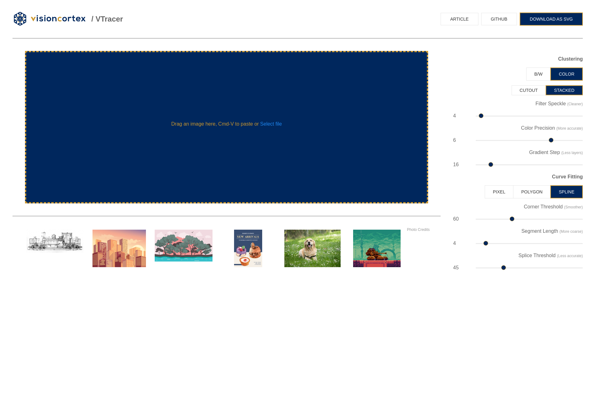
Autotracer.org
Autotracer.org is a free online automated vectorization service powered by the open source Potrace vectorization engine. It allows users to easily convert bitmap images like JPG, PNG and TIFF files into scalable and editable vector image formats like SVG, DXF, and EPS.The service is very easy to use. Users simply...
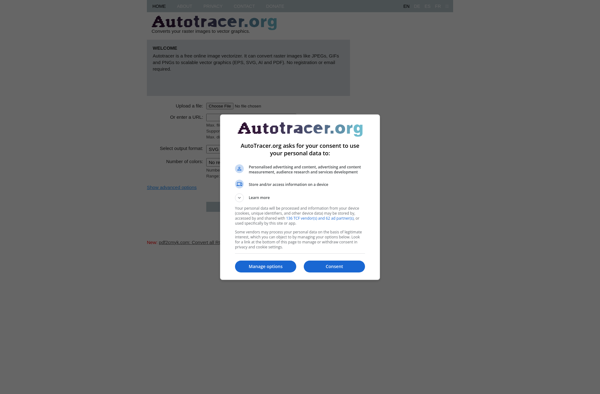
SVGcode
SVGcode is a free, open-source vector graphics editor designed specifically for working with Scalable Vector Graphics (SVG) files. As an SVG editor, it provides a complete toolset for creating, editing, and exporting SVG images and web graphics.Key features of SVGcode include:Intuitive user interface for drawing basic shapes, freehand paths, text,...