Vidogram
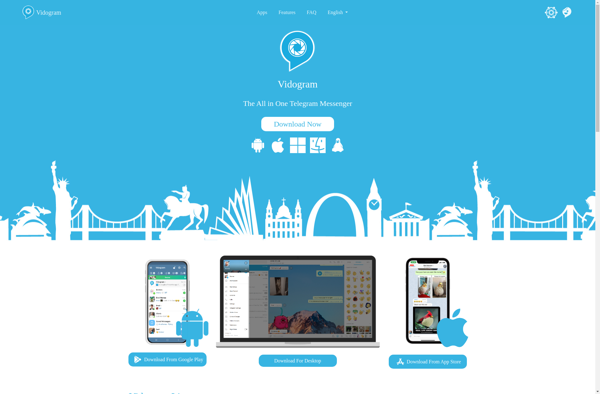
Vidogram: Free Video Editing Software
Free and open-source video editing software for Windows, Mac and Linux, offering basic to advanced features like trimming, filters, transitions, animations and text overlays.
What is Vidogram?
Vidogram is a free and open-source video editing software for Windows, Mac and Linux operating systems. It is designed to be easy-to-use for beginners, yet powerful for professionals looking for advanced editing capabilities.
The user interface of Vidogram has a modern, intuitive design centered around a drag-and-drop workflow. Simply import your video clips, arrange them on the timeline, and apply various effects like filters, transitions, text overlays, animations and more through a few clicks. The software supports keyframe animation for creating dynamic motion graphics.
Some of the key features of Vidogram include:
- Support for most major video and audio formats
- Multi-track timeline for layering clips, graphics, titles and more
- Hundreds of visual effects and presets including transitions, animations, color grading and more
- Chroma keying for green screen video
- Precise color correction tools with vectorscopes and histogram
- Ability to customize visible buttons and tools based on workflow
- Speed controls, pan and zoom, 3D rotation and other advanced tools
Vidogram is designed to make video editing quicker, easier and more efficient. The clear and uncluttered interface focuses more on your content, less on the tools. Smooth workflow utilizing drag-and-drop functionality and keyboard shortcuts.
As an open-source solution, Vidogram is completely free with no paid versions. It receives frequent updates from a community of developers to improve stability, add new features based on user feedback and evolve with latest video technology standards.
Vidogram Features
Features
- Basic and advanced video editing tools
- Trimming, splicing, filters, transitions, animations, text overlays
- Multi-track timeline for arranging clips
- Support for most common video, audio and image formats
- Chroma key for green screen effects
- Slow motion, reverse video
- Picture-in-picture, split screen
- Hundreds of effects, transitions, titles, stickers
- Real-time preview when editing
- Export video in different resolutions and formats
Pricing
- Free
- Open Source
Pros
Cons
Official Links
Reviews & Ratings
Login to ReviewThe Best Vidogram Alternatives
Top Video & Movies and Video Editing and other similar apps like Vidogram
Here are some alternatives to Vidogram:
Suggest an alternative ❐Telegram
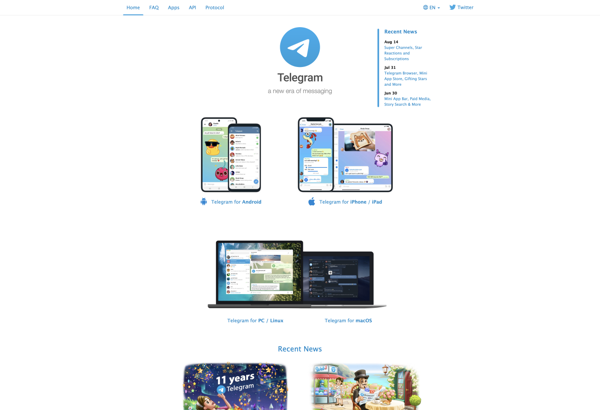
Plus Messenger
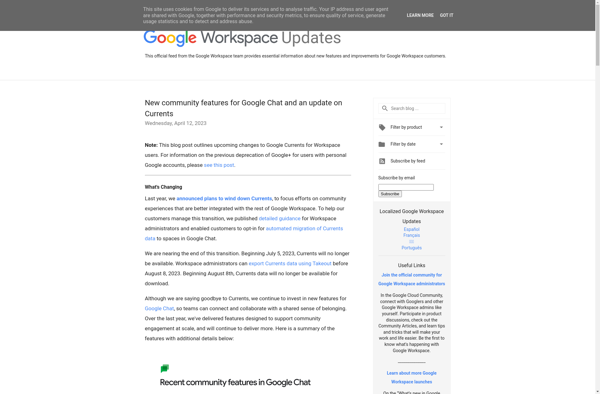
BGram
Nekogram
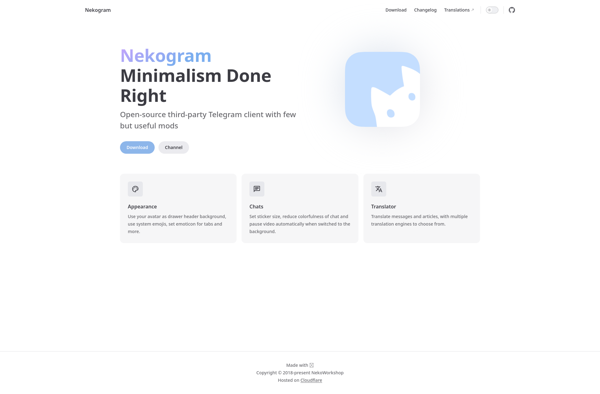
Telegram X
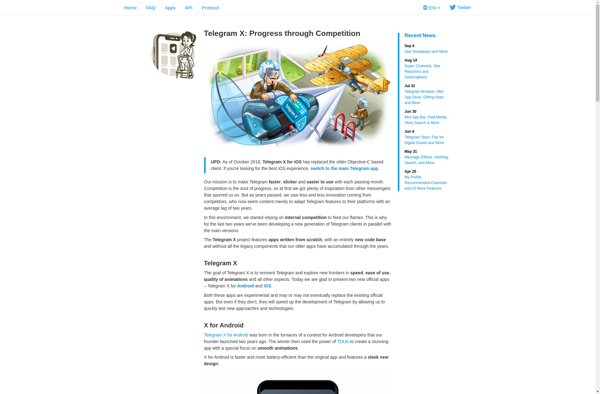
Telegram FOSS
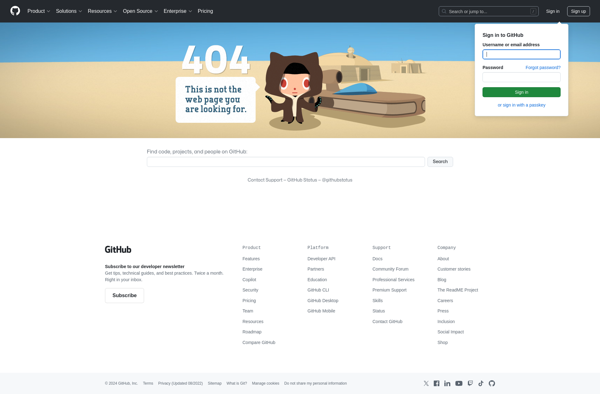
ExteraGram
NekoGram X
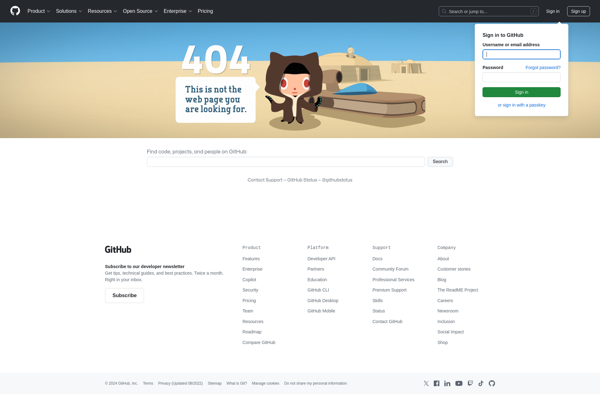
Forkgram
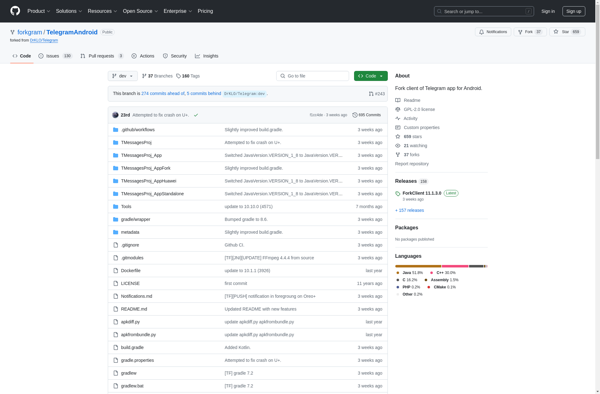
TelePlus
Proxygram